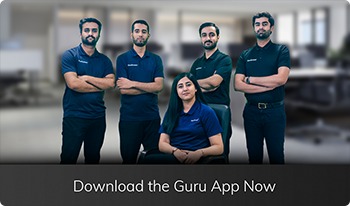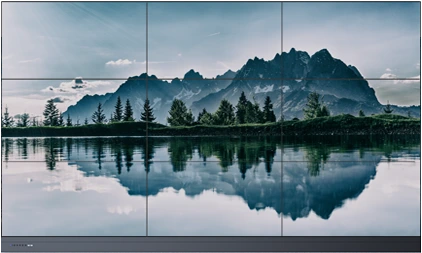Hubware Education
Aumenta el potencial para todas tus clases
Paquete educativo simple, económico y todo incluido para aumentar el potencial de cada clase que se enseña
Educación a distancia
Enseña, presenta, entrenna o has lluvia de ideas con tus estudiantes en cualquier momento y desde cualquier lugar, sin descargas requeridad.
Innovación accesible
Plug-and-play, instalación rápida y propiedad de bajo costo para todos. Cualquiera puede acercarse al Hubware y empezar a trabajar.
Compartir
Pantalla sencilla para compartir y transmitir hasta 9 dispositivos simultáneos en la sala o en ubicaciones remotas.
Centrado en el soporte
Soporte ilimitado y gratuito con Screen Skills Guru incluido con todas nuestras soluciones a través de audio, video, chat, correo electrónico o teléfono.
Trayendo el aprendizaje colaborativo a la vida de las aulas universitarias y primarias por igual.
K-12
Herramientas de planificación de lecciones
- Software de lecciones que se integra fácilmente en tus lecciones existentes
- Construya nuevas lecciones en tiempo real usando múltiples formatos de archivo
- Comparta y guarde lecciones para el acceso de los estudiantes en cualquier momento.
Fácil presentación y herramientas de captura.
- Acceso con un clic a su red y a la web.
- Arrastre y suelte archivos
- Grabe y guarde sesiones de trabajo en clase.
- Acceso completo a Google PlayStore
Herramientas de interacción estudiantil
- Encuesta y votación de estudiantes
- Comparta pantalla e idea de estudiante a estudiante
- Todos los alumnos comparten con una pantalla de aula.
- Los alumnos pueden estar en clase o a distancia.
Permite todos los dispositivos existentes en su clase, desde los Chromebook a las tabletas y iPads
Educación superior
OneScreen Hubware Ofrece a tu clase un tablero interactivo, una solución de audio y video, una amplia pantalla de computadora todo en un solo dispositivo.
OneScreen HubwareApoyando a BYOD facilita tus esfuerzos, asistencia remota de los estudiantes, acceso en tiempo real a el contenido, colaboración en vivo con el mismo contenido y mucho más.
OneScreen proporciona distancia avanzada y
Capacidades de aprendizaje combinadas en una solución.
Su lección está disponible con o sin usted
- OneScreen captura, graba y guarda todas tus lecciones.
- Los estudiantes de vacaciones y enfermos se quedan capturados y menos estresados.
- Inicio de sesión personal para que todos los profesores puedan configurar su propio concentrador OneScreen.
Reconsidere su planteamiento a los días de enfermedad
- Ayude a los estudiantes a reducir sus niveles de estrés cuando faltan a clase.
- Dedique menos tiempo a ponerse al día con los estudiantes que no pueden asistir a clase.
- O bien, lleve fácilmente a los estudiantes remotos a la clase a través de video o audio para ver, asistir y tomar parte en la lección.
Siga derribando las paredes del aula
- OneScreen está siempre en línea, por lo que la cobertura de eventos en vivo está a un solo clic de distancia.
- Acceso en cualquier momento al contenido de noticias en tiempo real que proporciona un rico contenido de aprendizaje.
- Llame instantáneamente a los invitados, independientemente de la plataforma de comunicación que utilicen.
Todas tus herramientas de enseñanza en OneScreen
Hardware/Sistema
- Monitor LG original con resolución 4K ultra HD y capacidad touch de 20- puntos IR
- Vidrio antirreflejo con protección de superficie resistente 8 MOHS
- Andoid 8.0 OS integrado con acceso completo a Google Play Store
- PC con procesador de la sexta generación intel i5, 8GB de memoria RAM, 256 GB SSD, Windows 10 Pro
- Cámara Web de OneScreen con unc campo de visión ultra ancho con Full HD 1080p, micrófono incorporado con un rango de 12’ , sensor CMOS, reducción del sonido de 2D/3D
- 2 Estéreos Dolby 15W incorporados con sonido envolvente y control del volumen automático
- Teclado inalámbrico con panel táctil que permite un alcance inalámbrico de 33 pies
- Puertos de entrada y salida HDMI
- Incluye un montaje de pared VESA estándar, 1 control remoto para el monitor, 2 lapiceros y un lapicero extendible
Software
- OneScreen Hype: Videoconferencia y colaboración basadas en navegador, 50 licencias.
- OneScreen Annotate: Hasta 10 usuarios trabajan juntos en un tablero. Se intercambia y anota contenido en tiempo real fácilmente (se requiere una PC)
- OneScreen Attendance : Manejo de asistencia segura y eficiente de los estudiantes
- ZUNI Learning: Solo lo mejor, clases y recursos gratis y online en un solo lugar integrados con Google Class
- OneScreen EShare: Comparta, refleje y lance dispositivos / pantallas o aplicaciones de forma inalámbrica
- OneScreen Central : Control de la pantalla centralizado, notificaciones de emergencia, actualizaciones de software y más
- OneScreen Navigate: Navegación del producto cestralizado y customizado desde una pantalla de inicio
- Llamadas multipar titas ilimitadas con hasta 50 participantes
- Hasta 49 participantes ad-hoc que utilizan las plataformas Google Chrome, SIP o H.323
- Planificador de reuniones universales para WebEx, Adobe Connect y Audio Conferencias
- Soporte multicámara para capturar diferentes ángulos en grandes reuniones y conferencias
- Guarda y graba tu trabajo en la nube o servidores locales
- Comparta, refleje y lance dispositivos / pantallas o aplicaciones de forma inalámbrica
- Asegurar la mensajería instantánea y el intercambio de archivos
- Convertir voz a texto con transcripción en tiempo real
- Acceso completo a las aplicaciones de Android y Google Play Store con soporte de inicio de sesión de múltiples usuarios
- Escribir en cualquier contenido, guardar, transferir a través de código QR o correo electrónico
Soporte
- Entrenamiento en línea ilimitado y gratuito con el equipo de Screen Skills Guru
- Soporte técnico en línea gratuito e ilimitado Equipo de Screen Skills Guru
OneScreen Hubware Education
Tamaños, especificaciones y características
| Servicios basados en la nube | |
|---|---|
| Control centralizado | la Central de OneScreen esta centralizada en el control de la pantalla, notificaciones de emergencia, actualizaciones de software y más |
| Tablero interactivo | Las anotar en OneScreen es con un tablero interactivo y software de anotaciones |
| Compartir Pantalla y Transmiciones | Software Eshare, uso compartido de pantalla en varios disposotivos y transmiciones |
| Anotación | Con el software de escribir de OneScreen, escribe en cualquier contenido, guarda, transfiere via código QR o email |
| Herramientas de Navegación | OneScreen Navigate es para una navegación de productos centralizada y customizada desde una pantalla de inicio |
| Aplicaciones de Android | Acceso completo a las aplicaciones de Android incluyendo Chrome, Youtube, Office Apps y más |
| Google Play Store | Acceso completo a Google play store con un soporte de inicio de sesión multiusuario |
| Ayuda y entrenamiento gratis | Ayuda y entrenamiento gratis e ilimitado por los gurus en habilidades de pantallas disponible con tan solo un click en video o por chat, teléfono o email |
| Características en la Educación | |
|---|---|
| Educación a distancia | Video conferencias con pantalla compartida, grabaciones, traducciones/transcripciones y más con OneScreen Hype |
| Recursos y Planes de Enseñanza | ZUNI Learning provee solo lo mejor, clases y recursos online gratis en un solo lugar con Google Class integrado |
| Asistencia de Clases | OneScreen Attendance nos beneficia con una eficiente y segura manera en el manejo de la asistencia |
| Características del Negocio | |
|---|---|
| Video Conferencias | Video conferencias con pantalla compartida, grabaciones, traducciones/transcripciones y más con OneScreen Hype |
| Servicio Gurú de habilidades de pantalla | Capacitación y asistencia al cliente gratuitas e ilimitadas a través de video, audio, chat o teléfono |
| Tamaño del panel | 55″ | 65″ | 75″ | 86″ |
|---|---|---|---|---|
| Tipo de pantalla | LG | LG | LG | LG |
| Resolución | 4K UHD - 3840(H) × 2160 (V) | 4K UHD - 3840(H) × 2160 (V) | 4K UHD - 3840(H) × 2160 (V) | 4K UHD - 3840(H) × 2160 (V) |
| Tasa de actualización | 60 Hz | 60 Hz | 60 Hz | 60 Hz |
| Tamaño de píxel | 0.315mm x 0.315mm | 0.315mm x 0.315mm | 0.315mm x 0.315mm | 0.315mm x 0.315mm |
| Brillo | 400 cd/m2 | 400 cd/m2 | 400 cd/m2 | 400 cd/m2 |
| Mostrar colores | 1.07 billones de colores | 1.07 billones de colores | 1.07 billones de colores | 1.07 billones de colores |
| Ángulo de visión | R/L 178 ° (Min.), U/D 176 ° (Min.) | R/L 178 ° (Min.), U/D 176 ° (Min.) | R/L 178 ° (Min.), U/D 176 ° (Min.) | R/L 178 ° (Min.), U/D 176 ° (Min.) |
| Procesador Android | Versión 8.0, Corteza A73*2+A53*2, Malí G51MP2, 64G EMMC5.1, 3GB DDR4 | Versión 8.0, Corteza A73*2+A53*2, Malí G51MP2, 64G EMMC5.1, 3GB DDR4 | Versión 8.0, Corteza A73*2+A53*2, Malí G51MP2, 64G EMMC5.1, 3GB DDR4 | Versión 8.0, Corteza A73*2+A53*2, Malí G51MP2, 64G EMMC5.1, 3GB DDR4 |
| Sonido y estéreos DOLBY | 2 altavoces izquierdos y derechos integrados con 15 W, con un sonido envolvente y control de volumen automático | 2 altavoces izquierdos y derechos integrados con 15 W, con un sonido envolvente y control de volumen automático | 2 altavoces izquierdos y derechos integrados con 15 W, con un sonido envolvente y control de volumen automático | 2 altavoces izquierdos y derechos integrados con 15 W, con un sonido envolvente y control de volumen automático |
| Protección de superficie | 8 MOHS resistente, vidrio antirreflejo | 8 MOHS resistente, vidrio antirreflejo | 8 MOHS resistente, vidrio antirreflejo | 8 MOHS resistente, vidrio antirreflejo |
| Entrada y salida | Entradas: 3x HDMI (2.0), 1x VGA, 1x Audio VGA, 1x Micrófono (3,5 mm), 1x DP, 2x USB táctil, 1x Tarjeta TF/SD Salidas: 1x HDMI, 1x Auriculares (3,5 mm) Conectividad: 1x RS232, 2x RJ45, 2x USB (Frontal), 3x USB (Trasero), 1x Wifi (2.4Ghz +5Ghz) | Entradas: 3x HDMI (2.0), 1x VGA, 1x Audio VGA, 1x Micrófono (3,5 mm), 1x DP, 2x USB táctil, 1x Tarjeta TF/SD Salidas: 1x HDMI, 1x Auriculares (3,5 mm) Conectividad: 1x RS232, 2x RJ45, 2x USB (Frontal), 3x USB (Trasero), 1x Wifi (2.4Ghz +5Ghz) | Entradas: 3x HDMI (2.0), 1x VGA, 1x Audio VGA, 1x Micrófono (3,5 mm), 1x DP, 2x USB táctil, 1x Tarjeta TF/SD Salidas: 1x HDMI, 1x Auriculares (3,5 mm) Conectividad: 1x RS232, 2x RJ45, 2x USB (Frontal), 3x USB (Trasero), 1x Wifi (2.4Ghz +5Ghz) | Entradas: 3x HDMI (2.0), 1x VGA, 1x Audio VGA, 1x Micrófono (3,5 mm), 1x DP, 2x USB táctil, 1x Tarjeta TF/SD Salidas: 1x HDMI, 1x Auriculares (3,5 mm) Conectividad: 1x RS232, 2x RJ45, 2x USB (Frontal), 3x USB (Trasero), 1x Wifi (2.4Ghz +5Ghz) |
| Toque infrarrojo | Tiene 20 puntos táctiles, precisión táctil de 2 mm, anotación sobre cualquier fuente, tiempo de respuesta de 2,5 ms, detección de palma, diferenciación de lápiz y toque, compatibilidad con Windows, Mac, Linux, Android y Chrome | Tiene 20 puntos táctiles, precisión táctil de 2 mm, anotación sobre cualquier fuente, tiempo de respuesta de 2,5 ms, detección de palma, diferenciación de lápiz y toque, compatibilidad con Windows, Mac, Linux, Android y Chrome | Tiene 20 puntos táctiles, precisión táctil de 2 mm, anotación sobre cualquier fuente, tiempo de respuesta de 2,5 ms, detección de palma, diferenciación de lápiz y toque, compatibilidad con Windows, Mac, Linux, Android y Chrome | Tiene 20 puntos táctiles, precisión táctil de 2 mm, anotación sobre cualquier fuente, tiempo de respuesta de 2,5 ms, detección de palma, diferenciación de lápiz y toque, compatibilidad con Windows, Mac, Linux, Android y Chrome |
| Certificaciones | Certificado por Energy Star, FCC (Comisión Federal de Comunicaciones), UL (Underwriter Laboratories), CE (Conformidad Europea) | Certificado por Energy Star, FCC (Comisión Federal de Comunicaciones), UL (Underwriter Laboratories), CE (Conformidad Europea) | Certificado por Energy Star, FCC (Comisión Federal de Comunicaciones), UL (Underwriter Laboratories), CE (Conformidad Europea) | Certificado por Energy Star, FCC (Comisión Federal de Comunicaciones), UL (Underwriter Laboratories), CE (Conformidad Europea) |
| Fuente de alimentación | AC 100-240V, 60/50 HZ, Power Rate ≤160W, Standby ≤0.5W | AC 100-240V, 60/50 HZ, Power Rate ≤160W, Standby ≤0.5W | AC 100-240V, 60/50 HZ, Power Rate ≤160W, Standby ≤0.5W | AC 100-240V, 60/50 HZ, Power Rate ≤160W, Standby ≤0.5W |
| Otras características | Admite apagado automático, temporizador de suspensión, múltiples perfiles de usuario, HDCP 2.2 (HDMI) y USB de modo dual (OPS y Android) | Admite apagado automático, temporizador de suspensión, múltiples perfiles de usuario, HDCP 2.2 (HDMI) y USB de modo dual (OPS y Android) | Admite apagado automático, temporizador de suspensión, múltiples perfiles de usuario, HDCP 2.2 (HDMI) y USB de modo dual (OPS y Android) | Admite apagado automático, temporizador de suspensión, múltiples perfiles de usuario, HDCP 2.2 (HDMI) y USB de modo dual (OPS y Android) |
| Tamaños de modelos | 55″, 65″, 75″, 86″ |
|---|---|
| OPS PC | CPU Intel Core i7 de 9.ª generación, 8 GB de RAM, SSD de 256 GB, resolución 4K, WIn10 Pro |
| CPU Intel Core i5 de 7.ª generación, 8 GB de RAM, SSD de 256 GB, resolución 4K, Win10 Pro | |
| OPS Entradas / Salidas | 4x USB 3.0, 2x USB 2.0, 1x HDMI, 1x Puerto de pantalla, 1x VGA, 1x Mic, 1x Auricular, 1x RS232 |
| Cámare web de OneScreen | Full HD de 1080p con campo de visión ultra amplio, micrófono incorporado con rango de 12', sensor CMOS, reducción de ruido 2D/3D |
| Teclado Inalámbrico, Ratón | Teclado inalámbrico Logitech de tamaño completo con panel táctil, alcance inalámbrico de 33 pies |
| Montaje de pared | Estándar VESA 400x600, montaje empotrado en pared incluido |
|---|---|
| Controles remotos | Mando a distancia x1 para menú de visualización, suspensión, fuente |
| Cables y Stylus | 1 cable HDMI, 1 cable de alimentación de EE. UU., 1 cable táctil USB, 2 bolígrafos, 1 bolígrafo extensible |
| Tamaño del panel | 55″ | 65″ | 75″ | 86″ |
|---|---|---|---|---|
| Dimensiones del producto | 49.9” x 31.1” x 3.4” | 58.5” x 35.8” x 3.5” | 67.2” x 40.7” x 3.6” | TBD |
| Peso del Producto | 88.2 lbs | 88.2 lbs | 110.2 lbs | TBD |
| Dimensiones de envío | 56.3” x 36.5” x 9.3” | 65.5” x 40.8” x 9.6” | 74” x 47.4” x 11.2” | TBD |
| Peso de envío | 110.2 lbs | 119 lbs | 154.3 lbs | TBD |
| Garantía avanzada de reemplazo de HW | Disponible solo en el momento de la compra | Disponible solo en el momento de la compra | Disponible solo en el momento de la compra | Disponible solo en el momento de la compra |
Un año de suscripciones incluídas para todos los servicios basados en la nube
OneScreen Hubware Education 6
Obtenga una cotización gratis
Hubware Education
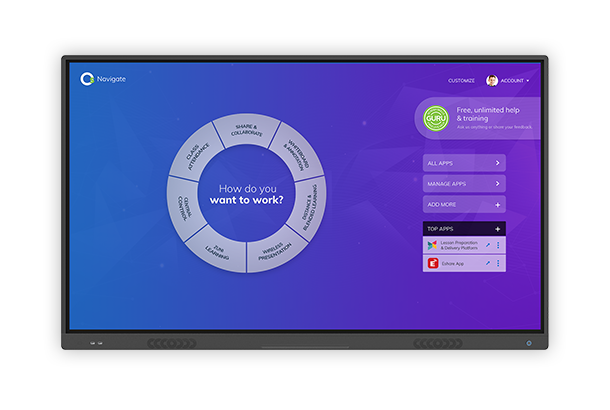
Hubware Education Recursos
Hubware Education Videos
Hubware para Educación
Aprende acerca de los gurus en habilidades de pantallas
Tablero interactivo de OneScreen Annotate
Aplicación de video conferencia de OneScreen Hype
Hubware Education Documentos
Que dicen sus clientes?
"Nos encanta nuestra OneScreen, y se la conoce cariñosamente como Maximus en honor a Russell Crowe de la película Gladiator a plena capacidad. OneScreen es la solución para cualquiera que busque una excelente herramienta de capacitación, presentación y comunicación, y es una excelente pieza de declaración para sorprender a los clientes."
BAPS Paints
"Como miembro de la administración del tribunal de distrito de Dakota del Norte, pedí OneScreen Canvas y funciona maravillosamente. Esta pantalla interactiva es un excelente sistema de presentación y uno que recomendaría."
Court Administration of Grand Forks, North
"Mientras investigaba las pizarras interactivas para nuestras necesidades de producción, me encontré con el sitio web de OneScreen y noté por primera vez las opciones y la variedad de capacitación. Si alguien está buscando una pizarra interactiva, es escéptico con preguntas y no está seguro acerca de las opciones, pruebe OneScreen. Usted no será decepcionado."
Norcal Perlite
Mas testimonios de uso
 Obtenga una demostración en vivo ahora!
Obtenga una demostración en vivo ahora!
Rellene la siguiente información.
Sala de demostración en vivo
Demostración disponible desde: 8:00am - 5:00pm
Contacte el equipo de OneScreen directamente
Llamenos +57-1-432-5127
Email: sales@onescreensolutions.com
 Request for Product Demonstration
Request for Product Demonstration
Por favor complete la siguiente información. Nuestro equipo de ventas se comunicará con usted pronto.
 Request for Product Demonstration
Request for Product Demonstration
Por favor complete la siguiente información. Nuestro equipo de ventas se comunicará con usted pronto.
Contacte el equipo de OneScreen directamente
Llamenos +57-1-432-5127
Email: sales@onescreensolutions.com
Request For Quotation
Request For Subscription Quote
 Subscription Sales Sheet
Subscription Sales Sheet
Fill out the following information to download subscription sales sheet.
Contacte el equipo de OneScreen directamente
Llamenos +57-1-432-5127
Email: sales@onescreensolutions.com
 Comparison Sales Sheet
Comparison Sales Sheet
Please complete the form to download the comparison sheet.
Contacte el equipo de OneScreen directamente
Llamenos +57-1-432-5127
Email: sales@onescreensolutions.com
 Programa tu entrenamiento gratis
Programa tu entrenamiento gratis
Rellene la siguiente información.
Contacte el equipo de OneScreen directamente
Llamenos +57-1-432-5127
Email: sales@onescreensolutions.com
Request For Contact
 Sign Up For The Course
Sign Up For The Course
Fill out the form below and we will get back to you as soon as possible:
 Screen Skills Guru Call
Screen Skills Guru Call

-
Please wait, your call is being connected to the OneScreen Guru.
Demo Hours: 8:00am - 5:00pm CST
 Seminario GoSafe
Seminario GoSafe
 GoSafe Product Demonstration Video
GoSafe Product Demonstration Video
Fill out the following information to watch the GoSafe product demonstration video.