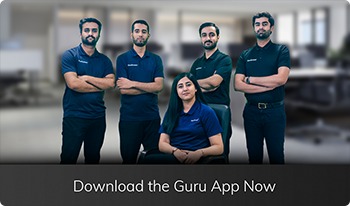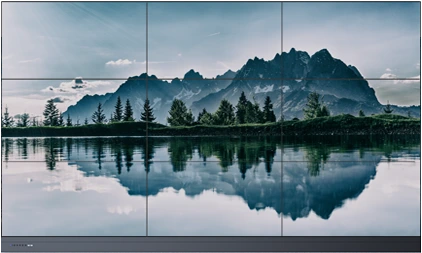Hubware Education
Increase the potential of every lesson
A simple, affordable and all inclusive education bundle to increase the potential of every lesson that you teach.
Distance Learning
Teach, present, train or brainstorm with your students anytime from anywhere, no download required.
Affordable Innovation
Plug-and-play, quick install and low-cost ownership for everyone. Anyone can walk up to the Hubware and start working.
Sharing
Simple screen share & stream up to 9 simultaneous devices in the room or remotely located.
Support Centric
Unlimited, free Screen Skills Guru support and training with all of our solutions via audio, video, chat, email or phone.
Bringing collaborative learning to life for collegiate and primary classrooms alike.
K-12
Lesson planning tools
- Lesson software that easily integrates into your existing lessons
- Build new lessons in real-time using multiple file formats
- Share and save lessons for anytime student access
Easy presentation & capture tools
- One click access to your network and the web
- Drag and drop files
- Record and save class work sessions
- Full Google PlayStore access
Student interaction tools
- Student polling and voting
- Student-to-student screen and idea share
- All students share with one classroom screen
- Students can be in class or remote
Supports all of your existing in-class devices from Chromebooks to tablets & iPads
Higher Ed
OneScreen Hubware offers your class an interactive whiteboard, a video and audio solution, and a large screen computer all in one device.
OneScreen Hubware facilitates your efforts by supporting BYOD, remote student attendance, real-time access to content, live collaboration on the same content and much more.
OneScreen provides advanced distance and
blended learning capabilities in one solution.
Your lesson is available with or without you
- OneScreen captures, records and saves all of your lessons.
- Vacationing and sick students stay caught up and less stressed.
- Personal login so all teachers can set up their own OneScreen hub.
Rethink your approach to sick days
- Help students lower their stress levels when they miss class.
- Spend less time on catchup with students that can’t make it to class.
- Or, easily bring remote students into class via video or audio to view, attend and take part in the lesson.
Go ahead knock down those classroom walls
- OneScreen is always online, so live events coverage is one click away.
- Anytime access to real-time news content that provides rich learning content.
- Instantly dial in guests, regardless of the communication platform they use.
All of your teaching tools in OneScreen
Hardware/System
- Original LG display with 4K Ultra HD resolution and 20-point IR touch capability
- Anti-glare glass with 8 MOHS strength surface protection
- Built-in Android 8.0 OS with full access to Google Play Store
- PC with Intel i5 6th Generation Processor, 8GB RAM, 256 GB SSD, Windows 10 Pro
- Full HD 1080p OneScreen Web Camera ultra-wide field of view, built-in microphone with 12’ range, CMOS sensor, 2D/3D noise reduction
- 2 built-in Dolby 15W stereo speakers with surround sound and automatic volume control
- Wireless keyboard with touchpad supporting 33 ft. wireless range
- HDMI Input & Output ports
- Includes a VESA Standard wall mount, 1 remote control for the display, 2 pens and 1 extendable pen
Software
- OneScreen Hype: Browser based video conferencing and collaboration, 50 licenses
- OneScreen Annotate: Up to 10 users work together in a shared whiteboard space. Easily exchange and annotate content in real-time (requires a PC)
- OneScreen Attendance : Efficient and secure student attendance management
- ZUNI Learning: All of the best, free, online lessons & resources in one place integrated with Google Class
- OneScreen EShare: Share, mirror and cast devices/screens or applications wirelessly
- OneScreen Central : Centralized screen control, emergency notification, software upgrades & more
- OneScreen Navigate: Centralized & customizable product navigation from a home screen
- Unlimited multi-party calls with up to 50 participants
- Up to 49 ad-hoc participants using Google Chrome, SIP or H.323 platforms
- Universal meeting scheduler for WebEx, Adobe Connect and Audio Conference
- Multi-camera support for capturing different angles in large meetings and conferences
- Save and record your work on cloud or local servers
- Share, mirror and cast devices/screens or applications wirelessly
- Secure instant messaging and exchange of files
- Convert voice to text with real time transcription
- Full access to Android apps and Google Play Store with multi-user login support
- Write on any content, save, transfer via QR code or email
Support
- Free unlimited online training with Screen Skills Guru team
- Free unlimited online tech support Screen Skills Guru team
OneScreen Hubware Education
Sizes, Specifications and Features
| Cloud-based Services* | |
|---|---|
| Centralized Control | OneScreen Central is centralized screen control, emergency notification, software upgrades & more |
| Interactive Whiteboard | OneScreen Annotate is interactive whiteboard and annotation software |
| Screen Share & Stream | EShare software, multi-device screen share & streaming |
| Annotation | OneScreen Write software, write on any content, save, transfer via QR code or email |
| Tools Navigation | OneScreen Navigate is for centralized & customizable product navigation from a home screen |
| Android Applications | Full access to Android Apps including Chorme, YouTube, Office Apps and more |
| Google Play Store | Full access to Google play store with multi-user login support |
| Free Help & Training | Unlimited Screen Skills Guru help & training available in one click on video or by chat, phone or email |
| Education Features | |
|---|---|
| Distance Learning | OneScreen Hype video conferencing with screen sharing, recording, translation/transcription & more |
| Lesson Plans & Resources | ZUNI Learning provides all of the best, free, online lessons & resources in one place integrated with Google Class |
| Class Attendance | OneScreen Attendance for efficient and secure student attendance management |
| Business Features | |
|---|---|
| Video Conferencing | OneScreen Hype video conferencing with screen sharing, recording, translation/transcription & more |
| Screen Skills Guru Service | Unlimited, free customer support and training via video, audio, chat or phone |
| Panel Size | 55″ | 65″ | 75″ | 86″ |
|---|---|---|---|---|
| Screen Type | LG | LG | LG | LG |
| Resolution | 4K UHD - 3840(H) × 2160 (V) | 4K UHD - 3840(H) × 2160 (V) | 4K UHD - 3840(H) × 2160 (V) | 4K UHD - 3840(H) × 2160 (V) |
| Refresh Rate | 60 Hz | 60 Hz | 60 Hz | 60 Hz |
| Pixel Pitch | 0.315mm x 0.315mm | 0.315mm x 0.315mm | 0.315mm x 0.315mm | 0.315mm x 0.315mm |
| Brightness | 400 cd/m2 | 400 cd/m2 | 400 cd/m2 | 400 cd/m2 |
| Display Colors | 1.07Billon colors | 1.07Billon colors | 1.07Billon colors | 1.07Billon colors |
| Viewing angle | R/L 178 ° (Min.), U/D 176 ° (Min.) | R/L 178 ° (Min.), U/D 176 ° (Min.) | R/L 178 ° (Min.), U/D 176 ° (Min.) | R/L 178 ° (Min.), U/D 176 ° (Min.) |
| Android Processor | Version 8.0, Cortex A73*2+A53*2, Mali G51MP2, 64G EMMC5.1, 3GB DDR4 | Version 8.0, Cortex A73*2+A53*2, Mali G51MP2, 64G EMMC5.1, 3GB DDR4 | Version 8.0, Cortex A73*2+A53*2, Mali G51MP2, 64G EMMC5.1, 3GB DDR4 | Version 8.0, Cortex A73*2+A53*2, Mali G51MP2, 64G EMMC5.1, 3GB DDR4 |
| DOLBY Sound & Speakers | 2x 15W Built-in Left/Right Speakers with surround sound and automatic volume control | 2x 15W Built-in Left/Right Speakers with surround sound and automatic volume control | 2x 15W Built-in Left/Right Speakers with surround sound and automatic volume control | 2x 15W Built-in Left/Right Speakers with surround sound and automatic volume control |
| Surface Protection | 8 MOHS strength, anti-glare glass | 8 MOHS strength, anti-glare glass | 8 MOHS strength, anti-glare glass | 8 MOHS strength, anti-glare glass |
| Input & Output | Inputs: 3x HDMI (2.0), 1x VGA, 1x VGA Audio, 1x Microphone (3.5mm), 1x DP, 2x Touch USB, 1x TF/SD Card Outputs: 1x HDMI, 1x Headphone (3.5mm) Connectivity: 1x RS232, 2x RJ45, 2x USB (Front), 3x USB (Rear), 1x Wifi (2.4Ghz +5Ghz) | Inputs: 3x HDMI (2.0), 1x VGA, 1x VGA Audio, 1x Microphone (3.5mm), 1x DP, 2x Touch USB, 1x TF/SD Card Outputs: 1x HDMI, 1x Headphone (3.5mm) Connectivity: 1x RS232, 2x RJ45, 2x USB (Front), 3x USB (Rear), 1x Wifi (2.4Ghz +5Ghz) | Inputs: 3x HDMI (2.0), 1x VGA, 1x VGA Audio, 1x Microphone (3.5mm), 1x DP, 2x Touch USB, 1x TF/SD Card Outputs: 1x HDMI, 1x Headphone (3.5mm) Connectivity: 1x RS232, 2x RJ45, 2x USB (Front), 3x USB (Rear), 1x Wifi (2.4Ghz +5Ghz) | Inputs: 3x HDMI (2.0), 1x VGA, 1x VGA Audio, 1x Microphone (3.5mm), 1x DP, 2x Touch USB, 1x TF/SD Card Outputs: 1x HDMI, 1x Headphone (3.5mm) Connectivity: 1x RS232, 2x RJ45, 2x USB (Front), 3x USB (Rear), 1x Wifi (2.4Ghz +5Ghz) |
| IR Touch | 20x Touch points, Touch accuracy 2mm, Annotation over any source, Response time 2.5ms, Palm Detection, Pen and touch differentiation, Compatibility (Windows/Mac/Linux/Android/ Chrome) | 20x Touch points, Touch accuracy 2mm, Annotation over any source, Response time 2.5ms, Palm Detection, Pen and touch differentiation, Compatibility (Windows/Mac/Linux/Android/ Chrome) | 20x Touch points, Touch accuracy 2mm, Annotation over any source, Response time 2.5ms, Palm Detection, Pen and touch differentiation, Compatibility (Windows/Mac/Linux/Android/ Chrome) | 20x Touch points, Touch accuracy 2mm, Annotation over any source, Response time 2.5ms, Palm Detection, Pen and touch differentiation, Compatibility (Windows/Mac/Linux/Android/ Chrome) |
| Certifications | Certified for Energy Star, FCC (Federal Communications Commission), UL (Underwriter Laboratories), CE (European Conformance) | Certified for Energy Star, FCC (Federal Communications Commission), UL (Underwriter Laboratories), CE (European Conformance) | Certified for Energy Star, FCC (Federal Communications Commission), UL (Underwriter Laboratories), CE (European Conformance) | Certified for Energy Star, FCC (Federal Communications Commission), UL (Underwriter Laboratories), CE (European Conformance) |
| Power Supply | AC 100-240V, 60/50 HZ, Power Rate ≤160W, Standby ≤0.5W | AC 100-240V, 60/50 HZ, Power Rate ≤160W, Standby ≤0.5W | AC 100-240V, 60/50 HZ, Power Rate ≤160W, Standby ≤0.5W | AC 100-240V, 60/50 HZ, Power Rate ≤160W, Standby ≤0.5W |
| Other Features | Supports auto turn-off, sleep timer, multiple user profiles, HDCP 2.2 (HDMI) and dual-mode USB (OPS and Android) | Supports auto turn-off, sleep timer, multiple user profiles, HDCP 2.2 (HDMI) and dual-mode USB (OPS and Android) | Supports auto turn-off, sleep timer, multiple user profiles, HDCP 2.2 (HDMI) and dual-mode USB (OPS and Android) | Supports auto turn-off, sleep timer, multiple user profiles, HDCP 2.2 (HDMI) and dual-mode USB (OPS and Android) |
| Model Sizes | 55″, 65″, 75″, 86″ |
|---|---|
| OPS PC | Intel Core i7 CPU 9th Gen, 8GB RAM, 256GB SSD, 4K resolution, WIn10 Pro |
| Intel Core i5 CPU 7th Gen, 8GB RAM, 256GB SSD, 4K resolution, Win10 Pro | |
| OPS Inputs/Outputs | 4x USB 3.0, 2x USB 2.0, 1x HDMI, 1x Display Port, 1x VGA, 1x Mic, 1x Earphone, 1x RS232 |
| OneScreen Web Camera | 1080p full HD with ultra-wide field of view, built-in microphone with 12’ range, CMOS sensor, 2D/3D noise reduction |
| Wireless Keyboard, Mouse | Full size Logitech wireless keyboard with touchpad, 33 ft. wireless range |
| Wall Mount | VESA standard 400x600, flush wall mount provided |
|---|---|
| Remote Controls | Remote Control x1 for display menu, sleep, source |
| Cables & Stylus | 1x HDMI Cable, 1x US Power Cable, 1x USB Touch Cable, 2x Pens, 1x Extendable pen |
| Panel Size | 55″ | 65″ | 75″ | 86″ |
|---|---|---|---|---|
| Product Dimensions | 49.9” x 31.1” x 3.4” | 58.5” x 35.8” x 3.5” | 67.2” x 40.7” x 3.6” | TBD |
| Product Weight | 88.2 lbs | 88.2 lbs | 110.2 lbs | TBD |
| Shipping Dimensions | 56.3” x 36.5” x 9.3” | 65.5” x 40.8” x 9.6” | 74” x 47.4” x 11.2” | TBD |
| Shipping Weight | 110.2 lbs | 119 lbs | 154.3 lbs | TBD |
| Advanced HW Replacement Warranty | Available at time of purchase only | Available at time of purchase only | Available at time of purchase only | Available at time of purchase only |
*First year of subscriptions to all cloud-based services included
OneScreen Hubware Education 6
Get a free quote
Hubware Education
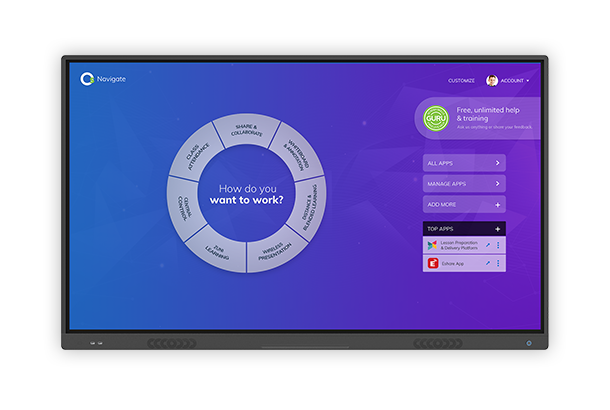
Hubware Education Resources
Hubware Education Videos
Hubware for Education
Learn about Screen Skill Guru
OneScreen Annotate interactive whiteboard
OnesScreen Hype video conferencing app
Hubware Education Documents

What are customers saying?
"We love our OneScreen, and it is affectionately known as Maximus after Russell Crowe from the movie Gladiator full capacity. OneScreen is the solution for anyone looking for a great training, presentation, communication tool and it is a cool statement piece to wow clients."
BAPS Paints
"As a member of the North Dakota district court administration, I ordered the OneScreen Canvas and it works beautifully. This interactive display is a great, presentation system and one that I would recommend."
Court Administration of Grand Forks, North
"While researching interactive Whiteboards for our production needs, I came across the Website for OneScreen and first noticed the options and variety of training as well. If anyone is looking for an interactive whiteboard, skeptical with questions, and unsure about the options, Try OneScreen. You will not be disappointed."
Norcal Perlite
More User Testimonials
 Get a live demo now!
Get a live demo now!
Fill out the following information.
Live Demo Room
Demo Hours: 8:00 AM to 5:00 PM PST
 Request for Product Demonstration
Request for Product Demonstration
Please fill out the following information. Our sales team will get back to you soon.
 Request for Product Demonstration
Request for Product Demonstration
Please fill out the following information. Our sales team will get back to you soon.
Request For Quotation
Request For Subscription Quote
 Subscription Sales Sheet
Subscription Sales Sheet
Fill out the following information to download subscription sales sheet.
 Comparison Sales Sheet
Comparison Sales Sheet
Please complete the form to download the comparison sheet.
 Schedule Your Free Training
Schedule Your Free Training
Fill out the following information.
Request For Contact
 Sign Up For The Course
Sign Up For The Course
Fill out the form below and we will get back to you as soon as possible:
 Screen Skills Guru Call
Screen Skills Guru Call

-
Please wait, your call is being connected to the OneScreen Guru.
Demo Hours: 8:00 AM to 5:00 PM PST
 GoSafe Webinar
GoSafe Webinar
 GoSafe Product Demonstration Video
GoSafe Product Demonstration Video
Fill out the following information to watch the GoSafe product demonstration video.