There’s a Guru for that. Anytime. Anywhere.
What is the GURU service?
- An unprecedented support and training solution for everyone, with our highly trained engineers at the helm
- One-click access across a suite of OneScreen hardware and software solutions
- Available 24/5 for immediate support
- Easily schedule trainings with experts and put your tech to work
24/5 Live GURU Support Included
Available for All OneScreen Products
What can the GURUs help me with?
- Troubleshooting and locating features
- Device setup and configuration
- Unlimited training and support
- Assistance with subscriptions and renewals to services
- Advice on best practices for product usage
- Processing and tracking of repairs and returns


Yes, it’s free, unlimited
help & training. 24/5

Download on
WINDOWS

Download on
MAC

Available on
Google Play
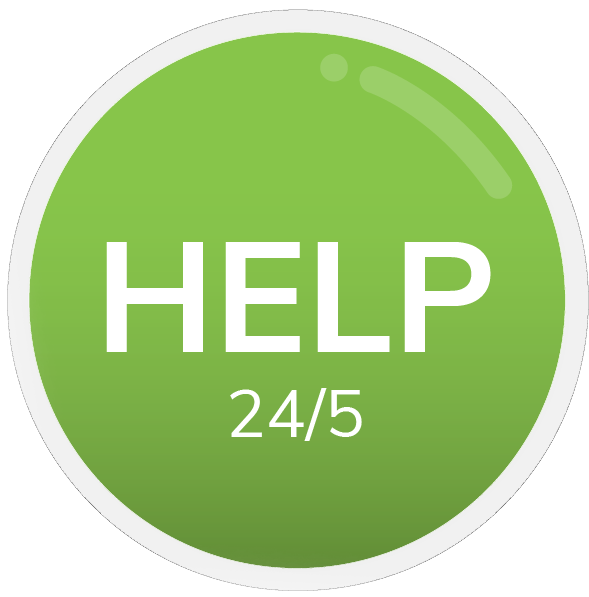
Look for the big green button on all OneScreen products and softwares.
Start a video call, audio call or chat with one of our experts.
How do I use the GURU button?
- Click on/ touch the button
- Select your preferred form of communication from chat, audio call or video call
- For audio calls, the app will dial our GURU team and you can discuss your concerns without visual contact
- For video calls, you will be able to see our GURU and if your camera is allowed, the GURU will see you
- Once your call/chat with the GURU is completed, the app is closed and there is no recording or history log of calls or chats
Where can I find the GURU button?
- You will find the GURU button on the home screen of any OneScreen product
- You can download the GURU app for Windows and then the button will float on your laptop screen
- You can download the GURU app for Android and find it on your phone or tablet
- If you prefer to email or call, you don’t need the button. Just reach out!
Go ahead, ask us anything. We’re here.
La única ayuda y capacitación
GRATUITA y EN VIVO
de la industria, disponible 24/5
Hay un Guru para eso. En cualquier momento. En cualquier lugar.
¿Qué es el servicio GURU?
- Una solución de soporte y capacitación sin precedentes para todos, con nuestros ingenieros altamente capacitados al mando.
- Acceso con un solo clic a una gama de soluciones de hardware y software de OneScreen.
- Disponible 24/5 para soporte inmediato.
- Programa fácilmente capacitaciones con expertos y pon tu tecnología a trabajar.
24/5 Live GURU Support Included
Available for All OneScreen Products
¿Con qué pueden ayudarme los GURUs?
- Solución de problemas y ubicación de funciones
- Configuración e instalación de dispositivos
- Capacitación y soporte ilimitados
- Asistencia con suscripciones y renovaciones de servicios
- Asesoría sobre las mejores prácticas para el uso de productos
- Gestión y seguimiento de reparaciones y devoluciones


Sí, es ayuda y capacitación
gratuita e ilimitada. 24/5

Descargar en
WINDOWS

Descargar en
MAC

Disponible en
Google Play
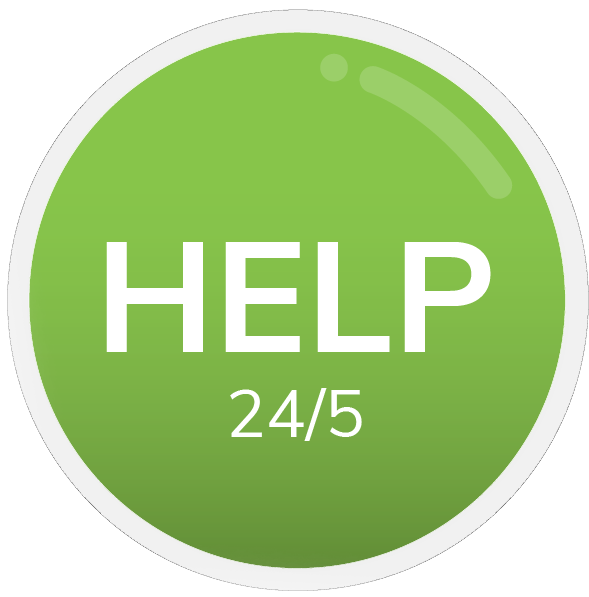
Look for the big green button on all OneScreen products and softwares.
Start a video call, audio call or chat with one of our experts.
Busca el gran botón verde en todos los productos y software de OneScreen.
Inicia una videollamada, llamada de audio o chat con uno de nuestros expertos.
¿Cómo uso el botón GURU?
- Haz clic o toca el botón
- Selecciona tu forma de comunicación preferida: chat, llamada de audio o videollamada.
- Para las llamadas de audio, la aplicación marcará a nuestro equipo GURU y podrás hablar sobre tus inquietudes sin contacto visual.
- En las videollamadas, podrás ver a nuestro GURU y, si tu cámara está habilitada, el GURU también podrá verte.
- Una vez que finalice tu llamada o chat con el GURU, la aplicación se cerrará y no habrá grabaciones ni historial de llamadas o chats.
¿Dónde puedo encontrar el botón GURU?
- Encontrarás el botón GURU en la pantalla de inicio de cualquier producto OneScreen.
- Puedes descargar la aplicación GURU para Windows y el botón flotará en la pantalla de tu portátil.
- También puedes descargar la aplicación GURU para Android y encontrarla en tu teléfono o tableta.
- Si prefieres enviar un correo electrónico o llamar, no necesitas el botón. ¡Solo comunícate con nosotros!














