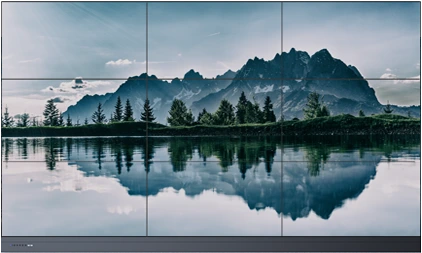Compare the experience
OneScreen T7 and Samsung address various use cases in classrooms,
boardrooms, and conference rooms.
OneScreen T7
vs.
Samsung WAC Series
Samsung WAD Series

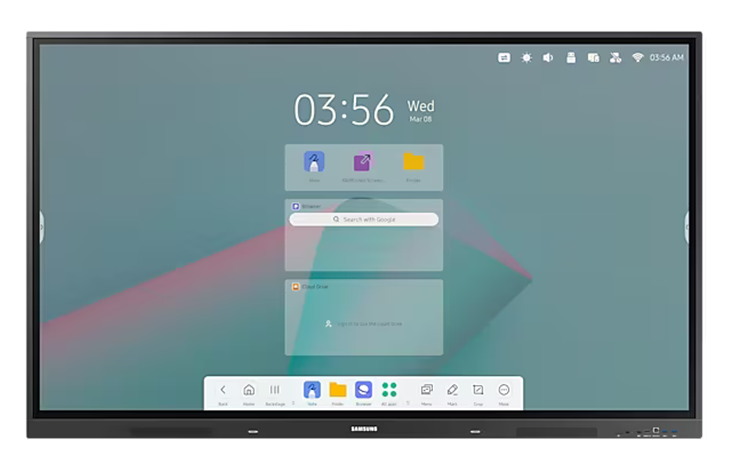
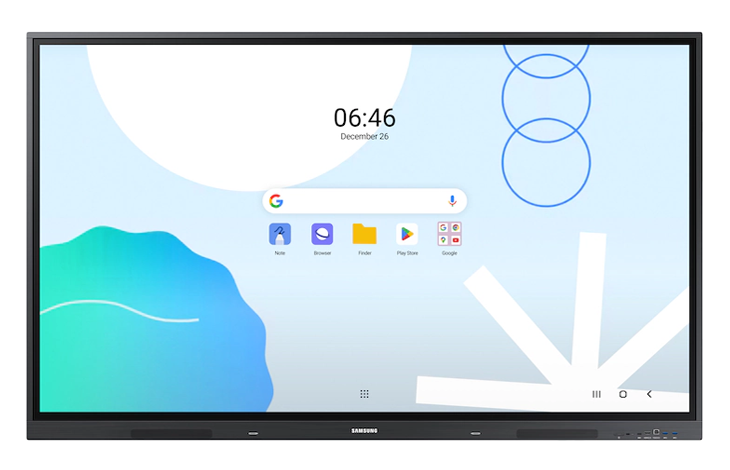
COMPUTING
Processor
Octa-core (4x A76 + 4x A55)
Quad-core (4x A55)
Quad-core (4x A55)
RAM
8 GB
4 GB
8 GB
Storage
128 GB
32 GB
64 GB
DEVICE OS
Operating System
Android 13
Android 11
Android 13
Google EDLA-certified
Yes
No
Yes
HARDWARE
Microphone
Built-in 8-mic array with noise reduction. Also supports external mics.
Support for external mics
Support for external mics
Type-C Ports
3x Type-C In (upto 100W), 1x Type-C Out
1x Type-C In (upto 65W)
1x Type-C In (upto 65W)
HDMI Ports
4x HDMI In, 1x HDMI Out
3x HDMI In, 1x HDMI Out
3x HDMI In, 1x HDMI Out
Response Time
< 2.5ms
≤ 8ms
≤ 8ms
Sensors
Ambient light, IR Sensor
Ambient light, IR Sensor
Ambient light, IR Sensor
Optional Sensors
Motion , Humidity, Temperature, TVOC, and Particulate Matter (PM 2.5) Detection
-
-
NFC Card Reader
Yes, with NFC-based user login support
No
No
Audio
2x 20W Speakers, 1x 25W Subwoofer
2x 12W Speakers
2x 15W Speakers
TOUCH AND MULTI-TASKING
Points of Touch Supported
Upto 50 touch points
Upto 40 touch points
Upto 40 touch points
Palm rejection
Yes
No
No
Pressure sensitivity for touch
Yes
No
No
Supported unique touch inputs
4 (Thin pen tip, Thick pen tip, finger, palm/erasers)
3 (Thin pen tip, Thick pen tip/finger, palm/erasers)
3 (Thin pen tip, Thick pen tip/finger, palm/erasers)
Invoke annotation mode automatically using pen
Yes
No
No
SOFTWARE
Whiteboard & Annotation
Perpetual OneScreen Write license
Perpetual license of Note app
Perpetual license of Note app
Advanced annotation tools, screen recording, object recognition
Annotation tools, screen recording
Annotation tools, screen recording
Video Conferencing
Free 1st year license of OneScreen Hype
No
No
Screen Sharing
Up to 9 users simultaneously
Up to 9 users simultaneously
Up to 9 users simultaneously
Learning Management
OneScreen LearningHub
No
No
AI Quiz Generation Tool
Free 1st year license of OneScreen QuizWiz
No
No
Device Management Solution
Free 1st year license of OneScreen Central
Free 1st year license of Device Management Solution
Free 1st year license of Device Management Solution
Live Closed Captions with one-click Summarization and Translation
Free 1st year license of OneScreen Scrybe
No
No
Personalized user accounts
Yes. Supports login using QR code and NFC cards
Yes. Supports login using QR code
Yes. Supports login using QR code
Priority notifications to designated contacts
Free 1st Year license of OneScreen Beacon supports email, phone and text notifications to customer's priority contacts using intelligent location-based alerts through the provided Beacon card
No
No
Built-in Support
Free, live, unlimited support and training through one-click access from the homepage and software suite
No
No











 Get a live demo now!
Get a live demo now!