OneScreen Eshare
OneScreen, EShare
and mobile devices,
working together
Stream any media using your
screen, phone, tablet or
computer with OneScreen.
Key Features
Stream
Stream any media from your screen, phone, tablet or computer to OneScreen.
Mirror
Mirror directly to your device by downloading with complete control
Interoperable
Works on all devices including Mac, Android, Tablet
or PC.
Support Centric
Live help in one click, so your work moves forward
now.
No cables,
no hassle
Stream, control, or mirror with
ease in class or meetings
- Stream media from your screen, phone, tablet, or computer to OneScreen.
- Project up to four devices at once or stream to multiple OneScreen touchscreens simultaneously.
- Control OneScreen touchscreen from your phone or tablet, or use your device as a remote.
- Mirror OneScreen touchscreen to your tablet or PC and take full control.
24/5 Live GURU Support Included
Available for All OneScreen Products
OneScreen GURU
Free 24/5 Support
Free unlimited online training and tech support with Screen Skills Guru team
Whether you’re setting up, learning best practices, or needing help with repairs or renewals, OneScreen GURU is here to ensure you get the most out of your technology.

OneScreen EShare Subscription
Description
Music
Photo
Video
Documents
Pictures
EShare
mp3, wma, aac, ape, flac, wav, 3gp
jpg, bmp, png, gif
avi, mkv, mp4, mov, flv, mpg, vob, rm, rmvb, 3gp, ts
doc, docx, dls, dlsx, ppt, pptx, txt, epupb, pdf
Slideshow Pictures and real time scaling
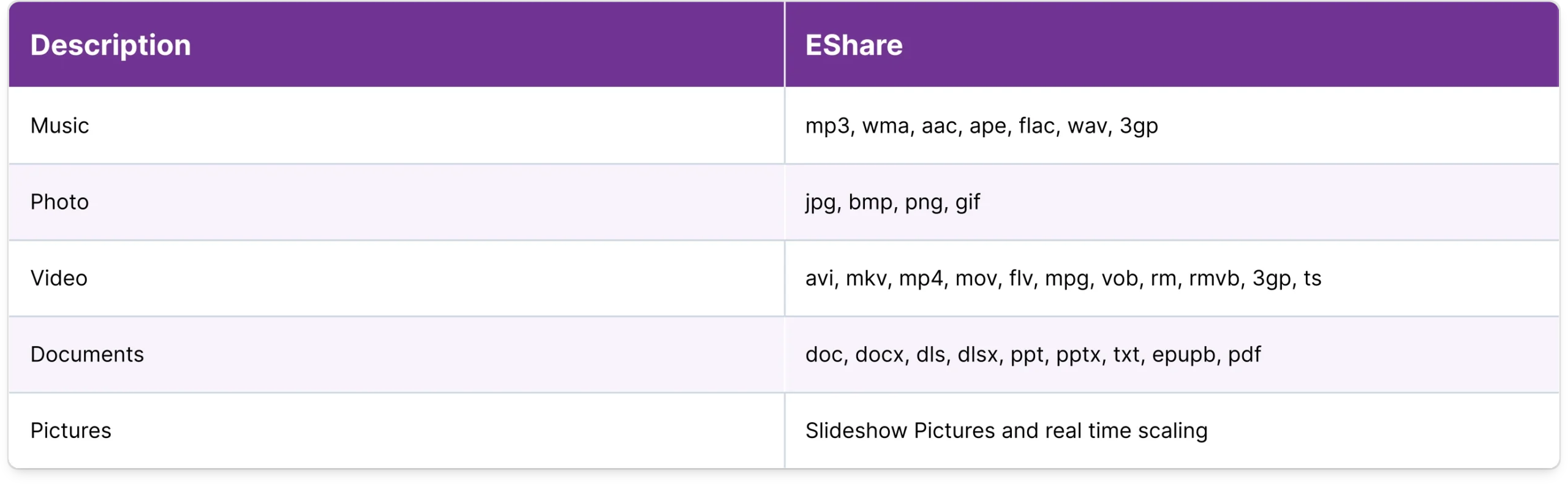
Description
With Mac
With iPhone
With iPad
With Android
With Windows
With Chrome
EShare
OSX 10.9 or later
iOS 8.0 or later
iOS 8.0 or later
Android 2.3 or later
Windows 7/8/10
Chrome OS
EShare
Mirror your screen with audio, take control, and pass control
Mirror your screen with audio and without downloading, take control & stream
Mirror your screen with audio and without downloading, take control & stream
Mirror your screen with audio and without downloading, take control, pass control & stream
Mirror your screen with audio, take control & pass control
Mirror your screen with audio, take control, pass control & stream
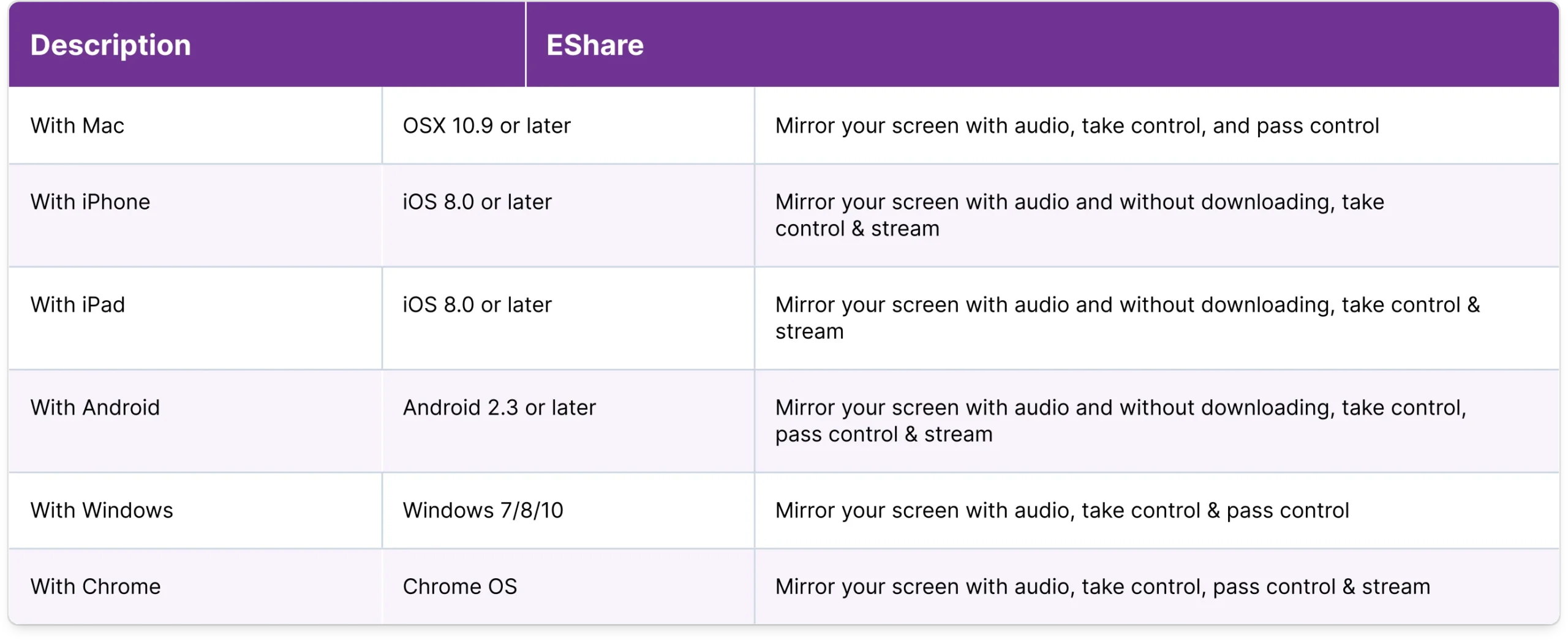
Real Feedback from Users
Built on reliability, innovation, and customer satisfaction.












