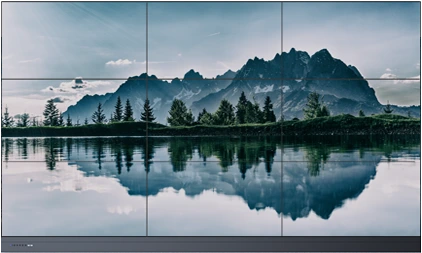Overcoming Videoconferencing Roadblocks
A perfect videoconference makes everything clear. Participants walk away with a detailed understanding of their objectives and the inspiration to make it work. But, when was the last time you would call your videoconferencing experience perfect?
That bit of off-the-cuff wisdom remains one of the most critical insights for success, either on the battlefield or in the boardroom: prepare for every contingency and respond instantly.
Preparation is the opposite of worry. Approach your coming videoconference like an Olympic athlete and visualize everything going perfectly. Which moments induced the most anxiety that something might go wrong? Which moments brought you relief when everything just worked? Fix what you can, forget what you can't, and take command of your performance.
Every videoconference presents unique challenges, just like every battlefield configuration of time, space, and material. Based on accumulated expert presenter stories, here are seven of the most common roadblocks that have stopped potentially perfect videoconferences dead in their tracks.
Seven Obstacles Smart Boards Overcome for Video Conference Success
Roadblock #1: Technical difficulties in setup
In the old days, videoconferencing often involved cables, cameras, screens, laptops, phone lines, routers and a lot of unknowns. Things don't work that way anymore. In the modern era, all-in-one interactive smartboard wipe away all that complexity. Simplify and put your efforts into the presentation, not the configuration.
Response: Start with an interactive smartboard or a low-cost, web-based videoconferencing app that gives you access to advanced features like screen share and annotation.
[CTA: If you don't have an interactive smartboard, get a free demo.]
Roadblock #2: Lack of support on the fly
There's a certain look that all presenters get when the equipment doesn't work as planned. It can happen to the best of us due to the specialization of knowledge in modern enterprise technology. Countless meetings get off to a late start as participants wait in silence for IT to save the day. In most cases, it's not a critical breakdown but something small the presenter missed. Expect the best but be ready for the worst.
Response: Make sure you have videoconferencing gurus at-the-ready during the meeting to troubleshoot in real time.
Roadblock #3: Compatibility issues
There are plenty of options for hardware and software and you can't always know how the audience will connect with you. Interoperability is the measure of how "seamless and productive" technology is, and it is becoming the defining advantage of market leaders. This is one of those rare cases where it is easy to get ahead of the curve because the future is clear. Prioritize business systems that put interoperability first.
Response: You should be able to simply open up your laptop and go, whether you are running the teleconference from a plug-and-play smartboard or a browser-based experience that lets anyone join from practically anywhere.
Roadblock #4: Spotty audio
A great videoconference inspires everyone in the room to get involved. To capture that energy, the ideal smartboard will come with a built-in adaptive array of microphones that have the ability to focus in on whoever is speaking and apply noise reduction to filter out ambient sounds. Some can convert voice to text for real time transcription. The other half of the equation is high-quality stereo speakers so you don't miss subtle messages in the speaker's voice.
Response: Like great video, great audio relies on having the fastest connection speed and the best processor in your smartboard. Missed syllables have led to big misunderstandings.
Roadblock #5: Lagging video
Streaming video in a two-way videoconference has only recently become a reality due to high-speed connectivity and faster processors. Many videoconferencing screens on the market today are dumb terminals that rely on the speed of the local connection, even when the video is running on cloud-based server farms. The next generation of smartboards have built-in processors for capturing, buffering, and displaying video streams that deliver on the promise of practically being in the room with someone sitting in a room on the other side of the world. Your giant interactive screen shouldn't be less powerful than your phone.
Response: Make sure your smartboard has the on-board processing power to bring you clear, unbroken video. Don't lose out on the critical non-verbal communication clues that make video such a valuable business tool.
Roadblock #6: Complexity in screen sharing during the meeting
The entire point of a videoconference is to make the most of both visual and audio channels in driving home your message. The screen share can be your best tool to instantly bring everyone on the same page, quite literally. Combine screen sharing with live annotation to concentrate everyone's attention on critical points. Even when your videoconferencing equipment has screen share capability, though, it's not always easy. Practice turning screen share on and off while you talk and find out how it appears to viewers at the other end.
Response: Run through the presentation with a remote co-worker to make sure you can share your screen simply and your annotation is easy to read.
[CTA: Get the tech specs on top of the line smartboard audio and video.]
Roadblock #7: Participants forget key points after the meeting
Memory is constructive. At first that sounds great, but what it means is that memory is not a recording. At each recall, the brain reconstructs memories based on what it considers important at the moment. Eyewitnesses often dramatically disagree on what they swear they saw or heard. In business, even a small disconnect in understanding can be disastrous. That's why sharing notes made in the videoconference is so important in cementing a consensus memory of the event and sharing an accurate account of the presentation for those who couldn't make it.
Response: Email out notes or a link to a cloud-based recording of the meeting to participants and other stakeholders. Best practice suggests don't email the presentation itself which will swamp everyone's email server and you will lose version control.
Videoconference Preparation is Key
There are a number of things that you can't control about your videoconference. What you can control before the videoconference begins will make all the difference as you smoothly roll past every obstacle or detour. Make sure everyone can pay attention to the story you are telling, not the means you use to tell it. The medium only becomes the message when the medium stops working.




 Get a live demo now!
Get a live demo now!