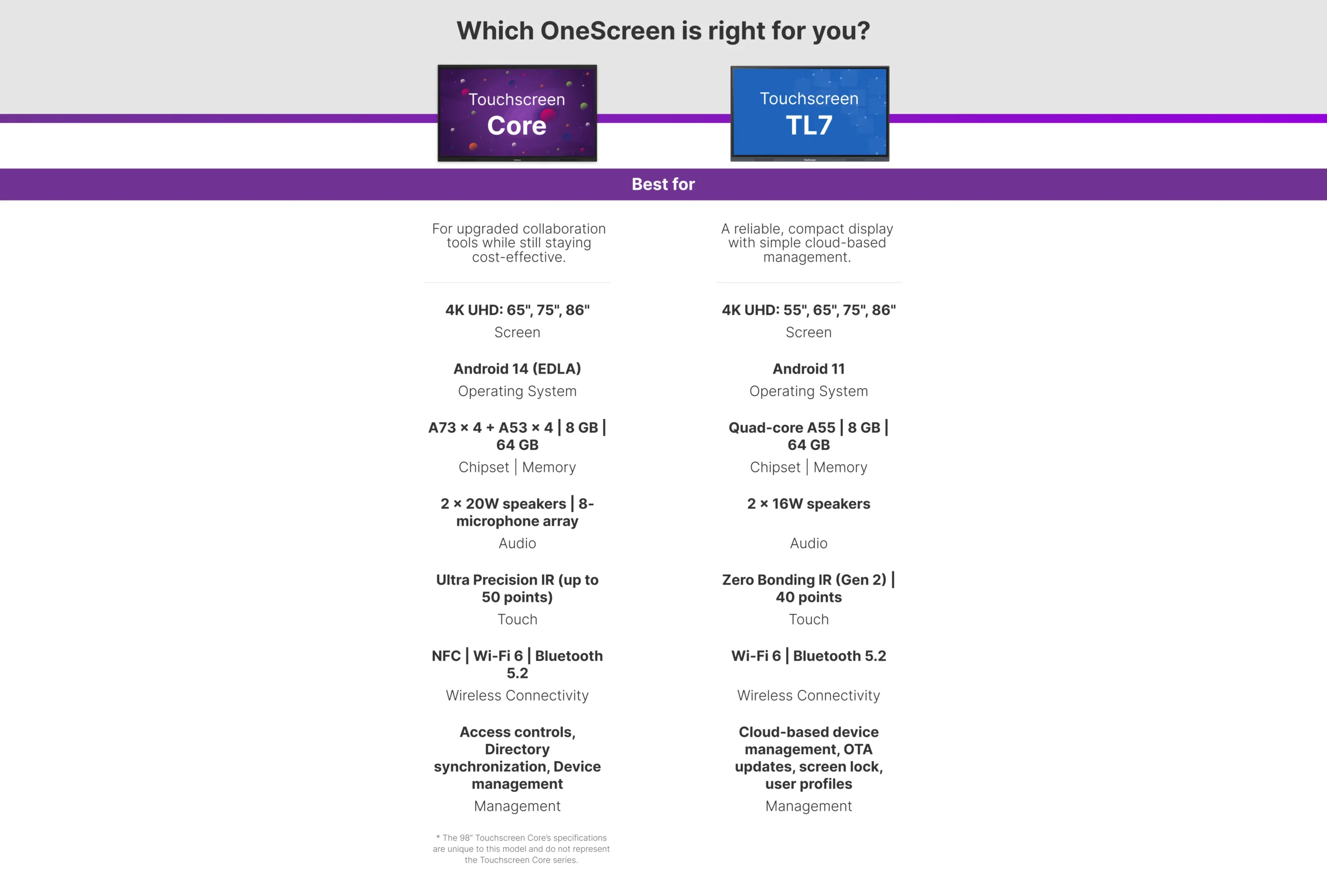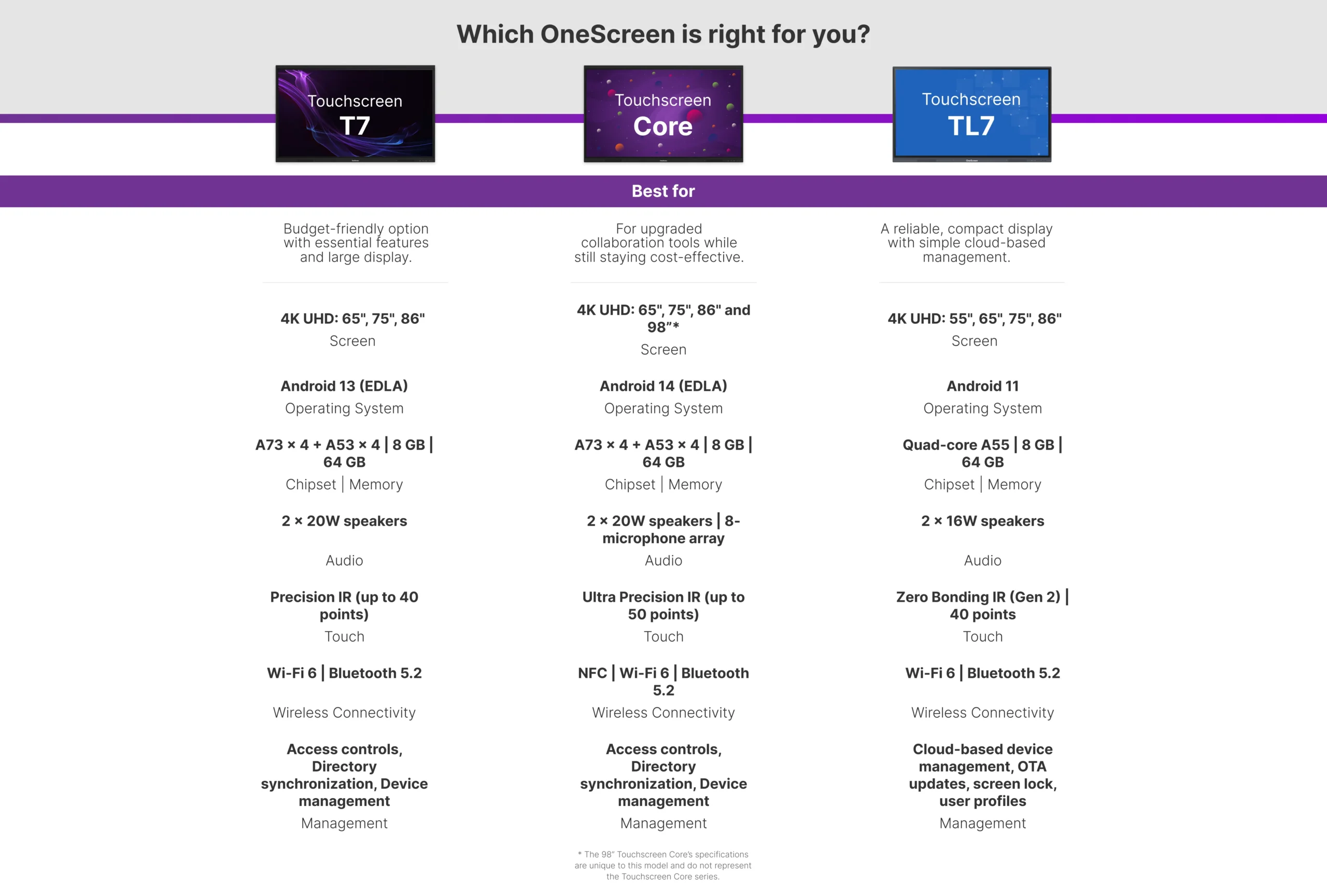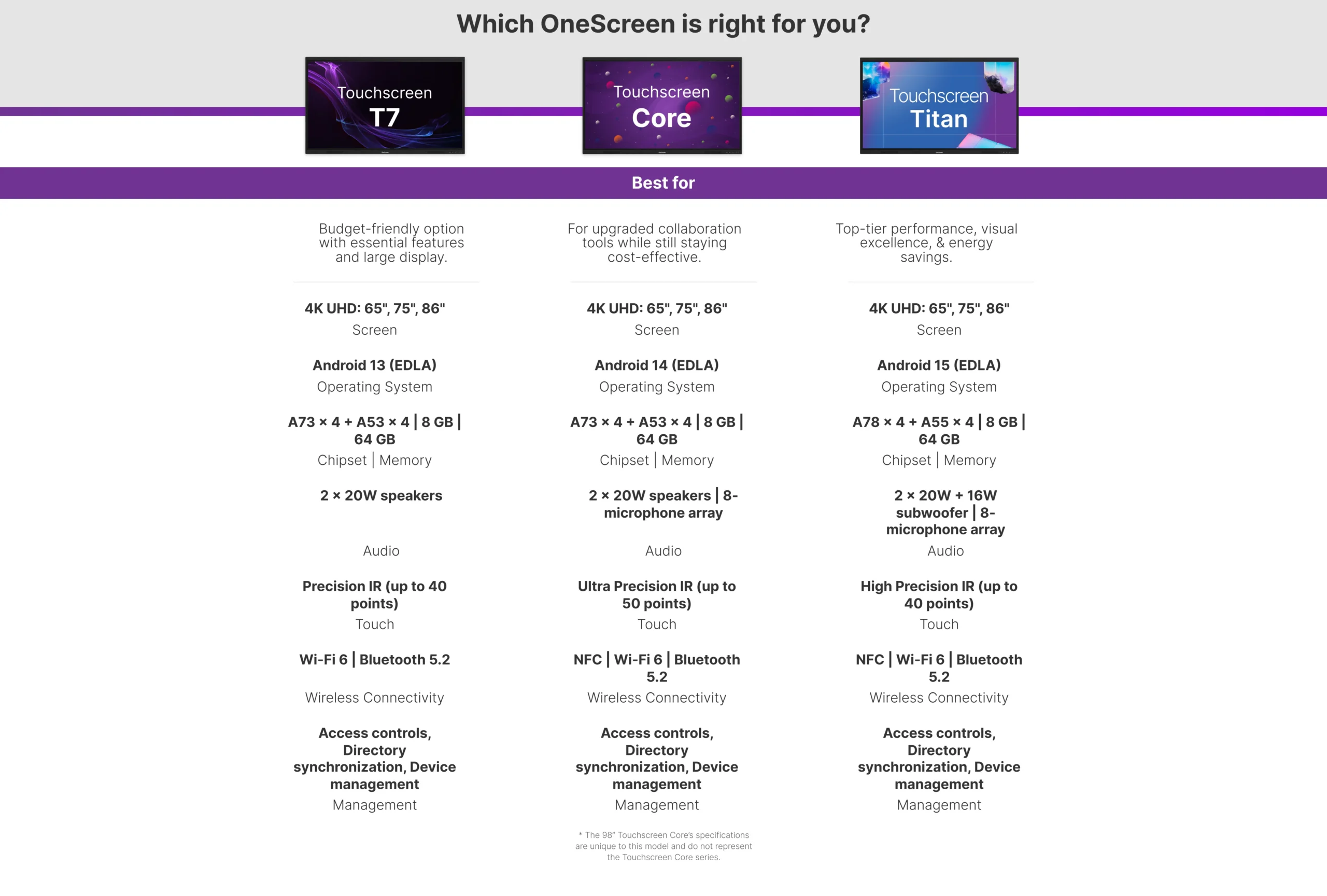Brainstorming With Interactive Whiteboards
Brainstorming unlocks the creativity in your workforce. It propels new solutions and opens up new areas for revenue growth. Interactive whiteboards are tremendously valuable in bringing the team together in the first, capturing the best ideas as they happen, and sharing results with stakeholders.
7 Tips for SmartBoard Brainstorming Sessions
Brainstorm better with these 7 essential tips for establishing a creative space and nurturing the best ideas that grow there.
1. Take time to fully define the problem or niche opening. It’s easy to waste time coming up with solutions that nobody needs. Start with data on the precise issue, the customer pain point or unfulfilled market space.
2. Gather the most creative thinkers in your organization. Expand the search for the brightest minds. They might be in the office, working from home or several timezones away. This is where interactive whiteboards excel at combining real-time video calls with a creative work space in a single giant screen. While every organization has its own culture for contributions, a good rule of thumb is to start with 4 – 7 brainstormers per session. If you assemble fewer members there may not be enough diversity of thought. If you bring together too many, it may prove difficult for everyone to be heard.
3. Create an inclusive brainstorming environment. One person should be the facilitator – in charge of the meeting structure (time, contributor contacts, notes, results, etc.) but not the creative flow during the meeting. To really get creative, contributors have to feel they are in a judgement free space that won’t impact their work outside the meeting. Make sure each team member is aware of the process and goal of this brainstorming session. Each member should feel free to engage in lateral thinking and the free flow and exchange of ideas “sans criticism.” In terms of ideas, more is better, no matter how crazy they might sound. The most unusual normally point the way to the right answer in the end.
4. Customize your interactive whiteboard. The value of an interactive whiteboard is the ability to compile all ideas and input into a central location so that they are more organized and prepared for evaluation. Whiteboard functionality allows you to pin digital sticky notes that contain questions and subject matter related to the problem or obstacle. Imagine this feature as “idea clouds” that serve as a strong visual aide. These clouds provide the opportunity for all participants to offer input, suggestions, and data that will help the team move closer to action steps within problem resolution.
5. Allow contributors to express ideas in different methods. Some people are primarily auditory thinkers, some visual and some tactile. If that sounds familiar its the same as the division of learners. What it means for brainstorming is that team members should be free to describe their ideas in words, or pull up pictures from the internet or get their hands on the interactive touchscreen and sketch a model of their ideas. This part of the brainstorming process is referred to as “brainwriting” where collaborative members share ideas, and the facilitator makes sure that the input is free from criticism and removed from discussion which takes place later in the process. Brainwriting allows all ideas and content consideration before narrowing down to core content.
6. Condense and sort your top ideas. When the flow of ideas slows down, you can start narrowing down the options to the most valuable and productive. Categorize key elements and organize ideas according to practicality. From here, it’s easy to identify critical partnerships, priority objectives and key resources you will need for implementation.
7. Build a plan and send it out. Your interactive whiteboard allows you to take the results of the brainstorming session and clearly outlines initiatives, processes and resources needed for the entire project. Print it out, convert it to a slide show and email it out to stakeholders. It’s exciting to see it all take shape from here on out.
Boost Brainstorming Productivity With Interactive Whiteboards
Brainstorming can prove to be a deep well of highly profitable projects and concepts. An interactive whiteboard is the pump that brings them all to the surface. All the tools you need to guide your team more efficiently through problem resolution and move you closer to the best plan of action are right there at your fingertips, quite literally.
Get the specs and a demo for your next brainstorming portal here.

 EN
EN  US
US CA
CA CO
CO MX
MX AE
AE UK
UK ES
ES PK
PK