Quizzes that pop. Ready when you are.
Accurate, AI-powered quizzes from your trusted content.
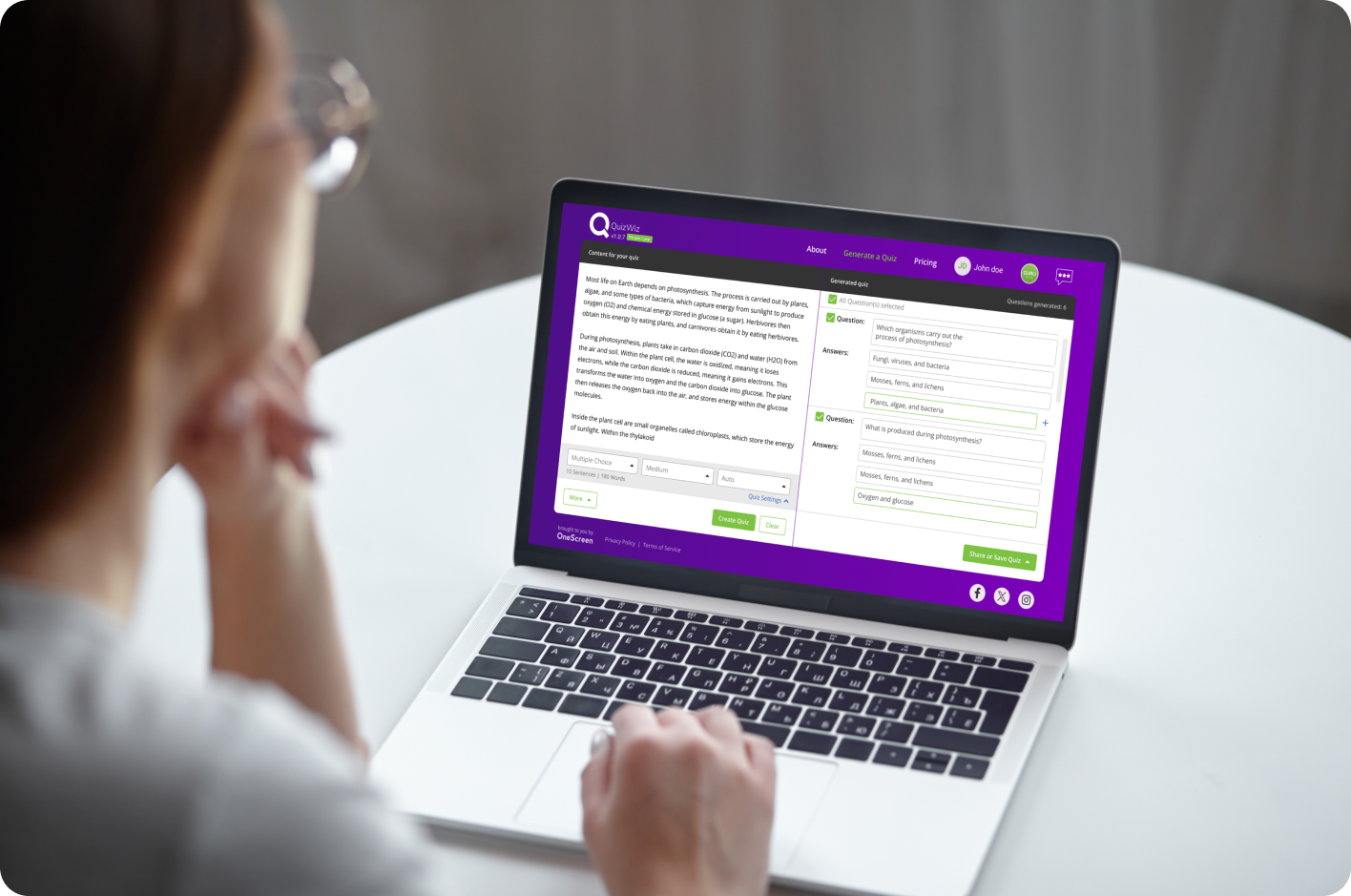
Prep
Accurate, AI-powered quizzes from your trusted content
Generate
Get relevant quizzes from your trusted or created class content.
Insight
Instantly understand what students really know.
What does QuizWiz do?
Key Features
Instant Quiz
Creation
Upload text, URLs, PDFs, or lesson files. QuizWiz instantly generates fully editable quizzes ready for immediate use or easy customization.
Multiple Question
Formats
Create quizzes with multiple-choice, short answer, true or false, and more to match different lesson needs and student learning styles.
Searchable Quiz
Library
Save every quiz automatically into an organized, searchable library that makes it easy to find, reuse, or adapt your content anytime.
Flexible
Deployment
Access QuizWiz from any browser, device, or OneScreen touchscreen for a seamless teaching and assessment experience anywhere.
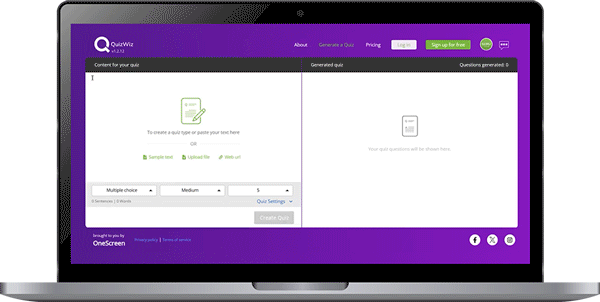
Build Your First Quiz in Under 30 Seconds
Prep-free, hassle-free quizzes ready in moments

Users asked. We delivered.
Our users asked for
I love QuizWiz. I can choose the content I want the questions focused on, copy and paste it in QuizWiz and quickly get a great quality quiz to use in Google classroom.
– Tony B.
(Teacher & Digital Learning Coach)
24/5 Live GURU Support Included
Available for All OneScreen Products
Why go pro?
Unlock even more powerful features with QuizWiz Pro
Expanded Text
Input
Create quizzes from up to 30,000 words at once.
Auto-Completion
for Shorts Inputs
Automatically generate quizzes for content under 50 words.
Google Forms
Integration
Export directly to Google Forms for easy assignment distribution.
Insight
Reports
Get automatic summaries of quiz results for faster evaluation.
Daily Email
Reports
Stay updated with daily performance trends and assessment reports.
Try these OneScreen apps that work with QuizWiz.
OneScreen Scrybe displays real-time closed captions and transcriptions of lessons and sessions. The transcribed notes can be translated into 28 languages with one click.
How Scrybe worksStandards-based, AI-driven lessons that provide a solid foundation for every lecture. Leverage more than 10K pre-made lesson or generate your own in the Lessn builder.
How Lessn worksSuprNotes creates one complete summary of any lecture or session. It combines audio transcriptions, on-screen annotation, shared files, and videos into one clear, complete recap.
Explore SuprNotes











