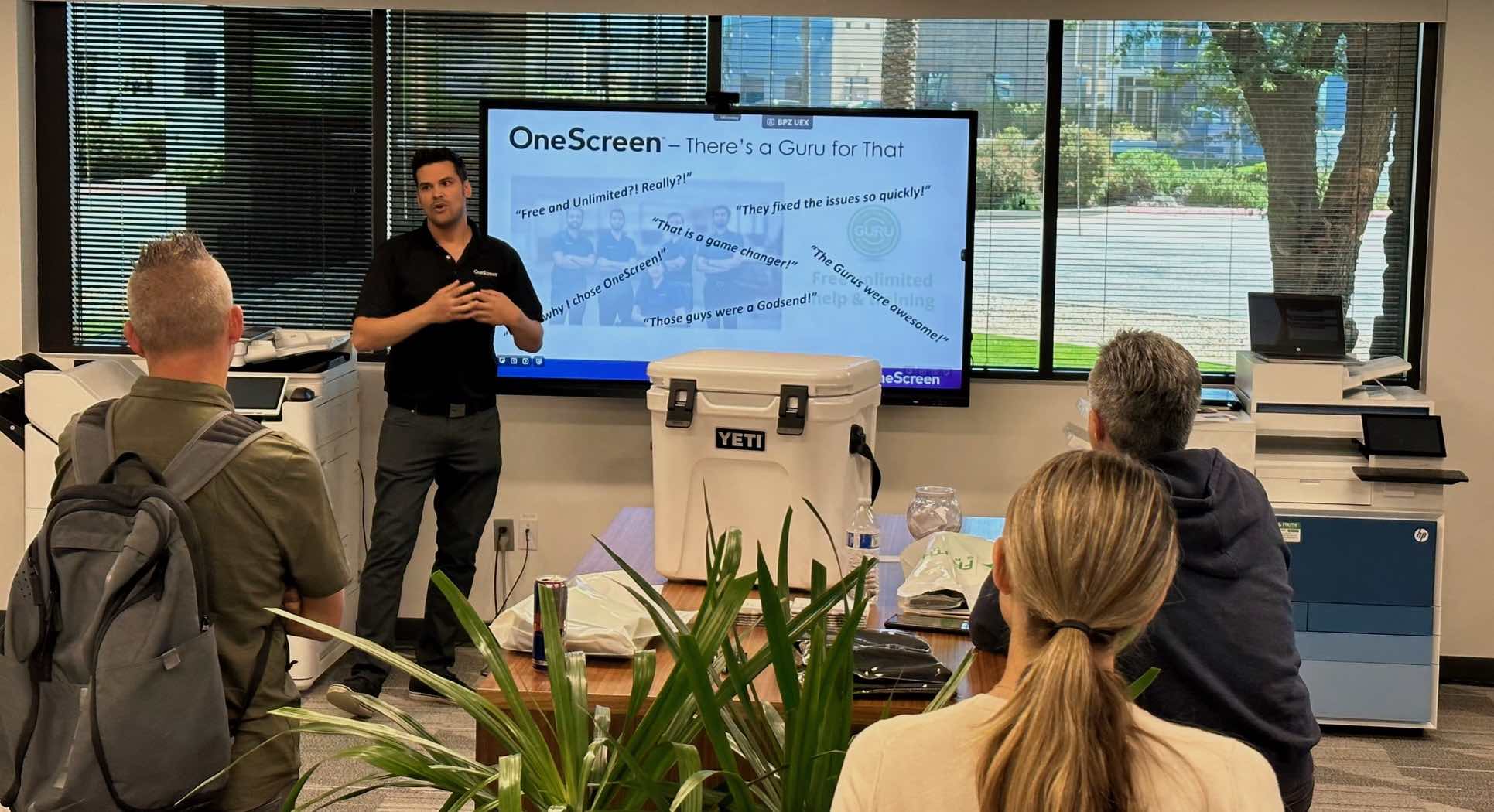
What is the link between professional development (PD) for teachers and improved student achievement?
The Center for Education Policy Research at Harvard found a correlation between teachers who had more PD centered on technology and students who scored significantly higher on standardized tests.
The report revealed a 20% increase in student achievement, particularly in mathematics and English language arts subjects, for teachers with comprehensive technology training. This growing body of evidence demonstrates the potential of effective technology integration in teaching.
“By the end of the semester, the students who took the curriculum did twice as well as they had before.”
– Stanford History of Education Group
So, what should be the focus areas for teachers’ technology training?
- Technological Pedagogical Content Knowledge (TPACK): According to a study conducted by the International Society for Technology in Education (ISTE), the TPACK framework, which explores the intersection of technology, pedagogy, and content knowledge, was found to significantly boost student outcomes. The research emphasized that understanding how to implement technology in a way that complements the curriculum and enhances teaching methods is paramount.
- Digital Literacy: In the Information Age, being technologically proficient extends beyond the ability to use software. Digital literacy, which encompasses critical thinking, digital citizenship, and communication in online environments, is essential. Several studies by the History of Education Group at Stanford University found a direct correlation between a teacher’s digital literacy and student achievement. “By the end of the semester, the students who took the curriculum did twice as well as they had before.”
- Collaborative Teacher-led PD: The Bill & Melinda Gates Foundation cited research on PD at school systems with high scoring students in math, reading and science. The study concluded a collaborative work environment that recognizes and rewards the development of teacher expertise in PD was consistent at these schools.
Understanding Teachers’ Needs in Professional Development
To effectively impact student achievement, it is crucial that professional development programs align with what teachers feel they need.
EducationWeek shed light on some of the key areas where teachers feel professional development could improve, based on teacher surveys by RAND. These insights, when applied to technology training, could significantly enhance the effectiveness of these programs.
- Relevance to Daily Instruction: Teachers express a strong desire for professional development programs that connect directly to their day-to-day teaching experiences. When it comes to technology training, this could mean focusing on tools and strategies that can be seamlessly integrated into their existing curriculum and teaching methods, rather than generic tech training that may not align with their specific needs or subject areas.
- Practical Application: Professional development often focuses on theory, but teachers yearn for more hands-on, practical training. In technology training, this might mean more time spent in workshops where teachers can actively use new tools, experiment with different teaching strategies, and get feedback from facilitators and peers.
- Long-Term Support: Teachers want professional development to be a process, not a one-time event. For technology training, long-term support might look like ongoing coaching as teachers start to integrate new technologies into their classrooms, follow-up workshops to address questions or issues that arise, and the opportunity to reflect on and share successes and challenges with peers.
- Collaboration: Teachers value the opportunity to learn from and share with their colleagues. In technology training, creating opportunities for collaboration could mean facilitating joint planning sessions where teachers can create tech-integrated lesson plans together, or setting up peer coaching initiatives where teachers can learn from each other’s successes and challenges with technology integration.
- Respect for Teachers’ Time: Teachers often feel overwhelmed by the demands on their time, and professional development can sometimes add to that burden. It is important that technology training respects teachers’ time, possibly by integrating training into existing professional learning communities or planning schedules, and ensuring that the time spent in training is highly valuable and productive.
By taking these factors into account, professional development programs in technology can be better designed to meet teachers’ needs, ultimately leading to more effective integration of technology in classrooms and improved student achievement.
Educators, administrators, and policymakers agree that investment in professional development empowers teachers with vital skills for the digital world. Those who hone their tech skills through PD are best able to pass on that expertise to help their students excel.
OneScreen is the only EdTech producer who supports teachers with free, unlimited help and training for all the classroom tools we build and integrations with the tech tools that teachers use every day. For whatever and whenever teachers want to learn more, there’s a Guru for that.

 EN
EN  US
US  CA
CA  CO
CO  MX
MX  AE
AE  UK
UK  ES
ES  PK
PK 
































