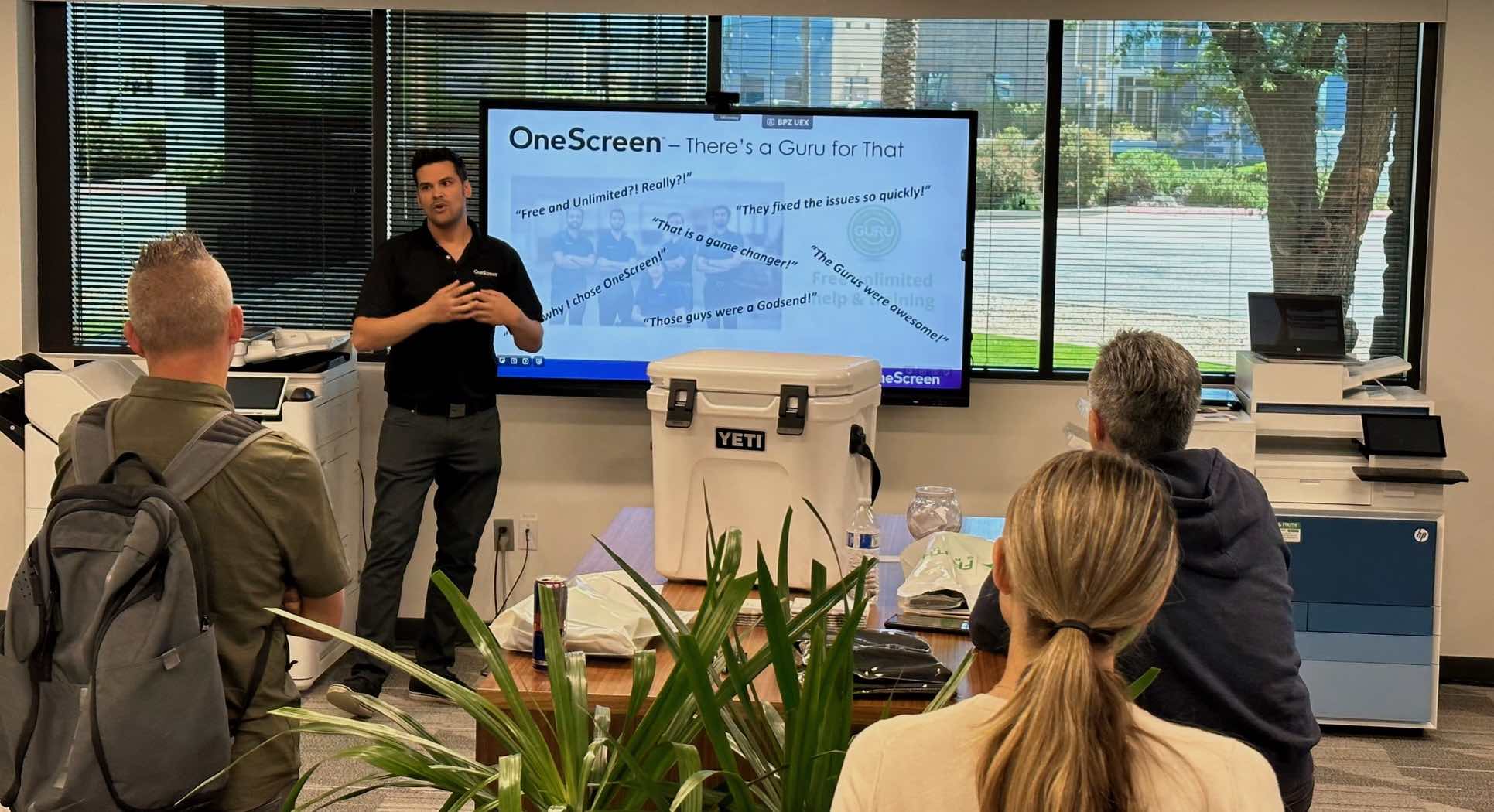Take a look around and you’ll see smart screens everywhere. Some displays are interactive, meaning information on the screen changes based on your touch, while others are more like digital signs or giant TVs. Some are wall-mounted and others can be moved around on rolling carts. There are outdoor screens as big as billboards and indoor displays that look like super-sized tablets.
Cumberland County Schools Find “Dream Walls” to Lead the District
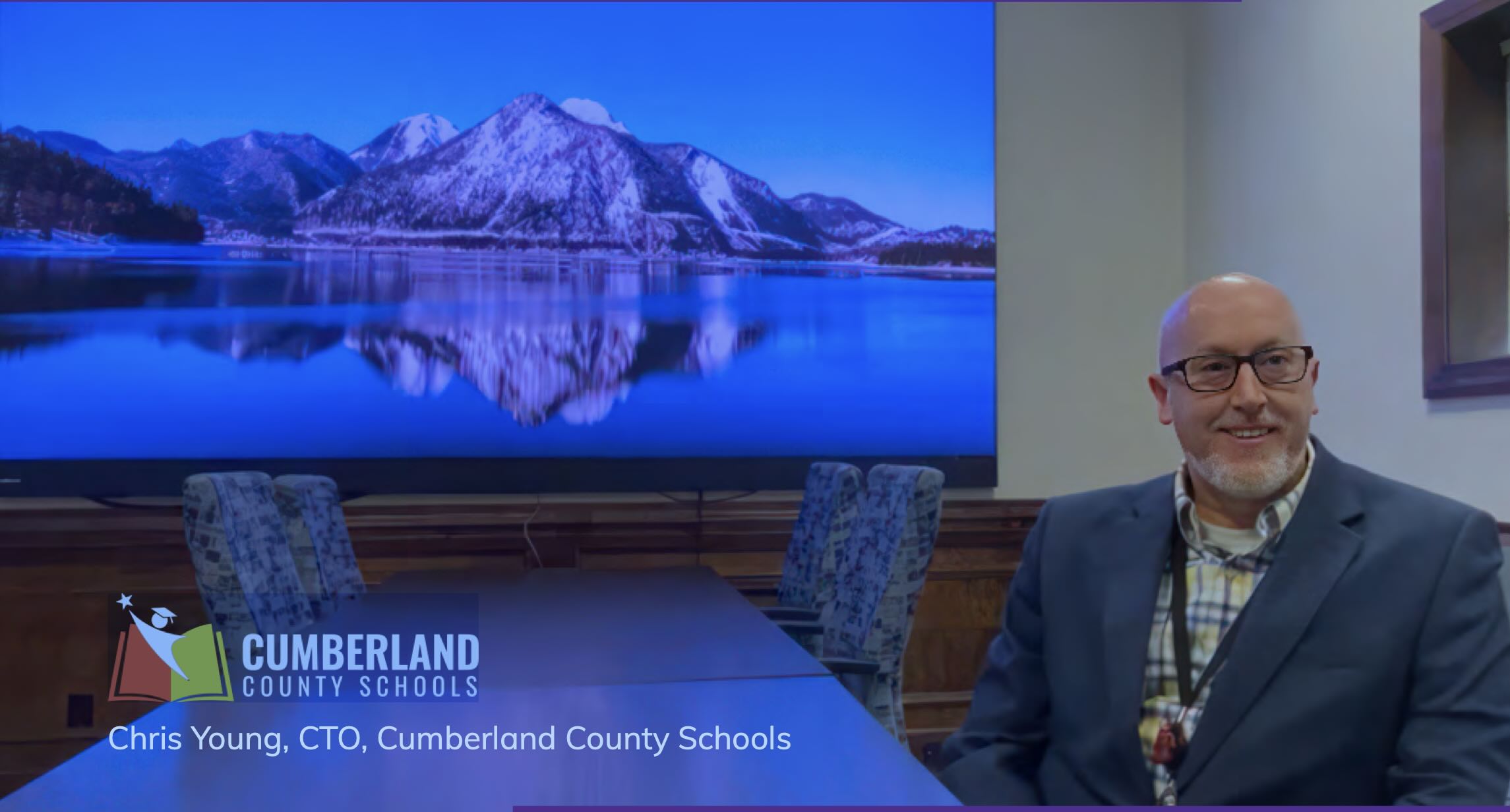
Executive Summary
Cumberland County Schools went searching for the perfect video wall, using a wish list of features they hoped to find. The list included visuals vibrant enough to be captivating, a picture large enough to reach hundreds of people, technology advanced enough to be easily viewable at nearly any angle and the entire package priced low enough to fit into a tight K-12 budget. The “Dream Walls” that they imagined came true with OneScreen.
About Cumberland County Schools
Cumberland County Schools serves 50,000 students in and around Fayetteville, NC, just south of the Research Triangle Park. They are one of the largest districts in North Carolina and rank in the top 100 in the nation. Their highly diverse student population includes students from over 75 countries that speak more than 82 languages. Among the student body are 13K plus students whose families are military/federally connected, so they know what the latest technology can do and parents in the district naturally want the very best for their kids.
The Challenge
Cumberland County has seen some astounding changes to the way schools operate over the years. They have stayed ahead of the curve due to great communication and planning. The central command center where decisions get made is their technology department situation room. “Literally, when we have a situation, we come to this room, and we handle it,” said Chris Young, the district’s Chief Technical Officer.
They used to do all their data sharing and brainstorming with whiteboards and Post-it easel pads. Now, with information coming in electronically from a variety of sources, the school staff needed an easier way to manage and display data for decision-making. Video walls are the best way to present information clearly in a way that everyone can see and understand in today’s educational environment.
Chris and his team gathered market resources on what kind of video walls were out there and compared it with a list of “must-haves.” The list included requests for video walls that were vibrant enough to be captivating, large enough to serve hundreds of people, advanced enough to be easily viewable at almost any angle and priced low enough to fit into a tight K-12 budget. Few manufacturers could meet some of those requirements and only one could beat them all with the highest quality at the lowest price. OneScreen came through.
“We looked at about five or six competitors and OneScreen is the only one that we demo’ed.”
– Chris Young, CTO Cumberland County Schools
The Solution
Chris explained, “We looked at about five or six competitors and OneScreen is the only one that we demo’ed. It was really based on the response that OneScreen Reseller KAG1 was able to deliver through the RFP process. They gave us the most comfortable feeling of any of the respondents.”
KAG1 specializes in hardware implementation, network solutions and supply chain distribution on the Eastern seaboard. Based in Washington, DC, many of their clients are government and the public sector. “There are very few vendors that I will let move over to the partner realm,” Chris said in discussing KAG1. “But this has been a true partnership. Alex Walker and his team have been fantastic. And I say that because it’s not necessarily the service before the sale, it’s the service after the sale where they are just excelling.”
“This has been a true partnership. Alex Walker and his team [at KAG1] have been fantastic.”
– Chris Young, CTO Cumberland County Schools
The demo of the OneScreen Video Wall, installed by KAG1, turned out to be a big win for the district. “Once we saw the video wall, we knew that OneScreen was the company we wanted to partner with, now and into the future. And we’ve not looked back since.”
That feeling only grew as more staff at Cumberland County and surrounding districts were wowed by the visual impact of the OneScreen Video Walls. “Dream Walls. Dream Walls is pretty much what we coined them,” Chris said with a smile. “You know, there’s an old saying about, ‘Once the cool factor wears off….’ Well, the cool factor never wears off on these.”
The Result
The first OneScreen Video Wall they installed was a 138” screen in the technology situation room. The next 138” video wall went up in their Central Services boardroom and immediately became the focal point in the district, keeping the conference room booked solid for meetings.
Chris emphasized the visual quality as the biggest draw for staff members. “The quality of what we are paying for with OneScreen is just unparalleled. It truly is. When we looked at the other respondents, their cost was sometimes more than doubled OneScreen’s price, but their technology was less than what we were able to achieve with the OneScreen Video Wall.”
Next, they plan on going even bigger. “The 220” that we’re putting up in the large Operations conference room is going to be a centerpiece for this district. This room is probably going to be the number one spot in the district where people will want to hold their meetings now. Simply because of the screen and the capabilities and the fact that everybody will be able to see what is on there.”
“This Video Wall has truly been one of the most fascinating, eye-catching, talked about technologies that we put in this district in the past five years, easily.”
– Chris Young, CTO Cumberland County Schools
Advice for District Leaders
In a word of advice to other district leaders looking into video walls, Chris added, “Don’t hesitate. Trust your gut. When you see what KAG1 and OneScreen bring to the table, know that that’s who you need to go with. Anybody is welcome to reach out to me for a reference. Anyone is welcome to come visit and see these things with their own eyes, touch them with their own hands, connect with their own devices. This Video Wall has truly been one of the most fascinating, eye-catching, talked about technologies that we put in this district in the past five years, easily.”
In the months ahead, Cumberland County is moving ahead with plans to put up several more video walls in schools across the region.

 EN
EN  US
US  CA
CA  CO
CO  MX
MX  AE
AE  UK
UK  ES
ES  PK
PK 

































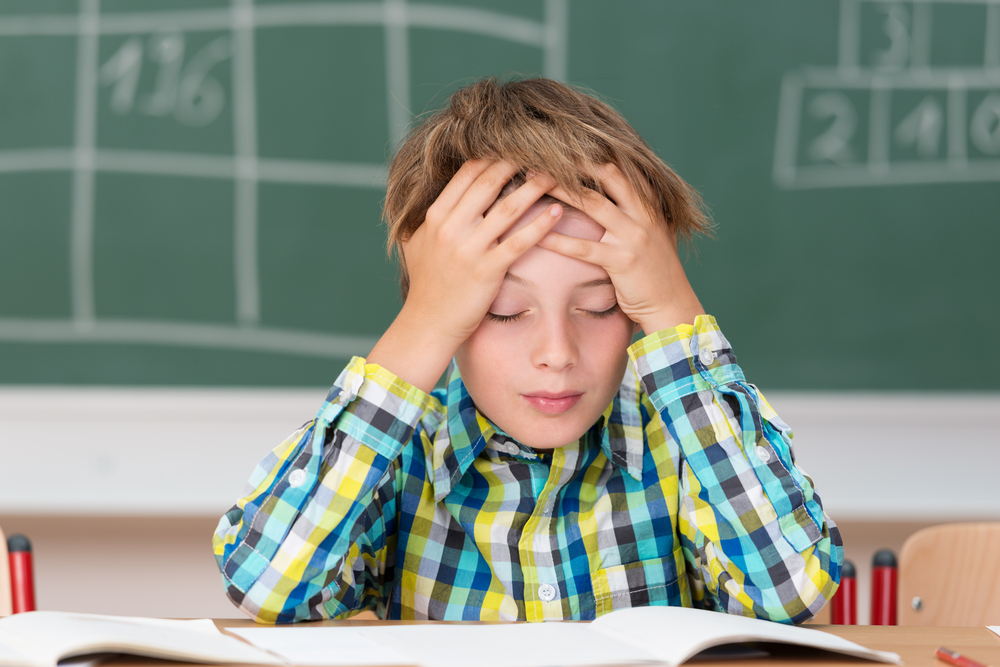

 Interactive learning is delivering measurable improvements in academic performance in schools around the country. That’s the conclusion from a review of research papers from researchers at Carnegie Mellon, Harvard, Stanford and the University of Washington.
Interactive learning is delivering measurable improvements in academic performance in schools around the country. That’s the conclusion from a review of research papers from researchers at Carnegie Mellon, Harvard, Stanford and the University of Washington.