Donna Independent School
District Case Study
Download Case Study
Case Study Donna ISD – OneScreen

Donna, Texas, is a tiny, quiet community a few miles from the border with Mexico. The Donna Independent School District (ISD) operates more than 20 K-12 schools, spread over a wide swath of rural territory at the southernmost tip of the Lone Star State. Life has a timeless feel here and it’s easy to slip back into the forgotten rhythms of a simpler age.
Yet Donna is just a day’s drive from Houston’s NASA Space Center, where technicians launch interplanetary missions that depend on nano-devices and experimental quantum computers. The students of Donna ISD must be prepared for the accelerated, hyper-competitive, globally interconnected world of the 21st century.
The staff and teachers of Donna ISD called on OneScreen to help make that happen.
Challenge
The students at Donna ISD are bright and inquisitive, eager to take their place on the world stage. However, resources are tight for rural schools everywhere, and that’s especially true in this sparsely populated area along the Rio Grande. To set Donna ISD students on a path for personal and career success, teachers and administrators agreed that the district needed more intelligent, cohesive units of enrichment.
Chris De Leon, Donna ISD’s Head of English for Diverse Learners, explained, “While student needs change every year, one constant is the increasing pressure from parents, school board members, and the students themselves to see hands-on applications of technology in the classroom. Collaboration across devices, self-paced homework, usage analytics… things like these are becoming as vital to us in the modern classroom as pencils and notebooks were in the old world.”
Teachers recognized that they needed to convey, not just more detailed knowledge and life skills, but also hope and wonder. The teachers in this rural community have read the same studies as their urban counterparts, which concluded that collaborative projects with rich, interactive learning experiences show students how to succeed. Digital learning experiences in the classroom awaken a driving curiosity about the world, but telling doesn’t work without showing. Students truly immersed in blended learning are better able to navigate this new world they’ve inherited.
Solution
When the OneScreen team first evaluated the education sector, we realized that existing classroom technology was failing to provide a simple turnkey solution. What the market needed was technology that was intuitive enough for rapid adoption by teachers, yet affordable enough for easy approval from administrators.
With their budgetary constraints and tight school-year timeline, the teachers and staff at Donna ISD had no room for error. They needed a technological platform that worked from Day One, tech that was as easy to use as a chalkboard, yet contained the potential for unlimited learning.
OneScreen gave Donna ISD a plug-and-play interactive flat panel that put the collective knowledge of the internet at their fingertips — literally. OneScreen incorporated the most advanced tech for interactive whiteboards, blended and distance learning tools, classroom collaboration tools, formative assessment tools, and functionally infinite variations on lesson plans.
Best of all, the OneScreen team was there for the teachers long after launch with capacity-building support and unlimited online training. Our Screen Skills Guru technical support is available to ease the transition via video, phone and live chat for six years, and an interactive knowledge base for the longer term.
Result
OneScreen enabled a blended learning environment and facilitated distance education across the district, supporting multi-user video calls with up to 50 participants.
Donna ISD’s Director of Science Emily Anderson said, “OneScreen has been the ultimate eLearning solution that allows students to seamlessly blend classroom and online learning. Teachers can organize, present, or assign assessments, collaborate with students, and record learning at every step of the way.”
“OneScreen has been the ultimate eLearning solution that allows students to seamlessly blend classroom and online learning. Teachers can organize, present, or assign assessments, collaborate with students, and record learning at every step of the way.”
Emily Anderson, Director of Science, Donna ISD
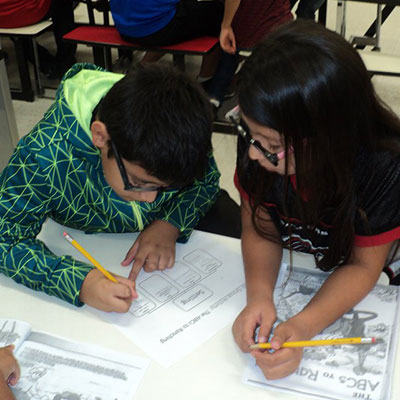 Download Case Study
Download Case Study

 EN
EN  US
US  CA
CA  CO
CO  MX
MX  AE
AE  UK
UK  ES
ES  PK
PK 
































