Across the nation, schools, businesses, and government offices are working hard to establish the most seamless, safe and positive experience for anyone entering their buildings. Leaders in every field are looking to new technology to help them respond to the evolving COVID-19 reality. That’s why OneScreen GoSafe was designed to be much more than a thermal scanner. Our customers are deploying GoSafe in all kinds of ways to address their unique challenges.
 Murtaza Bhutta
Murtaza Bhutta
The Beauty of Live, Free, Unlimited Tech Help & Training

Tech Support Utopia
Technology is supposed to make our lives easier, but it hasn’t always worked out that way in the real world. Since the pandemic struck, we’ve all had to get better acquainted with videoconferencing and we all have thought about how we would improve it if we could.
I believe that pressure for improving online meetings, which have become so central to everything from education to public services, will bring a burst of creative innovation in the sector. I believe that the brands who survive all the creative destruction that we call innovation will be those who prioritize simplicity and utility.
How Schools and Businesses Are Reopening Using New Tech: GoSafe in the News
The nation is reopening cautiously and in stages, as schools, businesses and government offices search for new technologies that can help them assure public safety. Fever checks at entryways, occupancy limits and mask mandates are just the beginning.
5 Predictions from a Panel of Experts on Remote Work and Safely Returning to Public Spaces
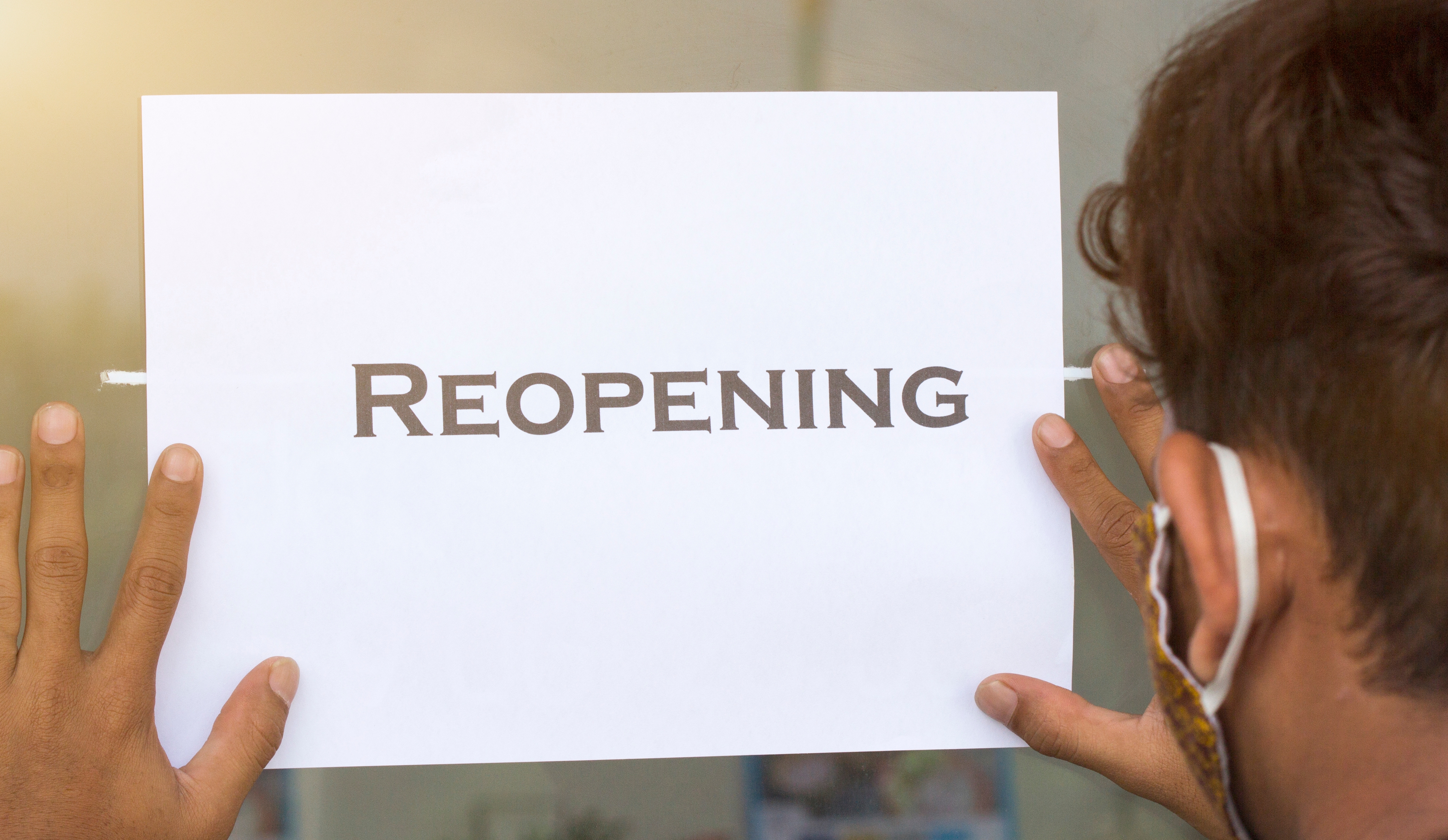
The Future of Remote Work
COVID-19 has upended all of our assumptions about how life is supposed to go. While society has endured countless disasters, the double-tragedy of lives lost and economic cratering has no precedent in modern history. At least, not to this extent. Organizations of all types have made it clear that reopening isn’t an option until they can reopen safely.
10 Tips from Teachers on Improving Hybrid Learning

Hybrid Learning Hacks
A classroom is no longer a place. It’s a learning environment that includes both online and offline students coming together under a variety of configurations. Schools have had to adapt quickly to the COVID-19 crisis with little notice and tight limits on their funding. Teachers rose to the challenge and redefined the classroom experience. Over the summer, educators have sought out advice on how to build a better set of hybrid learning systems for 2021.
We’ve also taken that time to survey our own OneScreen customers with 1-3 years of experience with remote and hybrid learning programs. Teachers offered feedback and advice on how to improve school performance and make it easier for students to learn, whether they are in the classroom or joining remotely. We combined their responses into ten suggestions recognizing the greatest value from education technology and how to bring everyone together safely in the classroom of the future.
How Smart Boards Can Improve Hybrid Learning Environments
1 – Replace the white board with an interactive flat panel
Over the years, teachers have learned how to make the best out of whatever technology they can get. They used dry-erase boards, projectors and student mobile devices to deliver information as best they could. Now, teachers are being asked to replicate all of that for distance learning and hybrid education models.
The answer they found is that interactive displays bring together the best of education technologies into a single wall or cart mounted unit. Students can access the same lessons and a better learning experience in the classroom or at home.
2 – Put your lessons up on the interactive board wirelessly
No cables and touchless tech will be the way to go, even after COVID is no longer a threat. Interactive flat panels allow teachers to connect their laptops over Wi-Fi and simply use screen share to present their lessons. Teachers report that this reduces setup time and removes distractions during precious in-class instructional periods. This is also ideal for student presentations that they create on their own school-provided laptops.
3 – Allow teachers and students to make notes on the interactive board
Just because the lesson is digital doesn’t mean that you still can’t write notes on the board as you teach. Annotation functions give teachers the ability to treat digital images, including presentations and videos, like they were written up on a chalkboard. Teachers can explain with figures or invite students to answer questions on the interactive whiteboard. This is the best way to open up the physical classroom to input from students at home.
4 – Incorporate more streaming video from a variety of sources
There are many excellent video resources for teachers on the web that will illustrate your points clearly and succinctly, giving you more teaching time. If a picture is worth a thousand words, how much is a video worth. As a plus, teachers say that students are more engaged and retain information better when it’s embedded in a format they love.

 EN
EN  US
US  CA
CA  CO
CO  MX
MX  AE
AE  UK
UK  ES
ES  PK
PK 

































