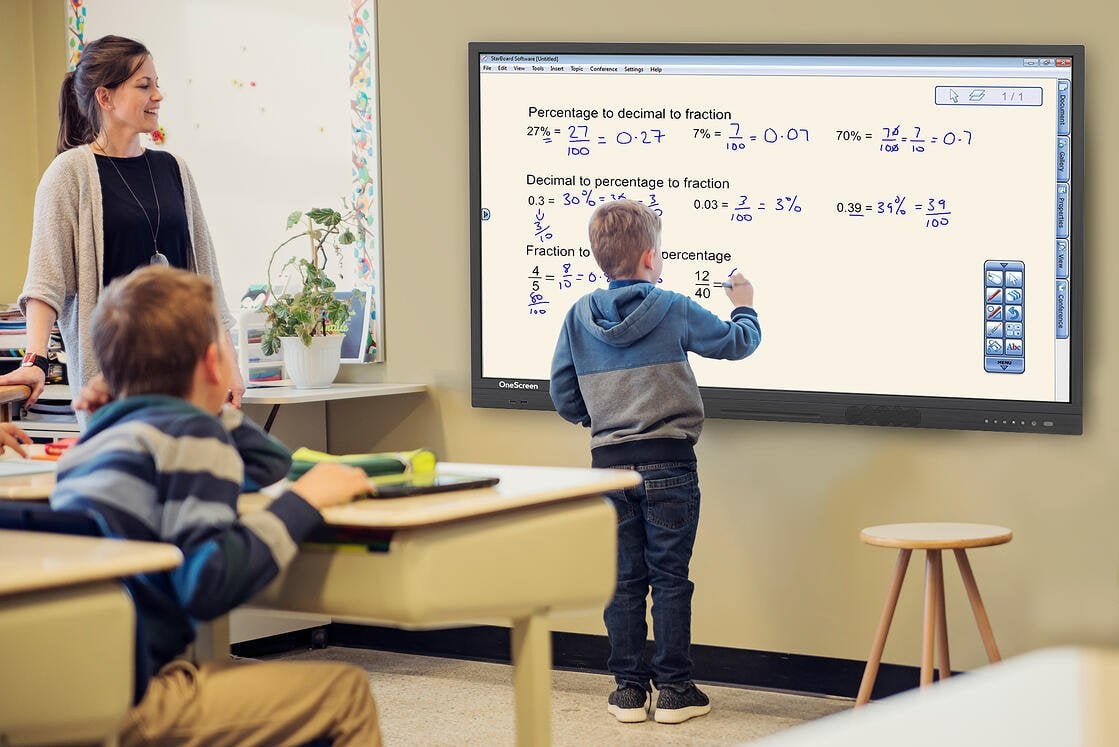
Touchscreens in the Classroom
While many types of technology have made their way into the classroom over the last decade, one particular piece of equipment stands above the rest. We are talking about Touchscreens, of course!
If your school wants to create a more dynamic learning environment by leveraging the power of technology, Touchscreens are the perfect solution.
6 Reasons Why Schools Are Transitioning to Touchscreens
Here are six good reasons why:
1 Connect with Multiple Learning Styles
One of the most significant challenges that any teacher will face is the need to get the lesson across for multiple learning styles. Even the most well-crafted lessons will not be effective if they are not delivered using the right medium.
Touchscreens allow faculty members to deliver information across multiple channels simultaneously. They can incorporate audio, video, and written text into their lessons. This approach can increase the reach of their lessons, allowing instructors to better serve all students.
2 Open the Door for Interactive Learning
Perhaps the biggest perk of a Touchscreen is that it opens the door for interactive lessons. While students can write on chalkboards or traditional whiteboards, doing so can get messy. Besides, there is only so much you can do with markers and a blank canvas!
With smart boards, teachers can present a class with truly dynamic content, from web-based resources or shared from a desktop or tablet. Students can navigate slideshows, participate in editing their peers’ assignments, and so much more.
3 Ramp up Student Engagement
Seeing classmates participate in the daily lesson generally encourages other students to be more involved and engaged. Teachers can use smart boards to “switch roles” with their students, too. Instructors can allow their classes to work in groups, present projects, or even take the reins and lead an entire lesson.
4 Enhance Student Performance Overall
There is a strong correlation between student engagement and performance. If students are actively participating in the learning experience, they will be much better prepared when test time rolls around.
In fact, there are multiple studies that support this claim. For instance, a 2017 study found that interactive whiteboards had a positive effect on students’ ability to learn. They also enhanced students’ overall attitude in the classroom.
5 Educators Can Explore Their Creativity
Students are not the only ones who will reap the benefits of smart board technology in the classroom. Your staff will love having a new tool at their disposal, especially one that is so versatile.
By providing faculty members with smart boards, you can boost their morale, improve performance, and demonstrate that you are committed to helping them succeed. You will also give them the opportunity to show off their creativity, as they will have so many more options as they set out to make their next set of lesson plans.
6 Subscription Makes Touchscreens Accessible for All
All students deserve equal access to the most current EdTech. School budgets used to limit the number of Touchscreens a school could afford, leaving administrators with hard choices on which classrooms will get the new EdTech. That’s why we introduced OneScreen Subscription. OneScreen, we want to ensure that students and teachers have the tools they need to succeed. That is why we offer a unique smart board purchasing option known as
Leverage The Power of Modernization with OneScreen
Dig into all the details on what OneScreen Touchscreens can do for you on our Education Solutions pages. Now you can provide your school with EdTech that is always current, always under warranty, and backed by our price-locked guarantee.
Book your free demo today to see for yourself!

 EN
EN  US
US  CA
CA  CO
CO  MX
MX  AE
AE  UK
UK  ES
ES  PK
PK 
































