
US Schools Have Limited Time to Use Funding
As educators prepare for the 2022 – 2023 school year, the looming deadline for claiming their Emergency Relief funding is fast approaching. In a sampling of schools in 10 states published in Bloomberg, administrators had spent less than 15% of their funds, some as little as one half of 1%.
ESSER Funding Must Be Spent By September 2024
The federal government has produced substantial economic relief packages in the wake of COVID-19. Perhaps the most important arena for financial rescue aid is within education. The ESSER, (Elementary & Secondary School Emergency Relief Fund), is within the umbrella of the ARP, (American Rescue Plan Act) released by the federal government in March 2021. Funding from the $122B education stimulus package must be spent before September 2024.
It may seem like schools have ample time to decide how to allocate these extraordinary resources, however, let’s not forget that the education system has been shell-shocked and is struggling to get back on track. A recent survey revealed that 10 states, (CA, NC, Indiana, SC, WA, Arkansas, Utah, Hawaii, Idaho, and Alaska) have only taken advantage of 0.5-15% of stimulus funds.
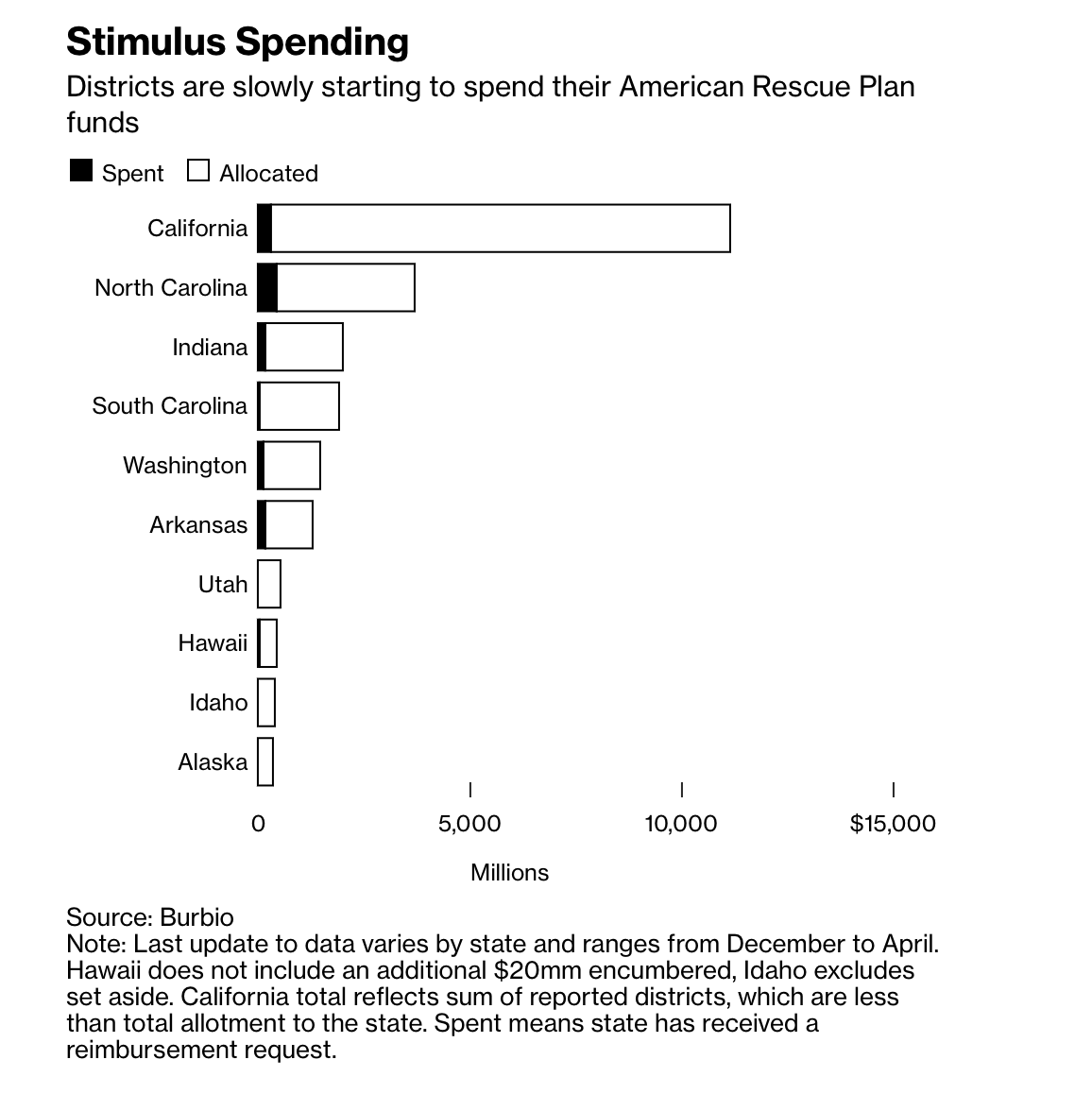
The Challenges of Allocating Emergency Relief Funding for Education During The Pandemic
The ESSER package raises more spend questions as opposed to delivering clear cut spend initiatives. For the layman it can be perplexing, but for Educators, it’s a complicated and daunting task. The spend journey hinges on bureaucracy, federal spend requirements, and major stakeholder influences and participation.
As I read the latest research findings, 4 primary questions instantly came to mind.
1)-How will school districts use the funding most efficiently to increase staff across the board and attract new Teachers? This question is most important because the teaching profession already faced major hiring challenges and shortages previously.
2)-How will districts allocate stimulus funds within the allotted period amidst so many regulations?
3)-How will Educators and Administrators gain support for spend areas involving a diverse range of stakeholders?
4)-How will Educators and Administrators leverage support for technology spending among competing calls for new curriculum purchases and special education recovery services?
When examining the nature and depth of these questions, it’s important to note that districts must carefully review and qualify proposals AND engage in extensive research so that funds are applied to the areas of greatest need. They must also seek out vendors and obtain approval for new hires during a massive labor market shortage. These are just the biggest issues facing enormous spend within the public school system.
The stimulus package also requires the districts to collaborate with students, parents, and other stakeholders BEFORE making financial decisions from the package, despite many logistic and supply chain grid locks. So, it’s no surprise that schools face major obstacles within spend activities due to a Contractor and material deficit along with hefty delays in procurement processes.
At a first glance, it is easy to draw conclusions about efficient and targeted education relief spend. However, the hurdles are high as schools rush to spend relief funds in the most intelligent way against a tight deadline. Although choosing the wisest path for education relief spend seems to be a monumental task, at least societal tensions and concerns are alleviated as districts have $4B available for education improvements.
On the flip side, many districts have only accessed 5% of ESSER III funds which could mean a sprint to the finish line. The ARP was the largest education relief package in U.S. history. This first-time experience with such an intricate spend/sprint scenario produces special challenges for public education.
Several districts have even requested an extension for Dec. 2026 now that COVID-19 variants have emerged. Despite bureaucratic restraints, it will be fascinating to see how education benefits and flourishes in the years ahead.
Learn more about how OneScreen helps schools afford top quality EdTech, distribute it equitably across districts and keep that tech ever-current as technology advances.

 EN
EN  US
US  CA
CA  CO
CO  MX
MX  AE
AE  UK
UK  ES
ES  PK
PK 
































