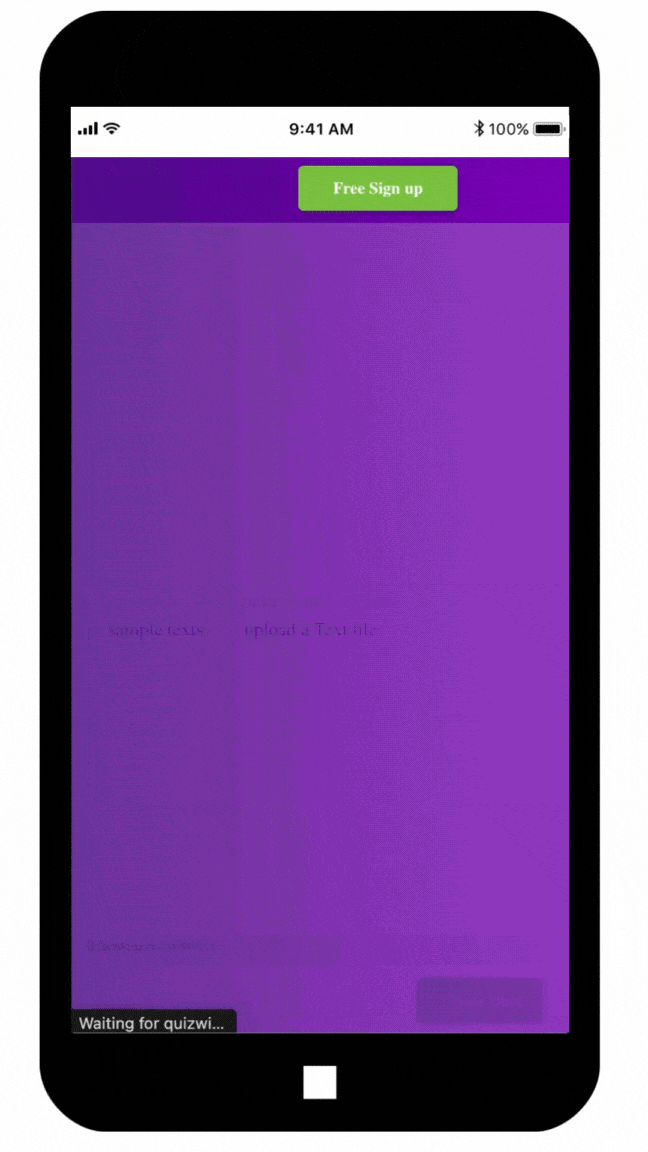In today’s fast‑paced classroom, every minute counts, and QuizWiz puts valuable time back into teachers’ hands. As an intuitive AI quiz generator built by OneScreen, QuizWiz empowers educators to create, customize, and reuse assessments in seconds. By seamlessly integrating with OneScreen’s bite‑sized apps, QuizWiz streamlines quiz creation whether you’re on a touchscreen display or a laptop, so you can focus on teaching.
Meet QuizWiz, Your AI Question Generator
QuizWiz utilizes advanced AI to transform text, web URLs, or PDF files into fully editable quizzes instantly. Whether you’re creating quizzes for a quick review or a comprehensive assessment, QuizWiz offers:
- Unlimited quiz creation with no question or file‑size limits
- Multiple question formats (multiple choice, true/false, fill‑in‑the‑blank)
- In‑app editing so you can fine‑tune questions on the fly
- Automatic organization, storing every quiz in a searchable library
With QuizWiz, you can design assessments that meet diverse learning needs without worrying about formatting.
OneScreen’s Bite‑Sized Apps: Work Anywhere, Improve Your Workflow
QuizWiz is built as a lightweight, standalone application that works seamlessly on any device, but it truly shines when paired with OneScreen’s interactive touchscreen displays. Our philosophy is simple: We provide powerful tools that adapt to teachers’ workflows rather than forcing them into rigid processes. Here’s how our hardware and software ecosystem embodies this:
- Instant access: Launch QuizWiz on any device or tap the QuizWiz app icon on your touchscreen home screen
- Collaborative review: Use the touchscreen to walk through quiz questions with small groups for live feedback
- Flexible teaching modes: Create and edit quizzes on your laptop, then deliver assessments or results on the big screen when you’re ready
To learn how interactive displays transform instruction, see our blog on interactive touchscreen displays for modern classrooms.
Build Your First Quiz in Under 30 Seconds
-
Open QuizWiz on your OneScreen touchscreen or any browser
-
Import lesson content via URL, PDF upload, or text paste
-
Customize difficulty level and question type
-
Save, share to Google Classroom, or export as a Google Form.
Within seconds, you’ll have a polished assessment ready for students.
Do more with QuizWiz Pro.
We are excited to introduce several new Pro features to make your quiz flow even more powerful:
Expanded Text Input: Pro Users can now input up to 30,000 words when creating quizzes from text or documents, enabling comprehensive assessments.
Auto-Completion for Short Inputs: For texts under 50 words, an auto-completion feature now quickly generates quiz questions, saving even more time.
Enhanced Google Forms Integration: Quizzes exported to Google Forms will automatically be stored in a personalized library. In addition, exported quizzes now support a reporting feature called “Insights,” which provides a summary of quiz results for convenient evaluations.
Daily Email Reports: Users can receive daily email reports for quiz takers who fill out the Google Forms quizzes, keeping you informed of performance trends and outcomes.
Why Teachers Love QuizWiz
QuizWiz delivers powerful benefits that resonate across grade levels:
- Saves planning time so you can spend more time teaching
- Personalizes learning with adjustable difficulty and multiple formats
- Builds a reusable quiz library for easy differentiation
- Boosts student engagement through interactive assessments
Real Feedback from Educators
“QuizWiz transformed how I assess learning. Creating a customized quiz now takes minutes, and students love interacting with it on our OneScreen display.”
— Ms. Rivera, a 4th-grade Grade Teacher

 EN
EN  US
US  CA
CA  CO
CO  MX
MX  AE
AE  UK
UK  ES
ES  PK
PK