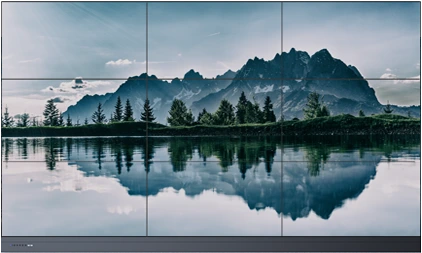OneScreen Touchscreen
L7 Series Hardware Overview
Touchscreen TL7 Overview for Education IT Teams and Administrators
Touchscreen TL7 Overview for Teachers
OneScreen Hubware
IT Professionals - Introducing the Hubware HL7 for the most power with the least training
Hubware HL7 Hardware Overview
Software
OneScreen Write
OneScreen Share
OneScreen Guru App
Video Wall
How did they do that? Video wall installation in a minute
LED Video Wall from OneScreen - The easy-to-install, easy-to-operate video wall for everyone
Security Cameras
Which security cameras do you need? Basic or AI-enhanced?
 Get a live demo now!
Get a live demo now!