Your Classroom, Reimagined
Unlock new ways to engage students with our most advanced interactive board.
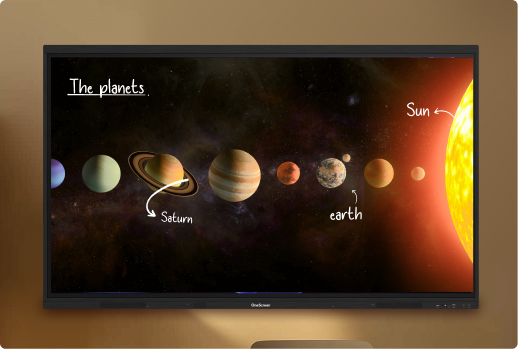
Unlimited creativity, endless possibilities

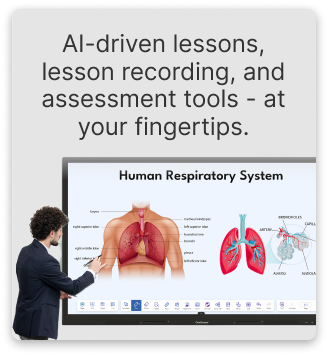
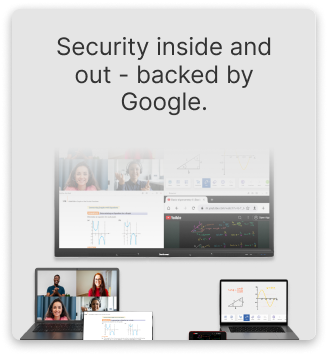
Built for classrooms with big ideas
Bring your lessons to life
Easily import slideshows, documents, spreadsheets, or PDFs and turn them into interactive lessons. Add notes, edit as you go, and save your session share with students—seamless, simple, and built for teaching.
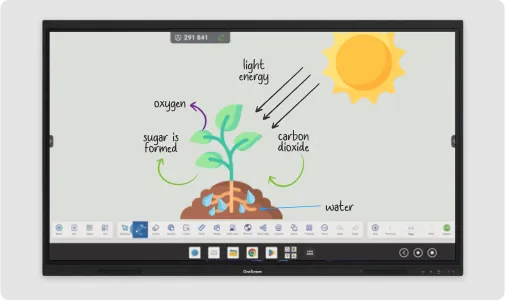

No cables? No problem.
Wirelessly share any device—Windows, Mac, iOS, Android, or Chromebook— directly to OneScreen touchscreens with ease for better, instant collaboration.
Mirror more. Share more.
Mirror your OneScreen display onto connected devices, so students can follow along from their own screens. Display up to nine devices at once for group discussions, presentations, and interactive lessons.

24/5 Live GURU Support Included
Available for All OneScreen Products
Same category. Different league.
See how we stack up against the industry’s best touchscreens and software solutions.
See detailed comparisons











