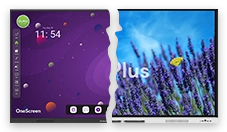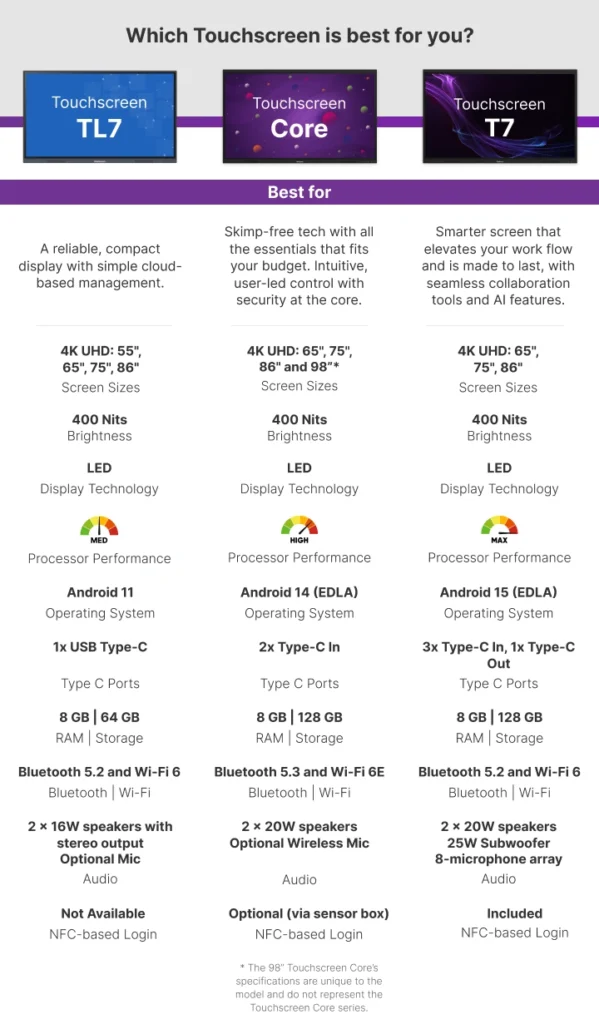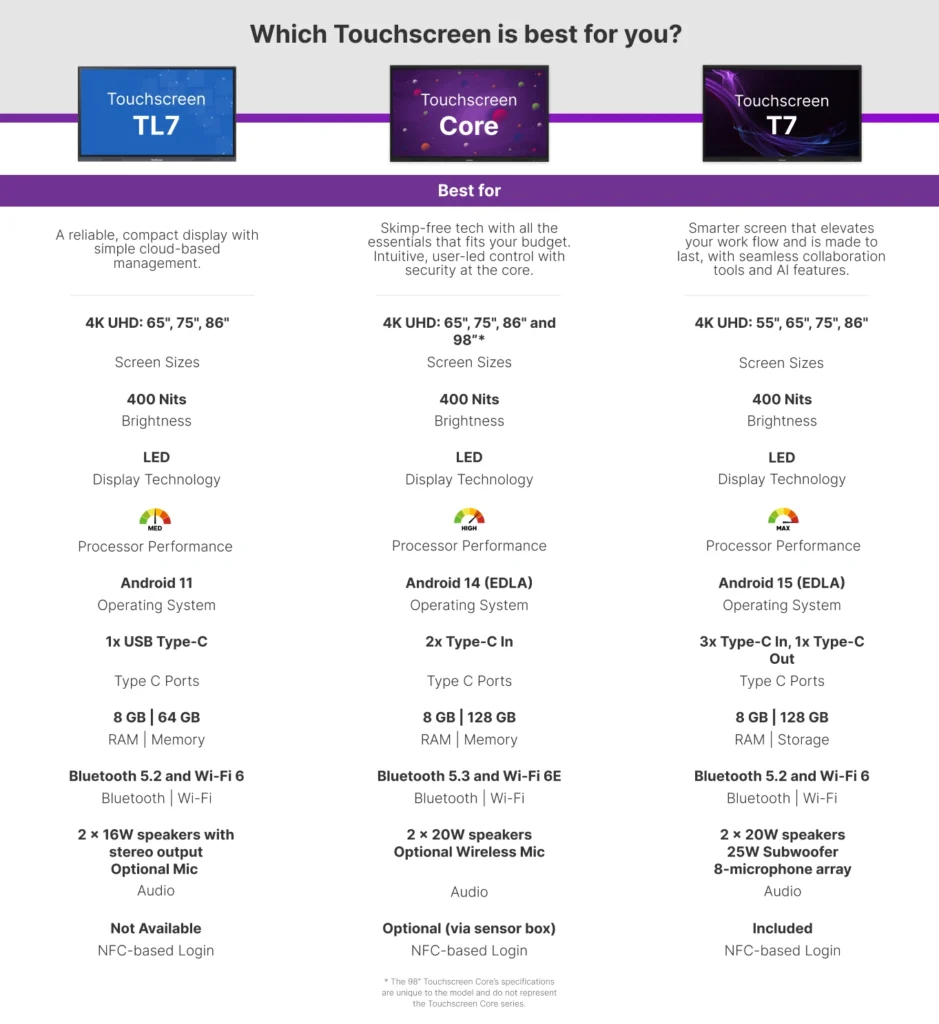Touchscreen Core
Tecnología sin recortes que se ajusta a tu presupuesto.

Funciona igual que una tableta, así que ya sabes cómo usarla.
Funciona igual que una tableta, así que ya sabes cómo usarla.
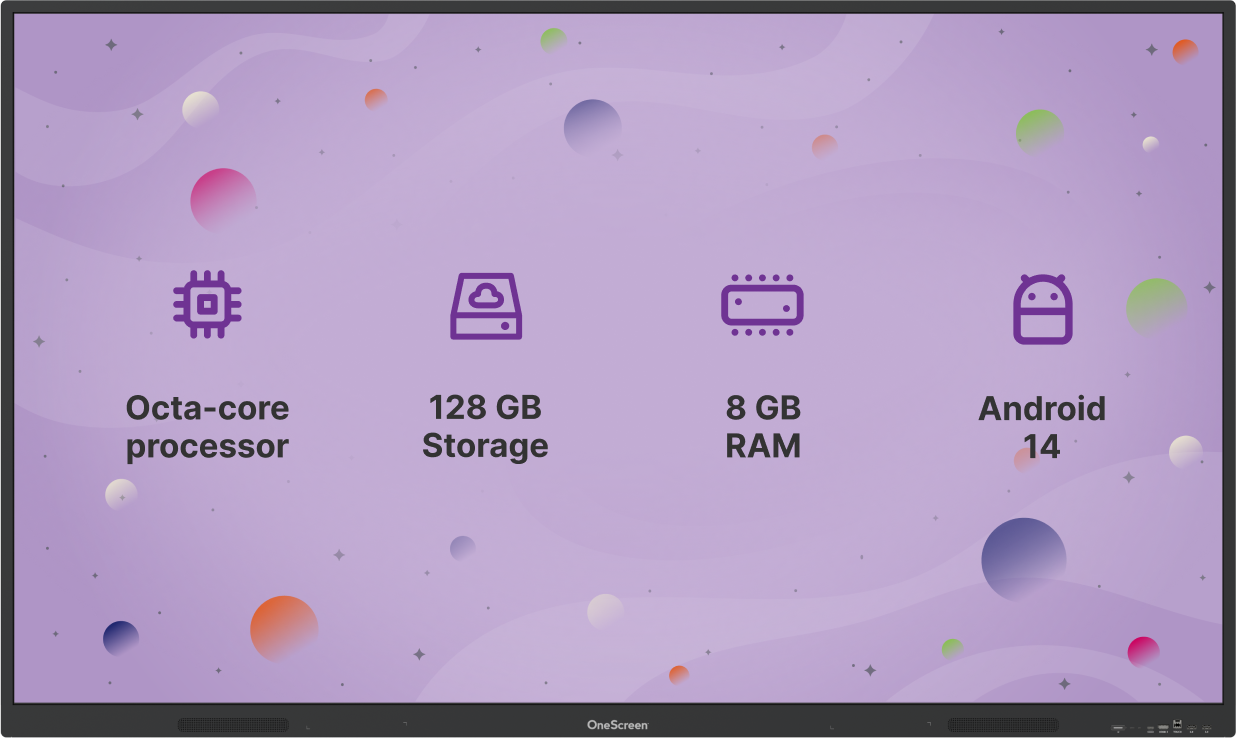
Desliza hacia arriba, abajo o a los lados
Desliza hacia arriba, abajo o a los lados
Disfruta de un control intuitivo y guiado por el usuario que imita tu teléfono.
Confiabilidad lista para el aula con EDLA.
Confiabilidad lista para el aula con EDLA
Acceso integrado a aplicaciones e inicio de sesión único, con Android 14 para clases fluidas.
Seguridad en el
núcleo.
Seguridad en el núcleo
La cuenta OneScreen ofrece un inicio de sesión único y seguro para Google, Microsoft y servicios en la nube.

Convierte las ideas en impacto con nuestras aplicaciones impulsadas por IA.
- Experimenta una enseñanza, presentaciones y toma de notas sin estrés con un conjunto de aplicaciones mejoradas con IA que funcionan en cualquier dispositivo educativo, pero están diseñadas para brillar en el Touchscreen Core.
- Haz más con nuestras aplicaciones más inteligentes y rápidas en formato compacto, justo al alcance de tus dedos.
Diseñado para tu salón de clases con tranquilidad incorporada.
Pizarra inteligente que piensa por adelantado.
OneScreen Write es una pizarra digital potente con integración a la nube, navegador incorporado, múltiples lápices, reconocimiento de texto y una biblioteca de lecciones con IA.
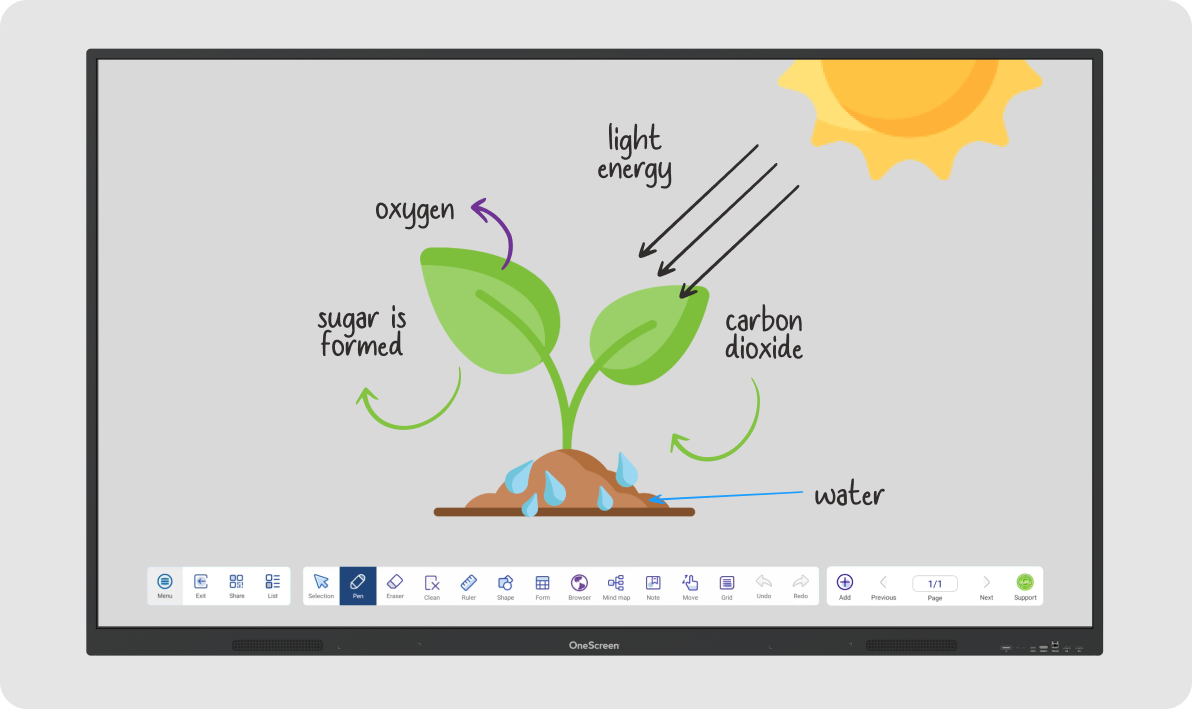

Herramientas esenciales para el aula
Cronómetro, temporizador, grabador de pantalla, foco, captura de pantalla, unidad en la nube, congelar y multitarea: todo viene preinstalado con el Touchscreen Core.
Gestión centralizada
Control seguro y centralizado de configuraciones, datos, políticas y aplicaciones para todas tus pantallas táctiles.


Seguridad en la que puedes confiar —
Certificada por EDLA
La certificación EDLA ofrece acceso directo y exclusivo a los servicios de Google Play, Google Drive, Asistente de Google y Google Workspace.
Centralized Management
Secure, centralized control of settings, data, policies and applications for all your touchscreens.
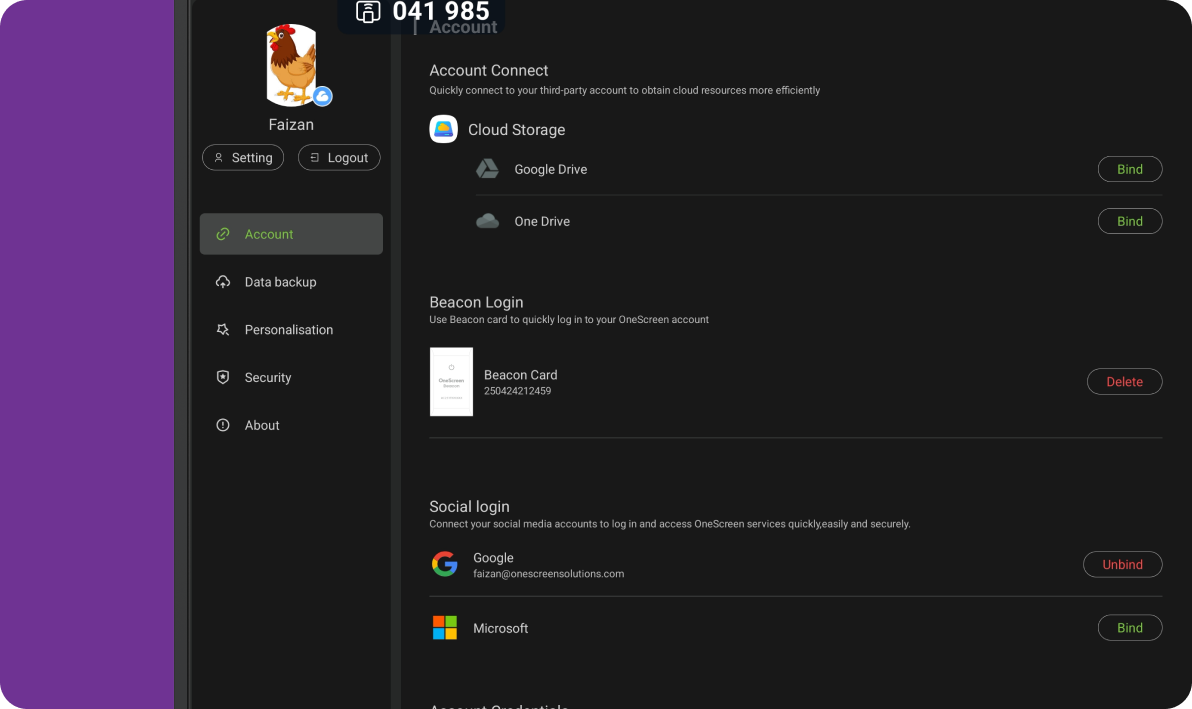
Hardware inteligente para un aprendizaje activo
Cada detalle importa. Con 1.07 mil millones de colores, recubrimiento antirreflejo y un ángulo de visión de 178°, tus clases siempre serán claras y vibrantes desde cualquier asiento del aula.
2 parlantes integrados de
20 W
Wi-Fi 6E,
Bluetooth 5.3
Superficie antirreflejo, antihuellas y con protección 9H
Disponible en 65″, 75″, 86″ y 98″
Precisión táctil de 1 mm con hasta 40 puntos de toque
Resolución de 3840 × 2160 con brillo de 400 cd/m²
Tu pantalla táctil, revitalizada con Hubware
Agrega videoconferencias y un entorno Windows con PC OPS i7 y cámara web.

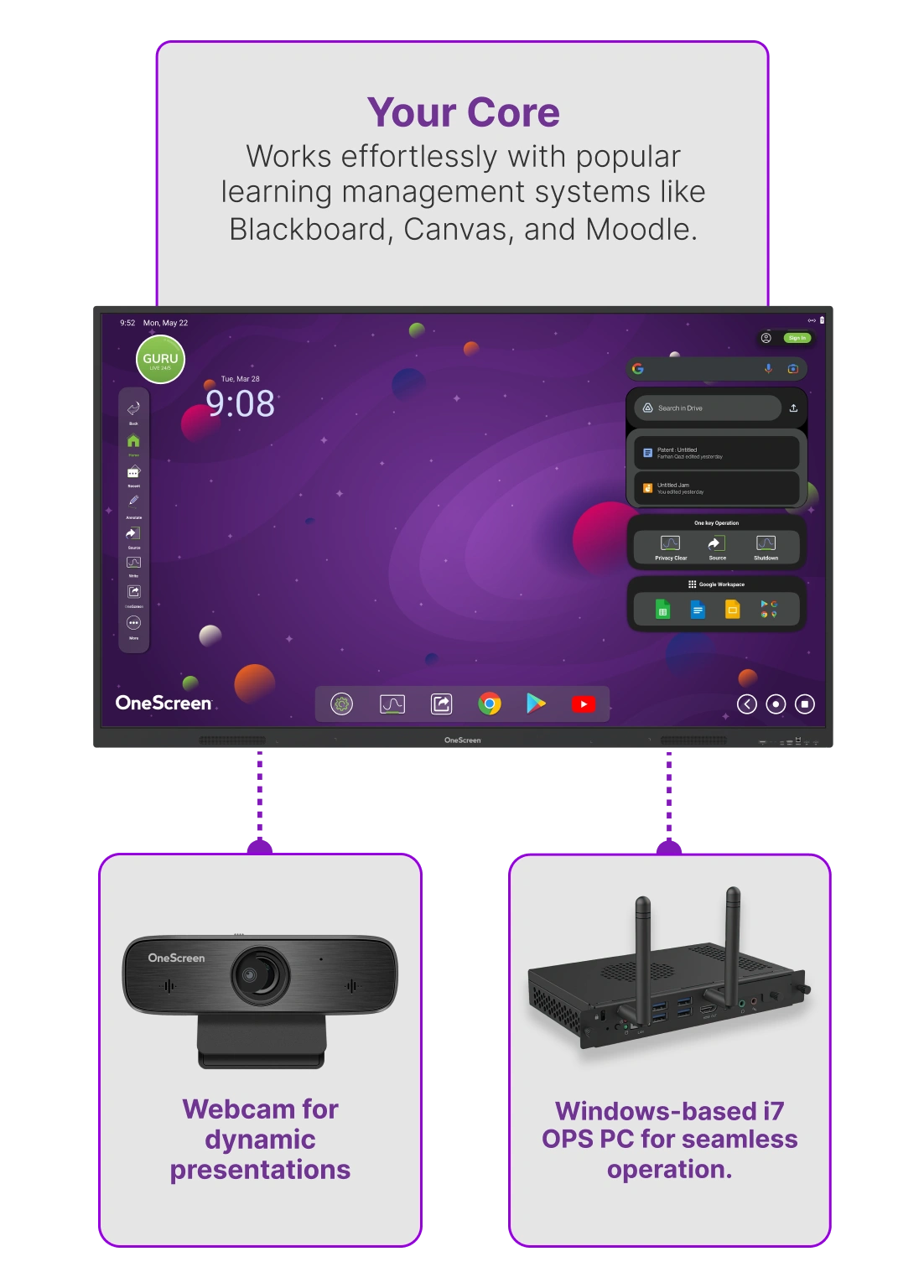
Accesorios opcionales para un flujo de trabajo mejorado.

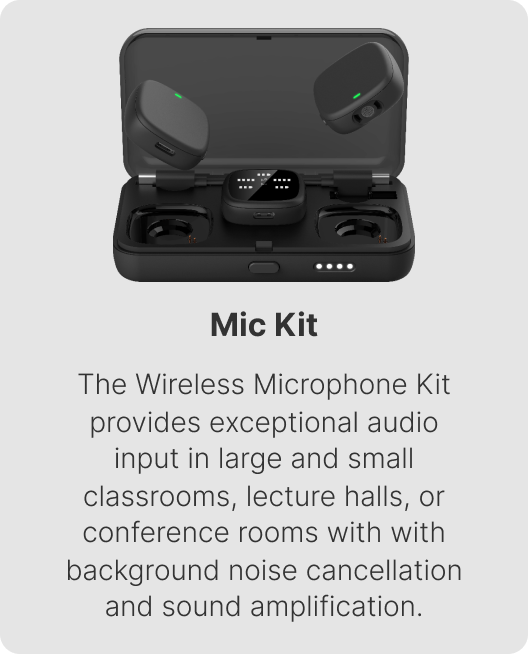

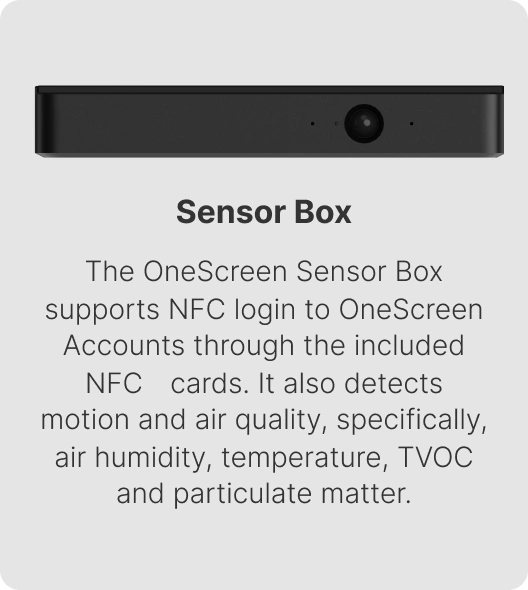
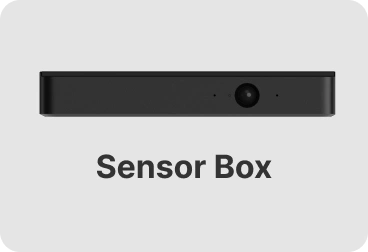
24/5 Live GURU Support Included
Available for All OneScreen Products
Suite de software completa: nada común.
Uncover a trove of fresh features with OneScreen, enhancing your work flow like never before. Every tool is optimized to perform swimmingly with our top-of-the-line T7 hardware.
Herramientas integradas en la pantalla táctil
Herramientas interactivas incorporadas, diseñadas para mejorar la colaboración y la productividad en tu dispositivo OneScreen.
Aplicaciones para cualquier dispositivo educativo
Potente software que simplifica las tareas de enseñanza y mantiene a los estudiantes comprometidos en cualquier dispositivo, desde cuestionarios hasta transcripciones.
Uso y control de la pantalla táctil
Soluciones de gestión completas para garantizar un funcionamiento seguro y eficiente de tu pantalla táctil OneScreen.
¿Qué pantalla táctil es la adecuada para ti?

Demostración en vivo:
Mira el Core en acción
Experimenta multitarea en tiempo real, anotaciones fluidas e integración sin esfuerzo en vivo.
What are customers saying?
Works just like a tablet, so you
already know how to use it.

Octa-core processor
128GB Storage
8GB RAM
Android 14
Swipe Up, Down or Side to Side
IR Touch with
Palm Rejection
Enjoy intuitive, user-led control that mimics your phone.
School-ready reliability with EDLA
Precision Touch with
1 mm Accuracy
Integrated app access and single sign-on, with Android 14 for lessons that flow
Security at the Core
Real-Time Security with OneScreen Beacon
OneScreen Account provides secure single sign-on with NFC card and QR code for Google, Microsoft, and cloud drives
Designed for your classroom
with built-in peace of mind
Smart Board That Thinks Ahead
OneScreen Write is a powerful whiteboard with cloud drive integration, built-in browser, multiple pens, text recognition and an AI lesson library.
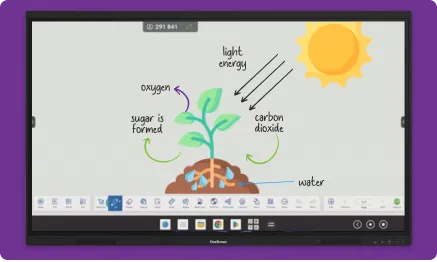

Go-To Classroom Tools
Stopwatch, timer, screen recorder, spotlight, screen capture, cloud drive, freeze and multitasking- all come pre-loaded with Touchscreen Core
Security You Can Trust- Certified by EDLA
EDLA certification delivers direct and exclusive access to Google Play services, Google Drive, Google Voice Assistant, and Google Workspace.

Push Button Notifications
Send customizable notifications via email, phone and text using an NFC card with OneScreen Beacon.
Centralized Management
Secure, centralized control of settings, data, policies and applications for all your touchscreens.
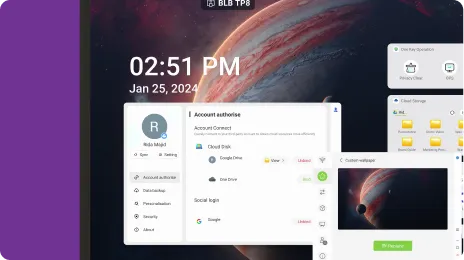
Hardware That Transforms Learning
Every detail matters. With 1.07 billion colors, anti-glare coating, and a 178° viewing angle, your lessons are always clear and vibrant from any seat in the room.
2 Built-in 20W Speakers
Wi-Fi 6E, Bluetooth 5.3
Anti-glare, anti-fingerprints, 9H surface protection
Available in 65″, 75″, 86″, and 98″
1 mm Touch accuracy with up to 40 touch points
3840 × 2160 resolution with 400 cd/m2 brightness
Turn Your Touchscreen into a Hubware Powerhouse
Adds video conferencing and Windows environment with i7 OPS PC & Webcam
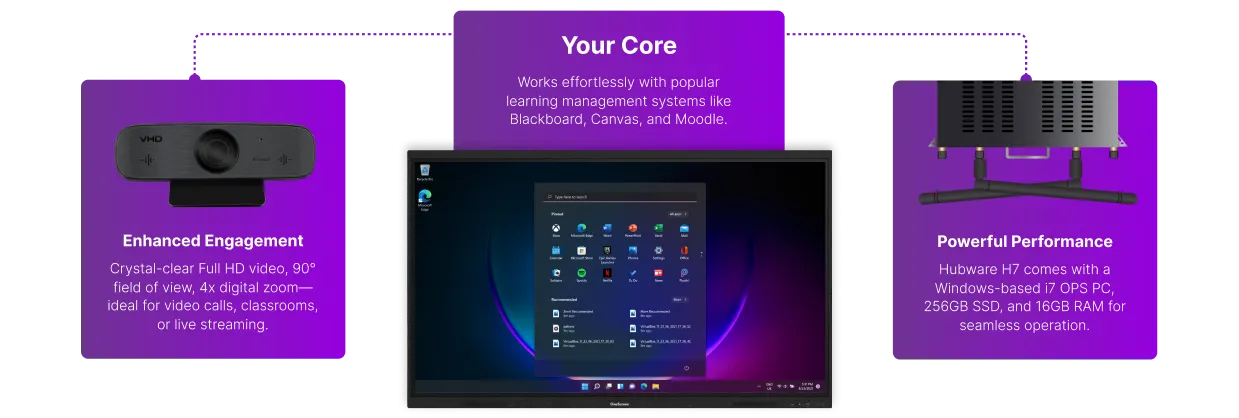

Optional Accessories for an
Elevated Work Flow

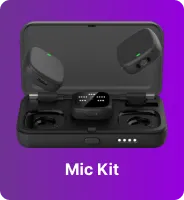
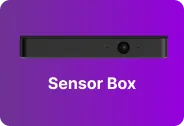
Full software suite: Anything but ordinary.
Uncover a trove of fresh features with OneScreen, enhancing your work flow like never before. Every tool is optimized to perform swimmingly with our top-of-the-line T7 hardware.

Onboard Touchscreen Tools
Built-in interactive tools designed to enhance collaboration and productivity on your OneScreen device.

Apps for any teaching device
Powerful software to simplify teaching tasks and engage students on any device, from quizzes to transcription.

Touchscreen usage & control
Complete management solutions to ensure secure and efficient operation of your OneScreen touchscreen.
Live Demo
See the Core in Action
Experience real-time multitasking, smooth annotation, and effortless integration in a live demo.
Get a Demo