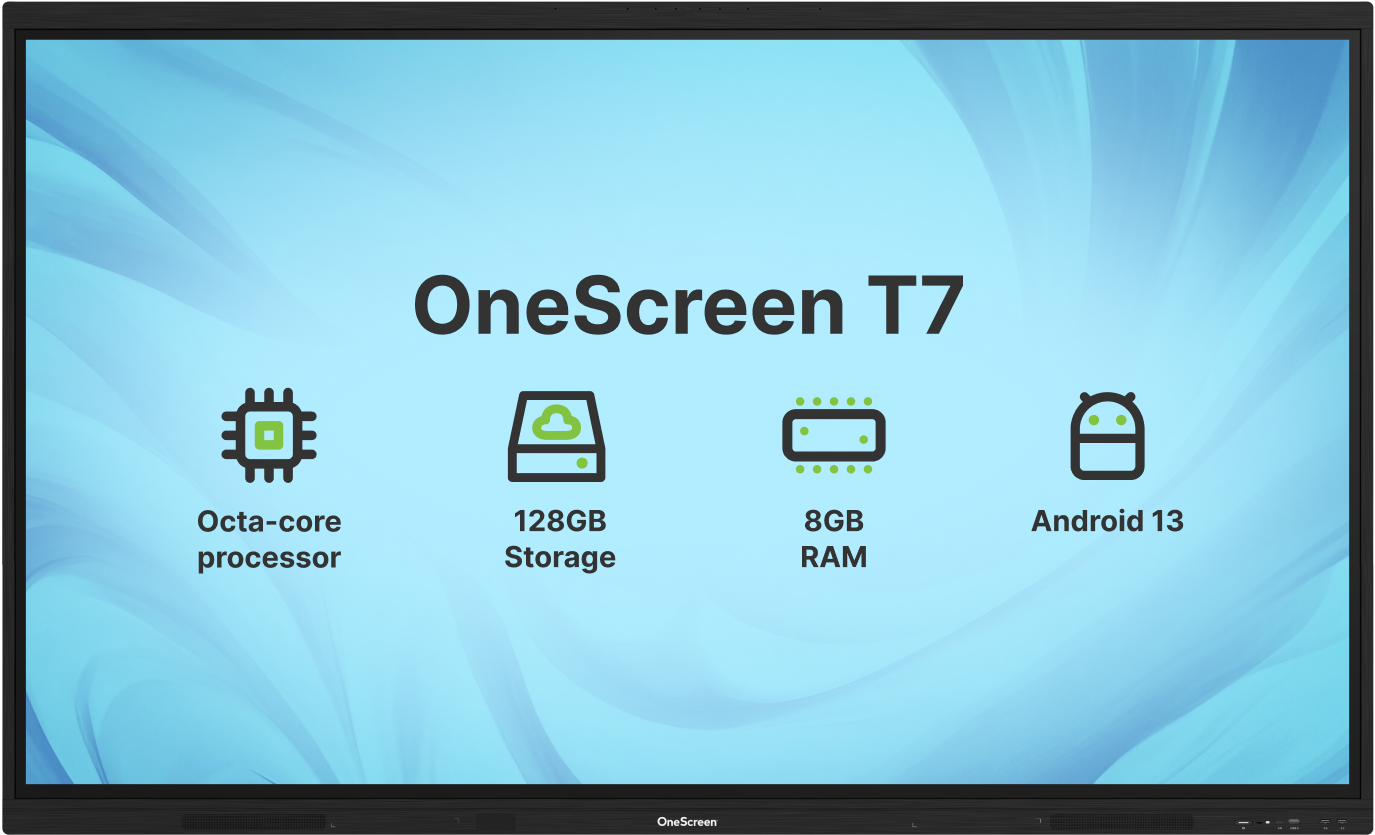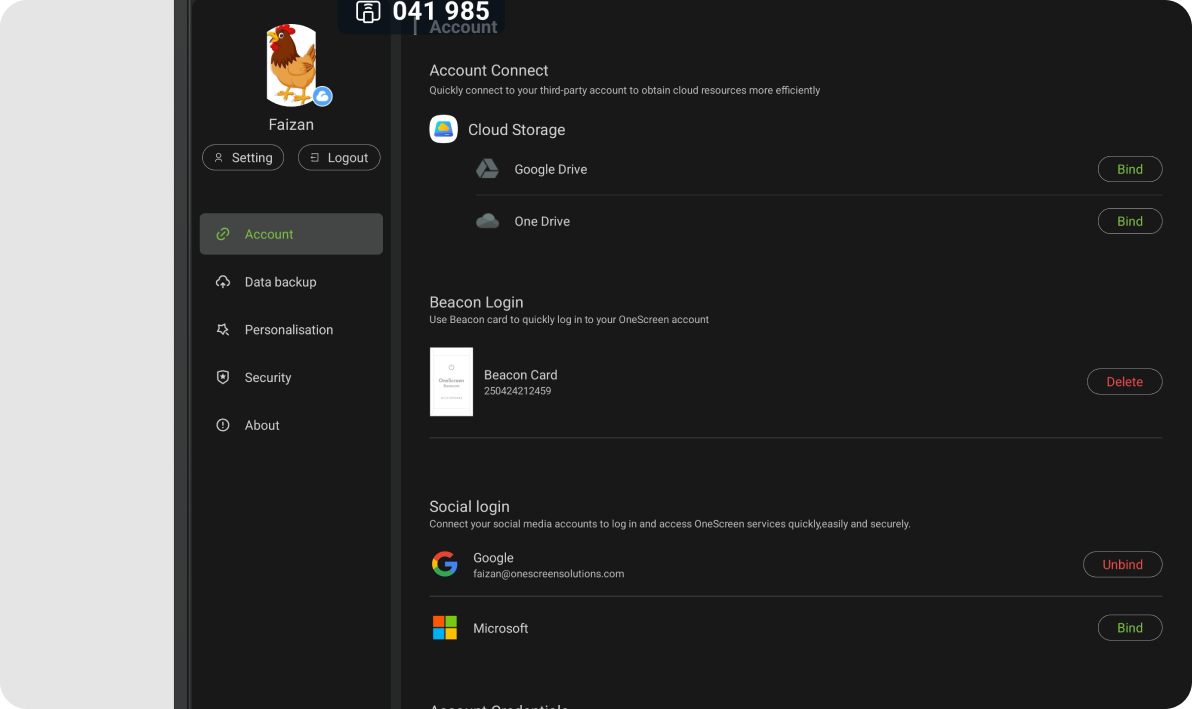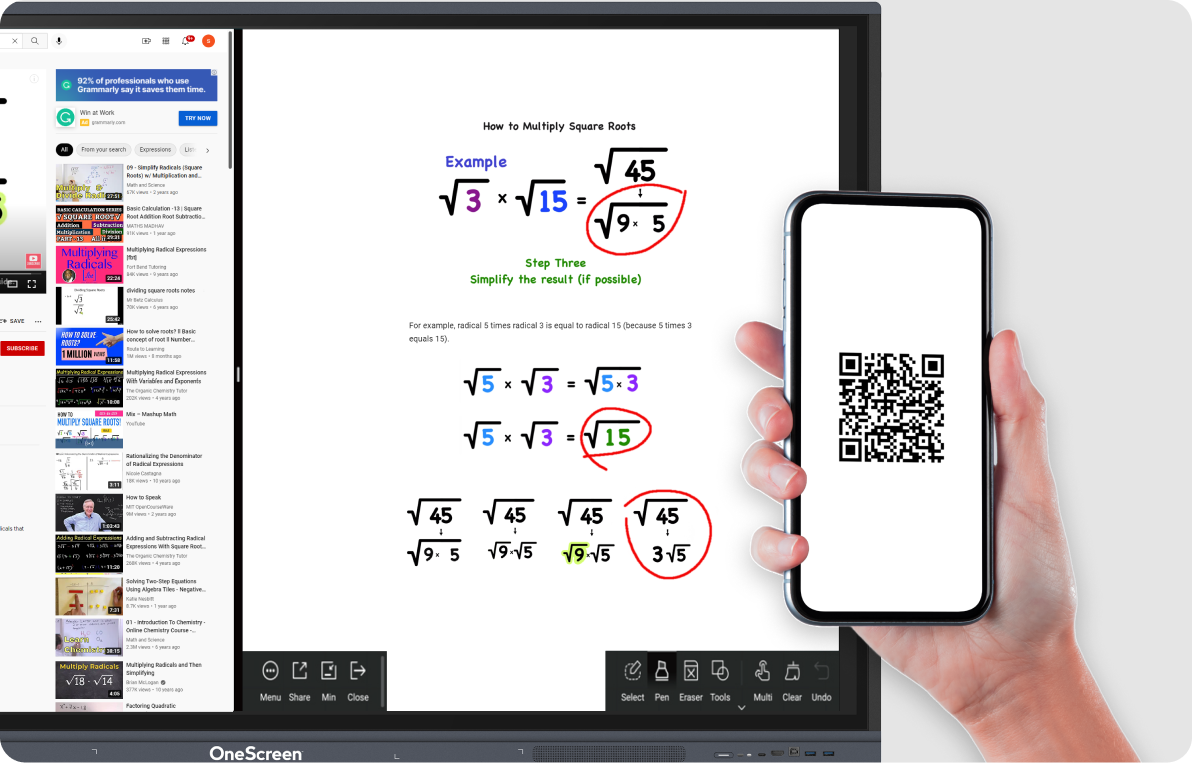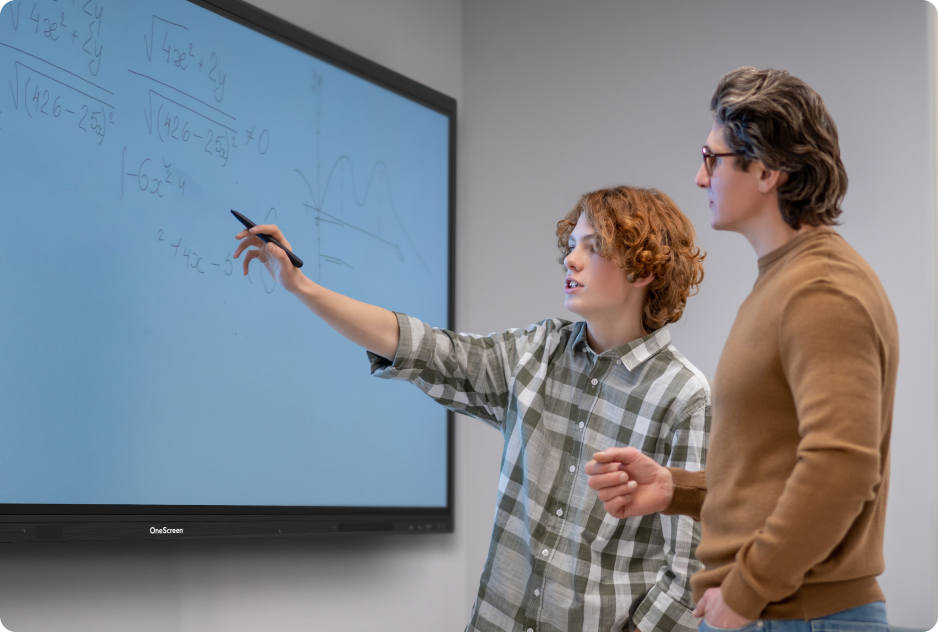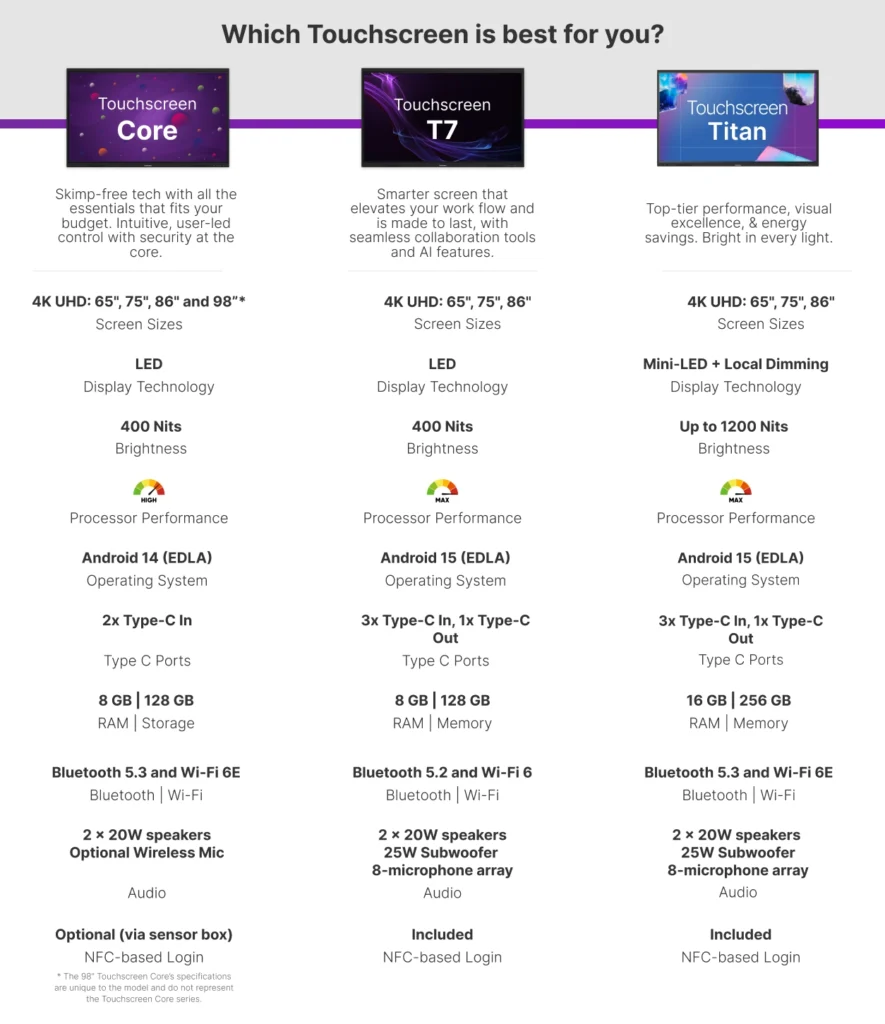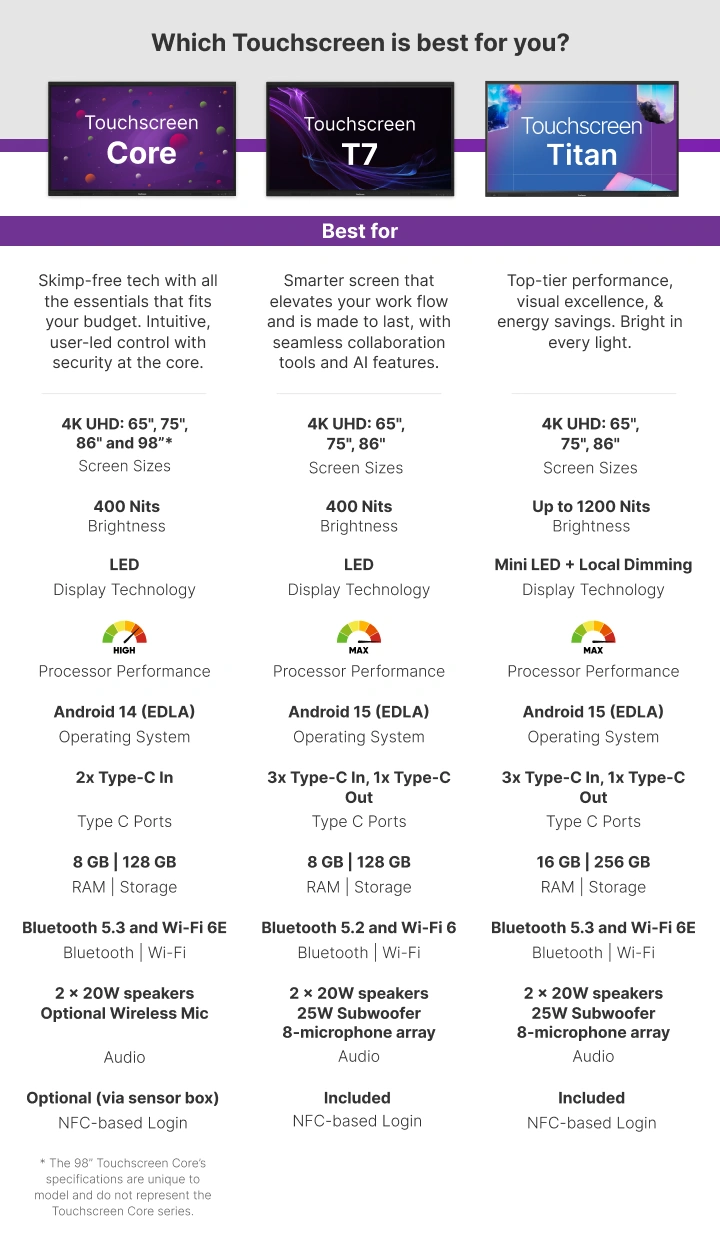Touchscreen T7
Power up your work flow.
Elevate it with AI
Touchscreen T7
Power up your work flow. Elevate it with AI
Smarter screen, made to last
Smarter screen, made to last
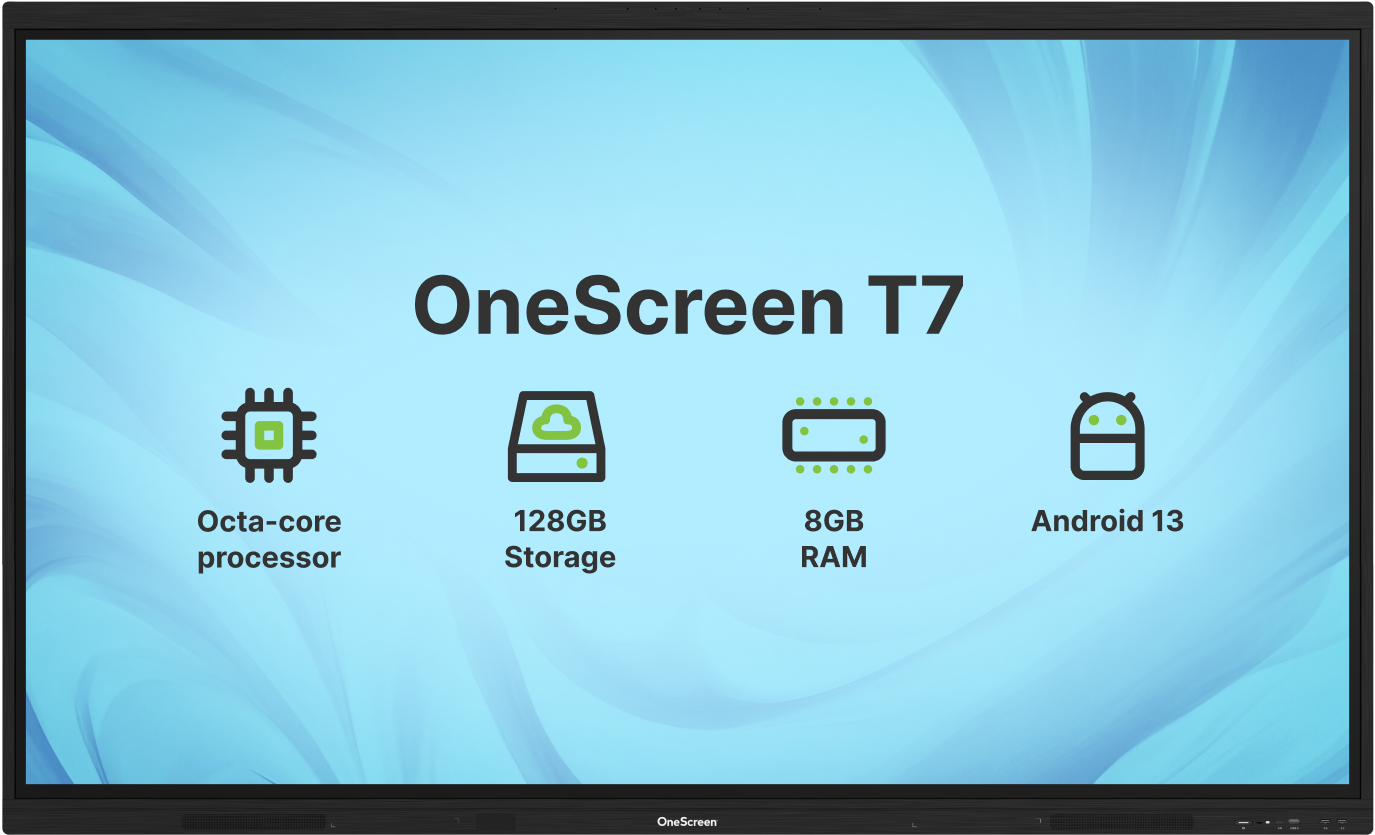
Smart technology for precision, security, and seamless interaction

Touch that feels natural
Pressure sensitive IR touch with palm rejection

OneScreen Beacon
Real-time notification service with a wearable badge

Seamless Precision
Zero Bonding Gen 2 touch with accuracy up to 1 mm
Put AI to work for you
Enjoy superior processing, get better audio and video with our AI neural processing
Suite of native OneScreen apps developed to fit every meeting room
The quintessential simple whiteboard experience supercharged with AI
Switch to annotation instantly, anytime with just one tap of our magnetic pen
Seamlessly adapts to your work flow and classroom
One-tap NFC login, QR code scan, or Single Sign-On
Eliminate the need for passwords & ensure secure, hassle-free access.
EDLA Certified
Log in with one-tap NFC card and leave passwords behind.
Your Data, Your Privacy
Each user account is completely separate, only you can access it. Your favorite tools are right where you need them.
Responsive and Precise Touch Control
Experience smooth, accurate touch interaction with high precision and minimal latency, ensuring effortless navigation and seamless responsiveness for all tasks.
Effortless Workflow with Your Phone
Turn your phone into a document camera for easy sharing and instantly save work as a QR code for quick access and seamless integration.
Hardware That Transforms Presenting
Every detail matters. With 1.07 billion colors, anti-glare coating, and a 178° viewing angle, your meetings are always clear and vibrant from any seat in the room.
Durable Surface
9H hardness with anti-fingerprint protection
Screen Sizes
Screen sizes available in 65″, 75″ and 86″
Speakers
Dual 20W speakers + 25W subwoofer
Wi-Fi 6 certified
2.4 GHz + 5 GHz
NFC Reader
+ MNFC based user login support
Stunning Display
3840 x 2160 4K UHD resolution
Turn Your Touchscreen into a Hubware Powerhouse
Enhance your experience with i7 OPS PC & SnapCam 2


24/5 Live GURU Support Included
Available for All OneScreen Products
Free, unlimited help & training
Full software suite: Anything but ordinary.
Uncover a trove of fresh features with OneScreen, enhancing your work flow like never before. Every tool is optimized to perform swimmingly with our top-of-the-line T7 hardware.

Onboard Touchscreen Tools
Built-in interactive tools designed to enhance collaboration and productivity on your OneScreen device.

Apps for any teaching device
Powerful software to simplify teaching tasks and engage students on any device, from quizzes to transcription.

Touchscreen usage & control
Complete management solutions to ensure secure and efficient operation of your OneScreen touchscreen.
Explore Our Software
Which touchscreen is right for you?
Comparison with T7 vs ViewSonic
Comparison T7 vs ClearTouch
Comparison T7 vs Boxlight
Comparison T7 vs Promethean
Comparison T7 vs CleverTouch
See all comparison documents
Live demo:
See the T7 in action
Experience real-time multitasking, smooth annotation, & effortless integration in live.
Touchscreen T7
EdTech that elevates your class flow
Smarter screen, made to last
What are customers saying?
Brad Klein
Nannie Helen Corporate
“We’re very pleased with our purchase of the OneScreen. We love the capabilities of the OneScreen Annotate software. The training provided by the support team has been exceptional. We look forward to using this state-of-the-art product in our business.”
John Curran
kCura Corporation
“The OneScreen has really improved our meetings and video conferences. It works great for our custom applications and we’re happy we made the purchase. It’s touchscreen capabilities were the reason for our purchase and we’re very happy with the feature.”
Cole Carter
Danco Inspection
“We use the OneScreen regularly and benefit from it’s large touchscreen and user-friendly annotation software. The product has been an excellent training tool as we can create interactive training programs for our employees. We would highly recommend this product.”
Michele Abbott
Hutchinson Police Department
“We love all the OneScreen features including the large screen, picture and sound quality. The OneScreen team provided us with an excellent training session. We would definitely recommend it to everyone. We’re very happy that we purchased the OneScreen.”
Scott LeBlanc, Patrol Officer
Mattapoisett Police Department
“The OneScreen has been a great asset to our police department. It’s extremely useful for briefings and planning of large events. We’re pleased with the support and customer service. The tech support has been available when needed to answer any and all questions.”
Lynsi Hohmann
Purvis Industries
“We purchased 6 OneScreens and they’ve been a wonderful asset for our business’ remote meetings and trainings. We’re extremely pleased with the support and customer service offered by the OneScreen team. I would highly recommend this product.”
Phil Renna
Cold Spring Harbour
“Our team is in the process of launching a new website and OneScreen allows annotation on the pages, which speeds up our collaborative team effort. Being able to work directly on the touchscreen has made this process easy. Thank you, OneScreen!”
Trevor Moriarty
Farmers Insurance
“Our new OneScreen has been very good! We can give presentations easily and it creates more interactive and engaging meetings. The best part about OneScreen has been the support. I would definitely recommend OneScreen and their tech support team!”
Colleen Pannulla
EDA Contractors, Inc.
“The OneScreen is fairly intuitive & it’s easy to become familiar with minimal repeated use. The trainings were concise & hit on the foundations for our usage needs. You provided the perfect amount of information & time to hold the trainee’s attention.”
Gustavo Monne
Judlau
“I have purchased two OneScreen units and we use OneScreen for all kinds of things such as online meetings, presentations, interactive whiteboards, collaboration and much more. We made a great investment by purchasing these two units.”
Brad Klein
Nannie Helen Corporate
“We’re very pleased with our purchase of the OneScreen. We love the capabilities of the OneScreen Annotate software. The training provided by the support team has been exceptional. We look forward to using this state-of-the-art product in our business.”
John Curran
kCura Corporation
“The OneScreen has really improved our meetings and video conferences. It works great for our custom applications and we’re happy we made the purchase. It’s touchscreen capabilities were the reason for our purchase and we’re very happy with the feature.”
Cole Carter
Danco Inspection
“We use the OneScreen regularly and benefit from it’s large touchscreen and user-friendly annotation software. The product has been an excellent training tool as we can create interactive training programs for our employees. We would highly recommend this product.”
Michele Abbott
Hutchinson Police Department
“We love all the OneScreen features including the large screen, picture and sound quality. The OneScreen team provided us with an excellent training session. We would definitely recommend it to everyone. We’re very happy that we purchased the OneScreen.”
Scott LeBlanc, Patrol Officer
Mattapoisett Police Department
“The OneScreen has been a great asset to our police department. It’s extremely useful for briefings and planning of large events. We’re pleased with the support and customer service. The tech support has been available when needed to answer any and all questions.”
Lynsi Hohmann
Purvis Industries
“We purchased 6 OneScreens and they’ve been a wonderful asset for our business’ remote meetings and trainings. We’re extremely pleased with the support and customer service offered by the OneScreen team. I would highly recommend this product.”
Phil Renna
Cold Spring Harbour
“Our team is in the process of launching a new website and OneScreen allows annotation on the pages, which speeds up our collaborative team effort. Being able to work directly on the touchscreen has made this process easy. Thank you, OneScreen!”
Trevor Moriarty
Farmers Insurance
“Our new OneScreen has been very good! We can give presentations easily and it creates more interactive and engaging meetings. The best part about OneScreen has been the support. I would definitely recommend OneScreen and their tech support team!”
Colleen Pannulla
EDA Contractors, Inc.
“The OneScreen is fairly intuitive & it’s easy to become familiar with minimal repeated use. The trainings were concise & hit on the foundations for our usage needs. You provided the perfect amount of information & time to hold the trainee’s attention.”