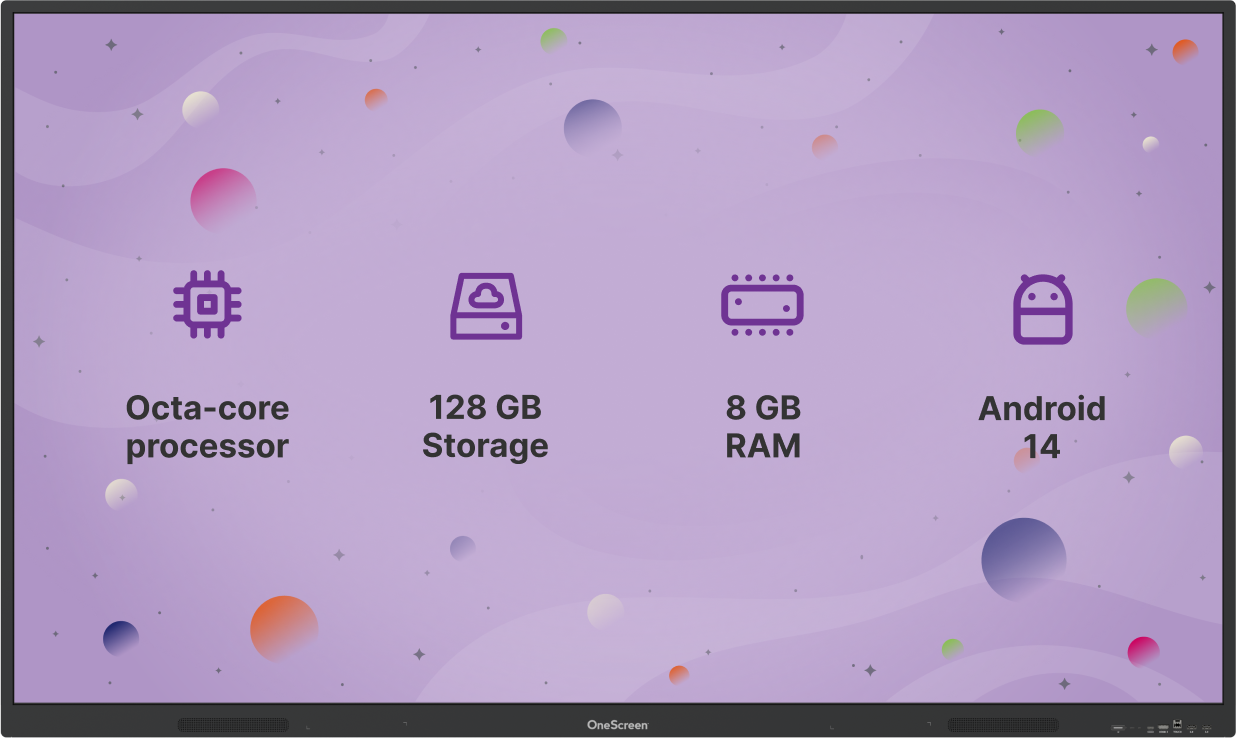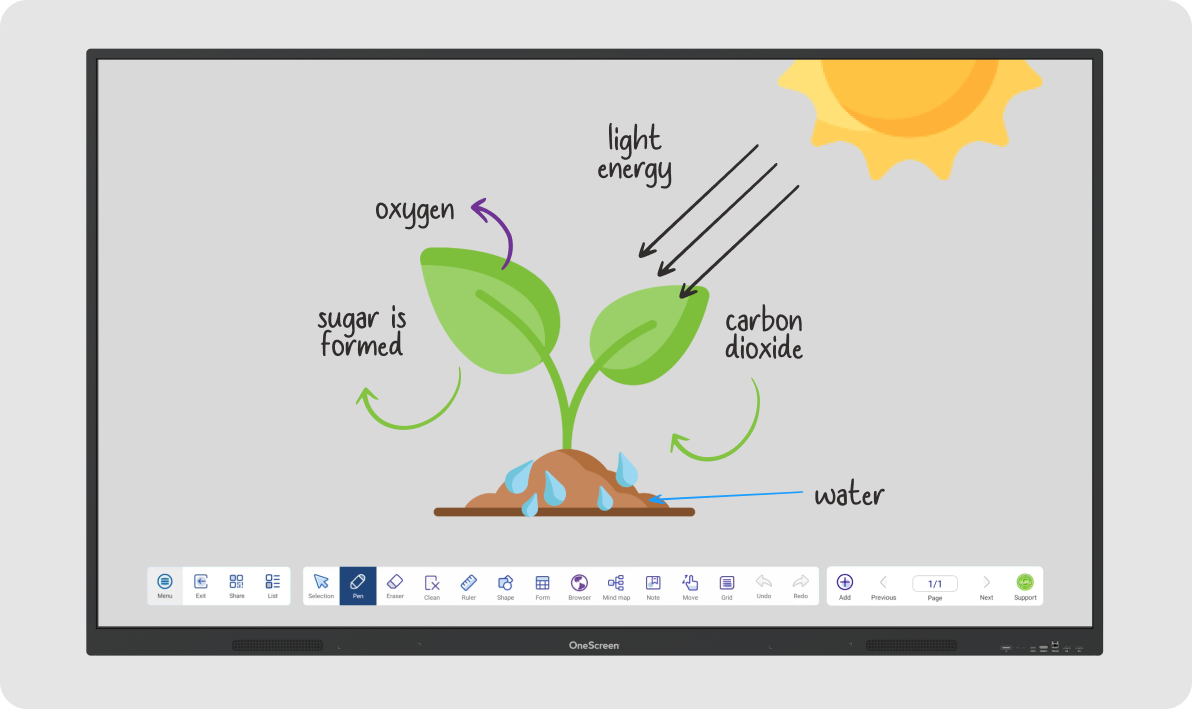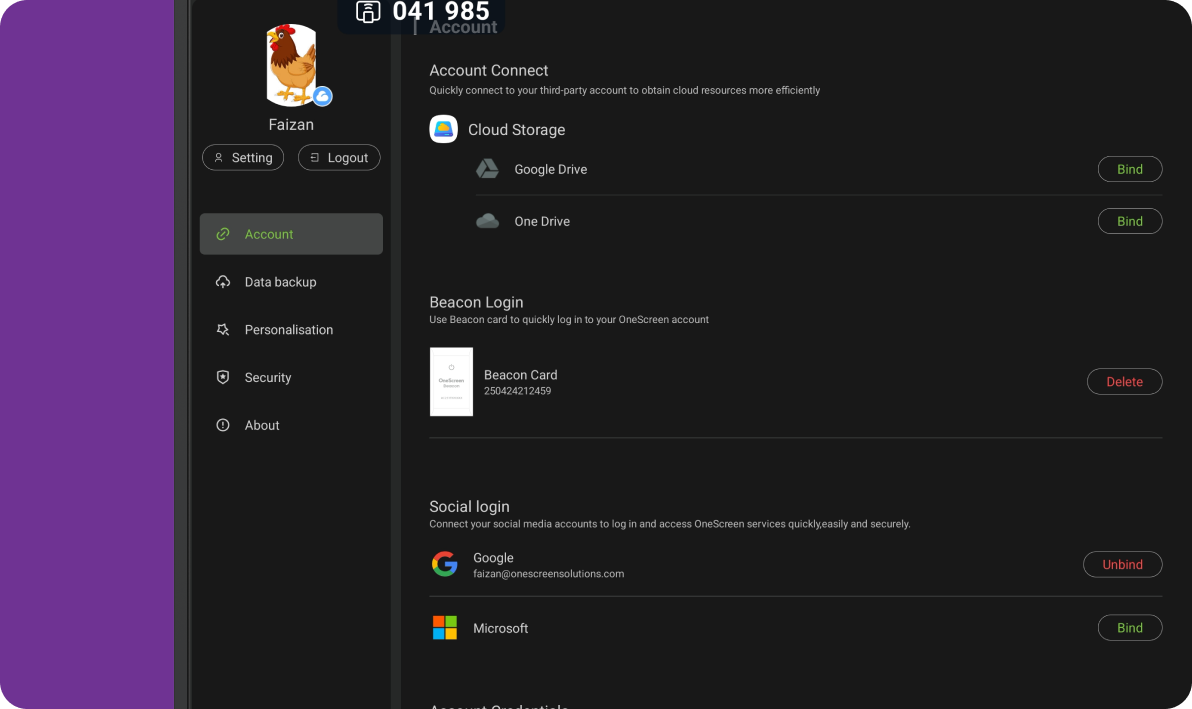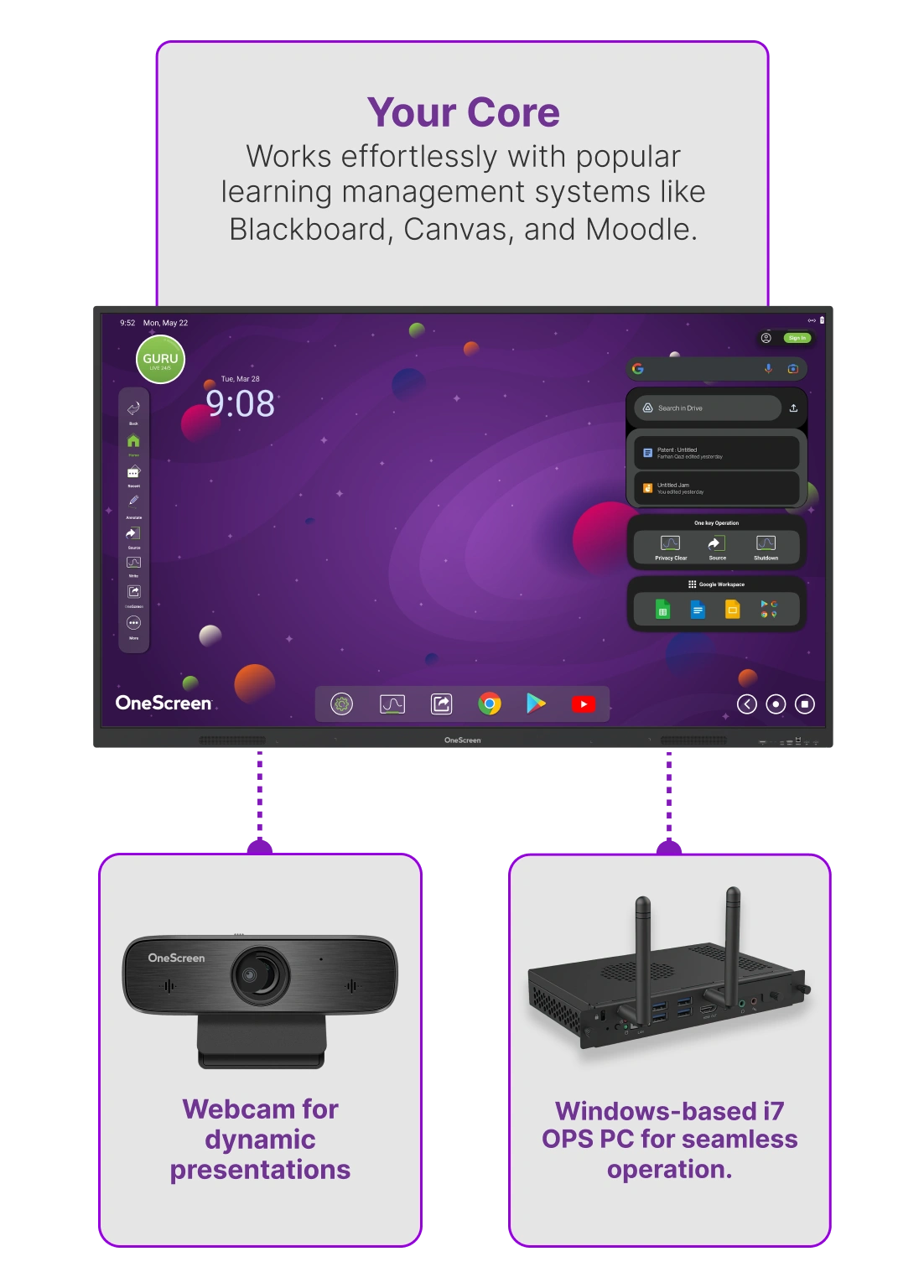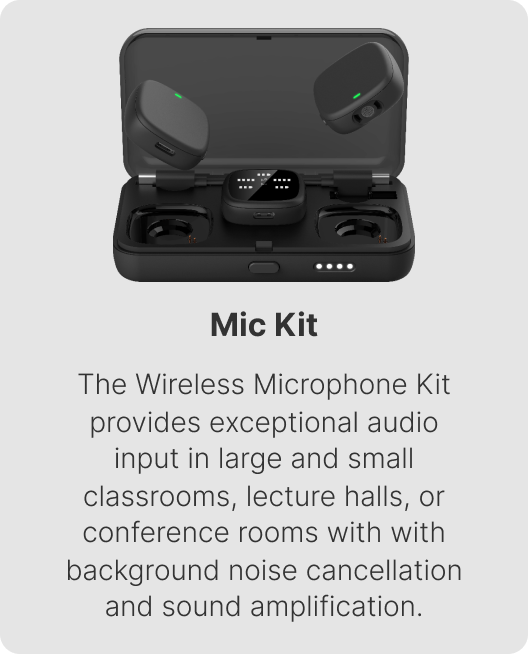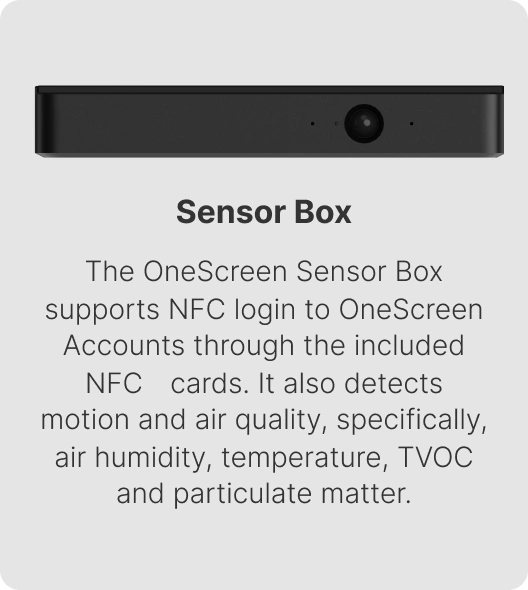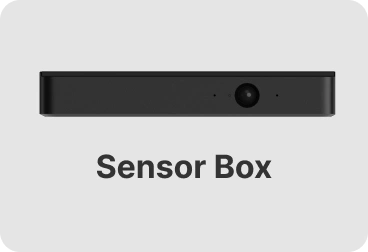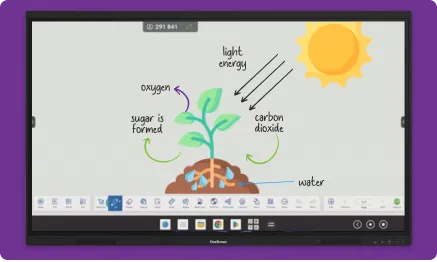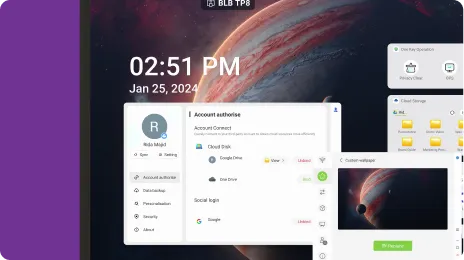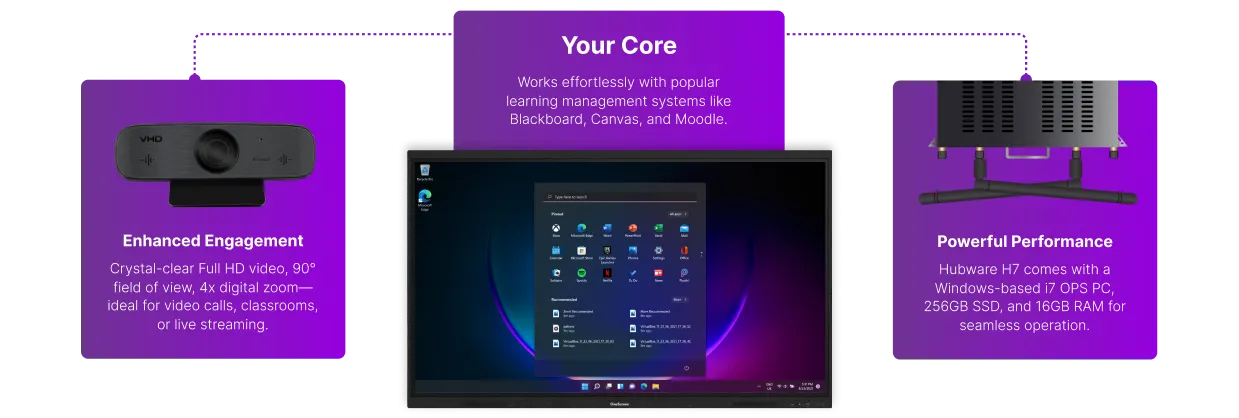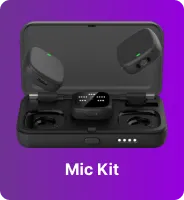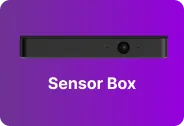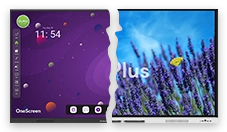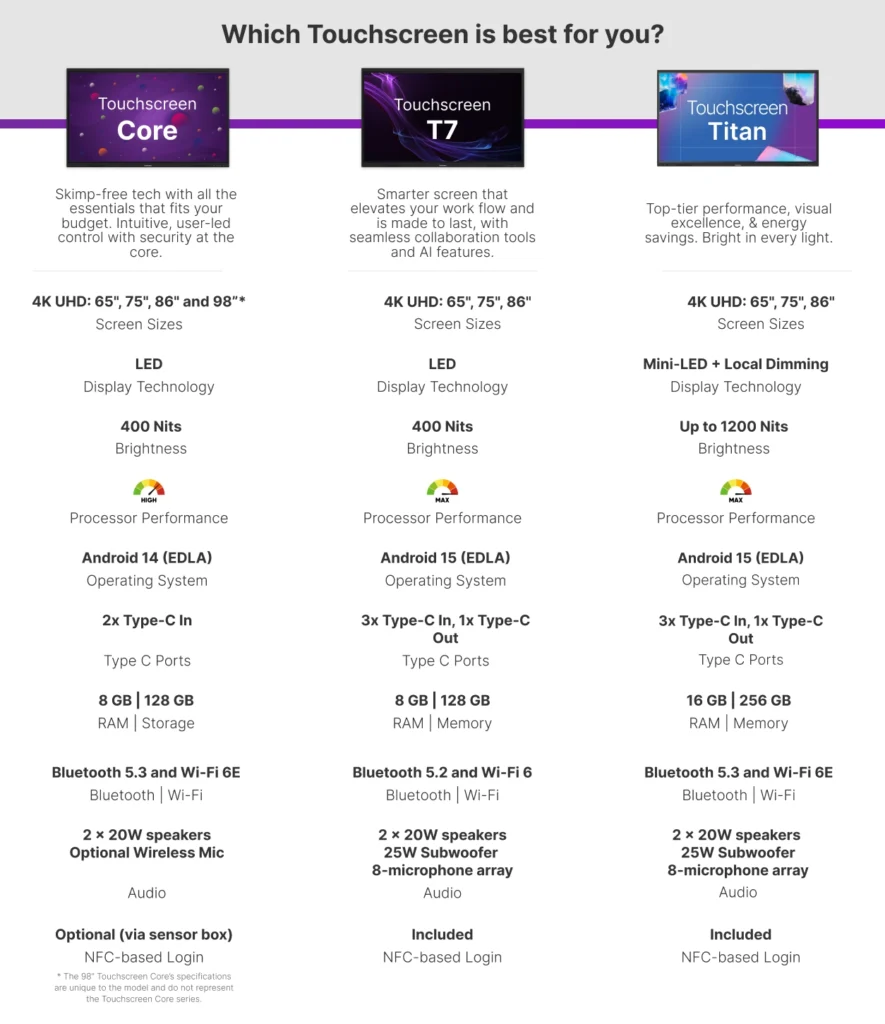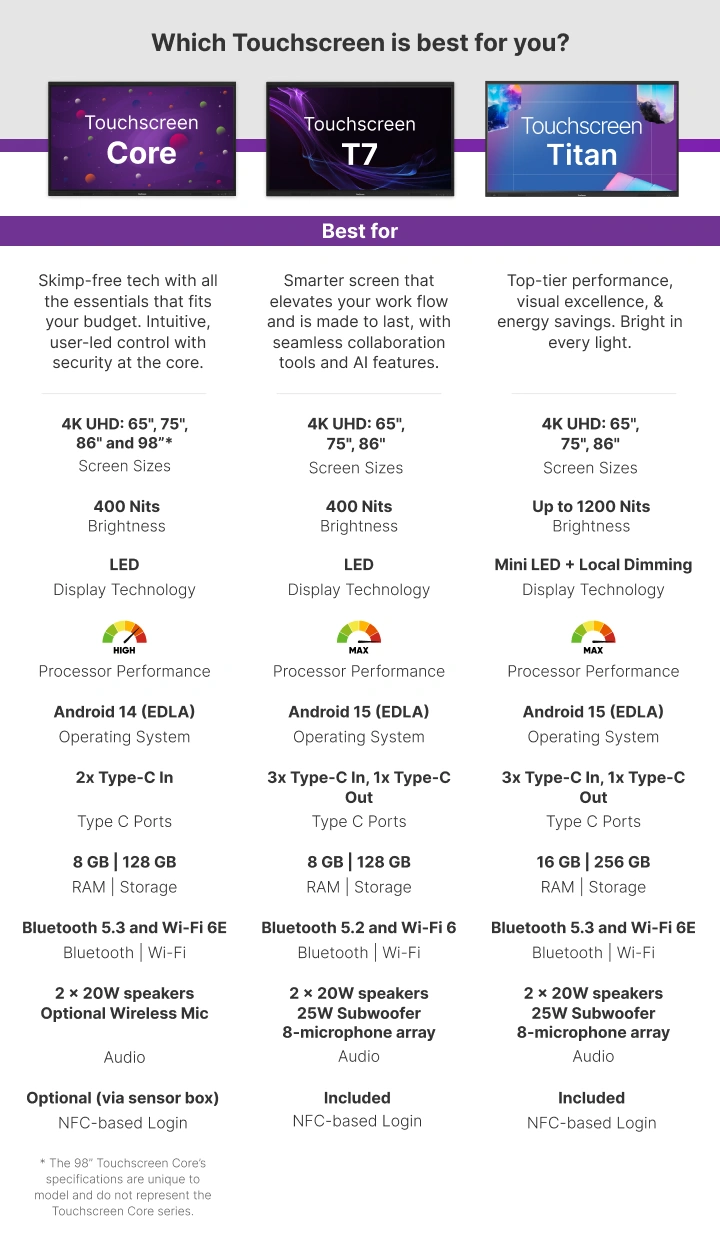Touchscreen Core
Skimp-free tech that fits your budget
Works just like a tablet, so you already
know how to use it.
Works just like a tablet, so you already
know how to use it.
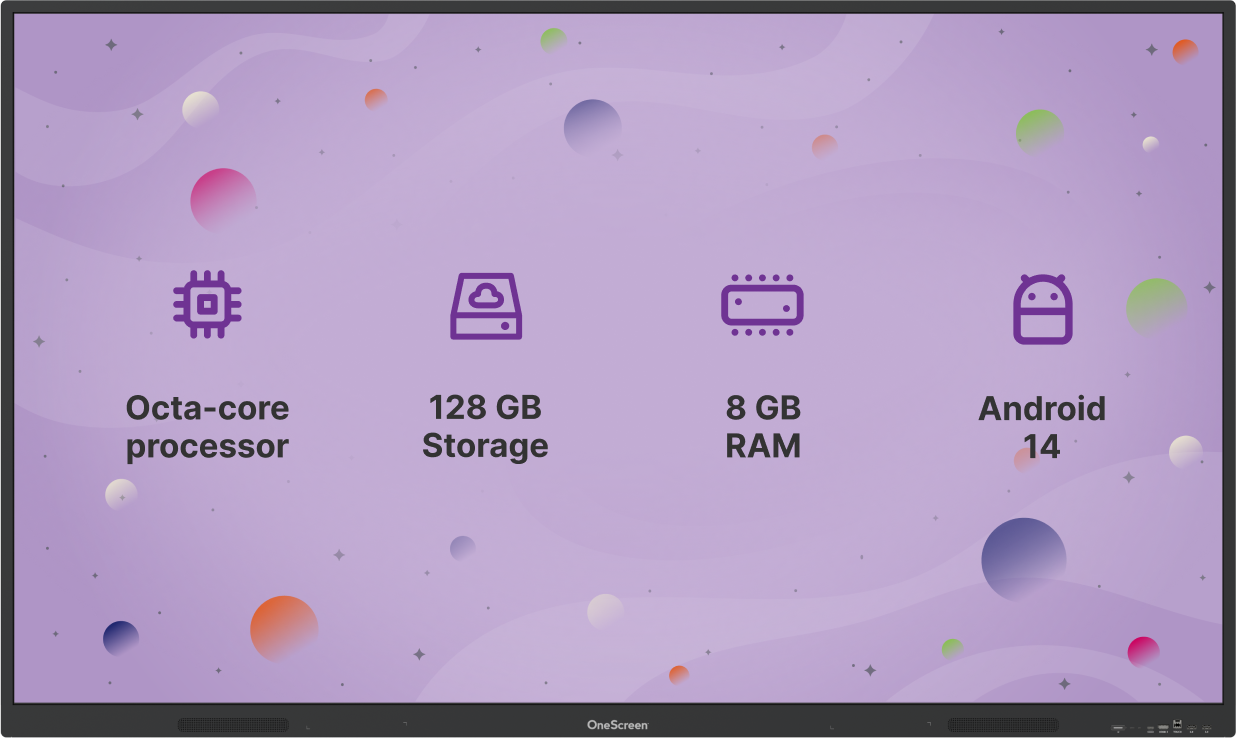

Swipe up, down
or side to side
Swipe up, down or side to side
Enjoy intuitive, user-led control that mimics your phone.

School-ready reliability
with EDLA
School-ready reliability with EDLA
Integrated app access and single sign-on, with Android 14 for lessons that flow

Security at
the Core
Security at the Core
OneScreen Account provides secure single sign-on for Google, Microsoft, and cloud drives
Turn Ideas into impact with our AI-powered apps
- Experience stress-free teaching, presenting, and note-taking with a suite of AI-enhanced apps that work on any teaching device — but are built to shine on Touchscreen Core.
- Do more with our smarter and faster bite-sized apps, right at your fingertips.
Designed for your classroom
with built-in peace of mind
Smart Board That Thinks Ahead
OneScreen Write is a powerful whiteboard with cloud drive integration, built-in browser, multiple pens, text recognition and an AI lesson library.
Go-To Classroom Tools
Stopwatch, timer, screen recorder, spotlight, screen capture, cloud drive, freeze and multitasking- all come pre-loaded with Touchscreen Core
Centralized Management
Secure, centralized control of settings, data, policies and applications for all your touchscreens.
Security You Can Trust-
Certified by EDLA
EDLA certification delivers direct and exclusive access to Google Play services, Google Drive, Google Voice Assistant, and Google Workspace.
Centralized Management
Secure, centralized control of settings, data, policies and applications for all your touchscreens.
Smart hardware for active learning
Every detail matters. With 1.07 billion colors, anti-glare coating, and a 178° viewing angle, your lessons are always clear and vibrant from any seat in the room.
Anti-glare, anti-
fingerprints, 9H
surface protection
Available in 65″, 75″,
86″, and 98″
1mm touch accuracy
with up to 40 touch
points
3840 × 2160
resolution with 400
cd/m2 brightness
24/5 Live GURU Support Included
Available for All OneScreen Products
Free, unlimited help & training
Full software suite: Anything but ordinary.
Uncover a trove of fresh features with OneScreen, enhancing your work flow like never before. Every tool is optimized to perform swimmingly with our top-of-the-line T7 hardware.

Onboard Touchscreen Tools
Built-in interactive tools designed to enhance collaboration and productivity on your OneScreen device.

Apps for any teaching device
Powerful software to simplify teaching tasks and engage students on any device, from quizzes to transcription.

Touchscreen usage & control
Complete management solutions to ensure secure and efficient operation of your OneScreen touchscreen.
Explore our software
Which touchscreen is right for you?
Live demo:
See the Core in action
Experience real-time multitasking, smooth annotation, & effortless integration in live.
What are customers saying?
Tenille Smith-Edouard, CCLA Admin
Community Council Education Services
“We completed the training and are happy with the level of customer service provided by OneScreen. The training was very informative and we are amazed at all of the system components. The trainer was very knowledgeable and did a good job explaining each component of the system. We were satisfied with the training and plan to schedule another one for our teaching staff.”
Dr. Dan Hyatt, Owner
Hyatt Chiropractic
“I am super-impressed with OneScreen for a number of reasons. Their product! OneScreen is off-the-charts incredible! So many ways for me to use this in my office! Secondly, the APPS. The OneScreen Hype will HUGELY help my practice. The final feature that pushed me over the edge to become a customer and make a purchase and commitment, was the support. Even the sales rep, Roy, connected with me via video to demo the product and showed me the features. So far, I can’t say enough; I’m very glad to be a OneScreen valued customer!”
Robert C. Gill
Port Authority NY and NJ
“We have used the OneScreen for desktop sharing and video conferencing. We recently had a training session, which was very informative and learned of additional capabilities of the system, including the whiteboard and EShare application. We anticipate using both of the aforementioned applications for webinars and training sessions. The training session was beneficial as we were able to quickly have staff shown all of the capabilities of OneScreen. The trainer was patient and answered all of our questions.”
Tenille Smith-Edouard, CCLA Admin
Community Council Education Services
“We completed the training and are happy with the level of customer service provided by OneScreen. The training was very informative and we are amazed at all of the system components. The trainer was very knowledgeable and did a good job explaining each component of the system. We were satisfied with the training and plan to schedule another one for our teaching staff.”
Dr. Dan Hyatt, Owner
Hyatt Chiropractic
“I am super-impressed with OneScreen for a number of reasons. Their product! OneScreen is off-the-charts incredible! So many ways for me to use this in my office! Secondly, the APPS. The OneScreen Hype will HUGELY help my practice. The final feature that pushed me over the edge to become a customer and make a purchase and commitment, was the support. Even the sales rep, Roy, connected with me via video to demo the product and showed me the features. So far, I can’t say enough; I’m very glad to be a OneScreen valued customer!”
Robert C. Gill
Port Authority NY and NJ
“We have used the OneScreen for desktop sharing and video conferencing. We recently had a training session, which was very informative and learned of additional capabilities of the system, including the whiteboard and EShare application. We anticipate using both of the aforementioned applications for webinars and training sessions. The training session was beneficial as we were able to quickly have staff shown all of the capabilities of OneScreen. The trainer was patient and answered all of our questions.”
Touchscreen Core
Skimp-free tech that fits your budget
Touchscreen Core
Skimp-free tech that fits your budget
Works just like a tablet, so you
already know how to use it.

Swipe Up, Down or Side to Side
IR Touch with
Palm Rejection
Enjoy intuitive, user-led control that mimics your phone.

School-ready reliability with EDLA
Precision Touch with
1 mm Accuracy
Integrated app access and single sign-on, with Android 14 for lessons that flow

Security at the Core
Real-Time Security with OneScreen Beacon
OneScreen Account provides secure single sign-on with NFC card and QR code for Google, Microsoft, and cloud drives
Turn Ideas into Impact with our AI-Powered Apps
- Experience stress-free teaching, presenting, and note-taking with a suite of AI-enhanced apps that work on any teaching device — but are built to shine on Touchscreen Core.
- Do more with our smarter and faster bite-sized apps, right at your fingertips.
Designed for your classroom
with built-in peace of mind
Smart Board That Thinks Ahead
OneScreen Write is a powerful whiteboard with cloud drive integration, built-in browser, multiple pens, text recognition and an AI lesson library.
Go-To Classroom Tools
Stopwatch, timer, screen recorder, spotlight, screen capture, cloud drive, freeze and multitasking- all come pre-loaded with Touchscreen Core
Security You Can Trust- Certified by EDLA
EDLA certification delivers direct and exclusive access to Google Play services, Google Drive, Google Voice Assistant, and Google Workspace.
Push Button Notifications
Send customizable notifications via email, phone and text using an NFC card with OneScreen Beacon.
Centralized Management
Secure, centralized control of settings, data, policies and applications for all your touchscreens.
Hardware That Transforms Learning
Every detail matters. With 1.07 billion colors, anti-glare coating, and a 178° viewing angle, your lessons are always clear and vibrant from any seat in the room.
Anti-glare, anti-fingerprints, 9H surface protection
Available in 65″, 75″, 86″, and 98″
1 mm Touch accuracy with up to 40 touch points
3840 × 2160 resolution with 400 cd/m2 brightness
Full software suite: Anything but ordinary.
Uncover a trove of fresh features with OneScreen, enhancing your work flow like never before. Every tool is optimized to perform swimmingly with our top-of-the-line T7 hardware.

Onboard Touchscreen Tools
Built-in interactive tools designed to enhance collaboration and productivity on your OneScreen device.

Apps for any teaching device
Powerful software to simplify teaching tasks and engage students on any device, from quizzes to transcription.

Touchscreen usage & control
Complete management solutions to ensure secure and efficient operation of your OneScreen touchscreen.
Explore Our Software
Live Demo
See the Core in Action
Experience real-time multitasking, smooth annotation, and effortless integration in a live demo.
Get a Demo
What are customers saying?
Tenille Smith-Edouard, CCLA Admin
Community Council Education Services
“We completed the training and are happy with the level of customer service provided by OneScreen. The training was very informative and we are amazed at all of the system components. The trainer was very knowledgeable and did a good job explaining each component of the system. We were satisfied with the training and plan to schedule another one for our teaching staff.”
Dr. Dan Hyatt, Owner
Hyatt Chiropractic
“I am super-impressed with OneScreen for a number of reasons. Their product! OneScreen is off-the-charts incredible! So many ways for me to use this in my office! Secondly, the APPS. The OneScreen Hype will HUGELY help my practice. The final feature that pushed me over the edge to become a customer and make a purchase and commitment, was the support. Even the sales rep, Roy, connected with me via video to demo the product and showed me the features. So far, I can’t say enough; I’m very glad to be a OneScreen valued customer!”
Robert C. Gill
Port Authority NY and NJ
“We have used the OneScreen for desktop sharing and video conferencing. We recently had a training session, which was very informative and learned of additional capabilities of the system, including the whiteboard and EShare application. We anticipate using both of the aforementioned applications for webinars and training sessions. The training session was beneficial as we were able to quickly have staff shown all of the capabilities of OneScreen. The trainer was patient and answered all of our questions.”
Tenille Smith-Edouard, CCLA Admin
Community Council Education Services
“We completed the training and are happy with the level of customer service provided by OneScreen. The training was very informative and we are amazed at all of the system components. The trainer was very knowledgeable and did a good job explaining each component of the system. We were satisfied with the training and plan to schedule another one for our teaching staff.”
Dr. Dan Hyatt, Owner
Hyatt Chiropractic
“I am super-impressed with OneScreen for a number of reasons. Their product! OneScreen is off-the-charts incredible! So many ways for me to use this in my office! Secondly, the APPS. The OneScreen Hype will HUGELY help my practice. The final feature that pushed me over the edge to become a customer and make a purchase and commitment, was the support. Even the sales rep, Roy, connected with me via video to demo the product and showed me the features. So far, I can’t say enough; I’m very glad to be a OneScreen valued customer!”
Robert C. Gill
Port Authority NY and NJ
“We have used the OneScreen for desktop sharing and video conferencing. We recently had a training session, which was very informative and learned of additional capabilities of the system, including the whiteboard and EShare application. We anticipate using both of the aforementioned applications for webinars and training sessions. The training session was beneficial as we were able to quickly have staff shown all of the capabilities of OneScreen. The trainer was patient and answered all of our questions.”